封装一个类搞定90%安卓客户端与服务器端交互
Posted 请叫我码农怪蜀黍
tags:
篇首语:本文由小常识网(cha138.com)小编为大家整理,主要介绍了封装一个类搞定90%安卓客户端与服务器端交互相关的知识,希望对你有一定的参考价值。
本实例封装了一个处理安卓客户端与服务器端交互的几个方法,对于中文乱码问题本实例也找到了解决方案.本例可以处理的场景如下:
1.与服务器端交互json数据.
2.Get方式与服务器端交互数据.
3.Post方式与服务器端交互数据.
4.HttpClient方式与服务器端交互数据.
5.上传文件到服务器端.
6.从服务器端下载文件.
7.从服务器端读取文本文件.
实例截图:
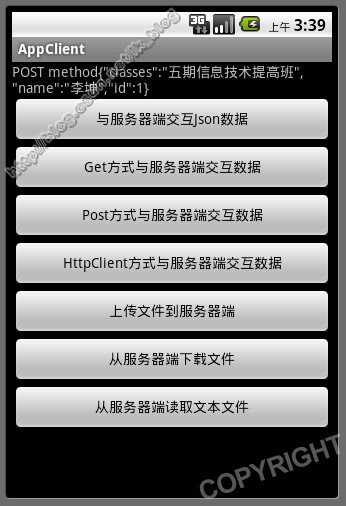
本篇文章将实例代码完整贴出,希望以本文作为一个交流的平台,大家集思广益封装出更好的处理类.交流地址: http://blog.csdn.net/lk_blog/article/details/7706348#comments
客户端的封装类NetTool.Java:
- package com.tgb.lk.demo.util;
- import java.io.BufferedReader;
- import java.io.DataOutputStream;
- import java.io.File;
- import java.io.FileInputStream;
- import java.io.FileOutputStream;
- import java.io.IOException;
- import java.io.InputStream;
- import java.io.InputStreamReader;
- import java.io.OutputStream;
- import java.net.HttpURLConnection;
- import java.net.MalformedURLException;
- import java.net.URL;
- import java.net.URLEncoder;
- import java.util.ArrayList;
- import java.util.List;
- import java.util.Map;
- import org.apache.http.HttpEntity;
- import org.apache.http.HttpResponse;
- import org.apache.http.NameValuePair;
- import org.apache.http.client.entity.UrlEncodedFormEntity;
- import org.apache.http.client.methods.HttpPost;
- import org.apache.http.impl.client.DefaultHttpClient;
- import org.apache.http.message.BasicNameValuePair;
- import android.os.Environment;
- /**
- * NetTool:封装一个类搞定90%安卓客户端与服务器端交互
- *
- * @author 李坤 五期信息技术提高班
- */
- public class NetTool {
- private static final int TIMEOUT = 10000;// 10秒
- /**
- * 传送文本,例如Json,xml等
- */
- public static String sendTxt(String urlPath, String txt, String encoding)
- throws Exception {
- byte[] sendData = txt.getBytes();
- URL url = new URL(urlPath);
- HttpURLConnection conn = (HttpURLConnection) url.openConnection();
- conn.setRequestMethod("POST");
- conn.setConnectTimeout(TIMEOUT);
- // 如果通过post提交数据,必须设置允许对外输出数据
- conn.setDoOutput(true);
- conn.setRequestProperty("Content-Type", "text/xml");
- conn.setRequestProperty("Charset", encoding);
- conn.setRequestProperty("Content-Length", String
- .valueOf(sendData.length));
- OutputStream outStream = conn.getOutputStream();
- outStream.write(sendData);
- outStream.flush();
- outStream.close();
- if (conn.getResponseCode() == 200) {
- // 获得服务器响应的数据
- BufferedReader in = new BufferedReader(new InputStreamReader(conn
- .getInputStream(), encoding));
- // 数据
- String retData = null;
- String responseData = "";
- while ((retData = in.readLine()) != null) {
- responseData += retData;
- }
- in.close();
- return responseData;
- }
- return "sendText error!";
- }
- /**
- * 上传文件
- */
- public static String sendFile(String urlPath, String filePath,
- String newName) throws Exception {
- String end = "\r\n";
- String twoHyphens = "--";
- String boundary = "*****";
- URL url = new URL(urlPath);
- HttpURLConnection con = (HttpURLConnection) url.openConnection();
- /* 允许Input、Output,不使用Cache */
- con.setDoInput(true);
- con.setDoOutput(true);
- con.setUseCaches(false);
- /* 设置传送的method=POST */
- con.setRequestMethod("POST");
- /* setRequestProperty */
- con.setRequestProperty("Connection", "Keep-Alive");
- con.setRequestProperty("Charset", "UTF-8");
- con.setRequestProperty("Content-Type", "multipart/form-data;boundary="
- + boundary);
- /* 设置DataOutputStream */
- DataOutputStream ds = new DataOutputStream(con.getOutputStream());
- ds.writeBytes(twoHyphens + boundary + end);
- ds.writeBytes("Content-Disposition: form-data; "
- + "name=\"file1\";filename=\"" + newName + "\"" + end);
- ds.writeBytes(end);
- /* 取得文件的FileInputStream */
- FileInputStream fStream = new FileInputStream(filePath);
- /* 设置每次写入1024bytes */
- int bufferSize = 1024;
- byte[] buffer = new byte[bufferSize];
- int length = -1;
- /* 从文件读取数据至缓冲区 */
- while ((length = fStream.read(buffer)) != -1) {
- /* 将资料写入DataOutputStream中 */
- ds.write(buffer, 0, length);
- }
- ds.writeBytes(end);
- ds.writeBytes(twoHyphens + boundary + twoHyphens + end);
- /* close streams */
- fStream.close();
- ds.flush();
- /* 取得Response内容 */
- InputStream is = con.getInputStream();
- int ch;
- StringBuffer b = new StringBuffer();
- while ((ch = is.read()) != -1) {
- b.append((char) ch);
- }
- /* 关闭DataOutputStream */
- ds.close();
- return b.toString();
- }
- /**
- * 通过get方式提交参数给服务器
- */
- public static String sendGetRequest(String urlPath,
- Map<String, String> params, String encoding) throws Exception {
- // 使用StringBuilder对象
- StringBuilder sb = new StringBuilder(urlPath);
- sb.append(‘?‘);
- // 迭代Map
- for (Map.Entry<String, String> entry : params.entrySet()) {
- sb.append(entry.getKey()).append(‘=‘).append(
- URLEncoder.encode(entry.getValue(), encoding)).append(‘&‘);
- }
- sb.deleteCharAt(sb.length() - 1);
- // 打开链接
- URL url = new URL(sb.toString());
- HttpURLConnection conn = (HttpURLConnection) url.openConnection();
- conn.setRequestMethod("GET");
- conn.setRequestProperty("Content-Type", "text/xml");
- conn.setRequestProperty("Charset", encoding);
- conn.setConnectTimeout(TIMEOUT);
- // 如果请求响应码是200,则表示成功
- if (conn.getResponseCode() == 200) {
- // 获得服务器响应的数据
- BufferedReader in = new BufferedReader(new InputStreamReader(conn
- .getInputStream(), encoding));
- // 数据
- String retData = null;
- String responseData = "";
- while ((retData = in.readLine()) != null) {
- responseData += retData;
- }
- in.close();
- return responseData;
- }
- return "sendGetRequest error!";
- }
- /**
- * 通过Post方式提交参数给服务器,也可以用来传送json或xml文件
- */
- public static String sendPostRequest(String urlPath,
- Map<String, String> params, String encoding) throws Exception {
- StringBuilder sb = new StringBuilder();
- // 如果参数不为空
- if (params != null && !params.isEmpty()) {
- for (Map.Entry<String, String> entry : params.entrySet()) {
- // Post方式提交参数的话,不能省略内容类型与长度
- sb.append(entry.getKey()).append(‘=‘).append(
- URLEncoder.encode(entry.getValue(), encoding)).append(
- ‘&‘);
- }
- sb.deleteCharAt(sb.length() - 1);
- }
- // 得到实体的二进制数据
- byte[] entitydata = sb.toString().getBytes();
- URL url = new URL(urlPath);
- HttpURLConnection conn = (HttpURLConnection) url.openConnection();
- conn.setRequestMethod("POST");
- conn.setConnectTimeout(TIMEOUT);
- // 如果通过post提交数据,必须设置允许对外输出数据
- conn.setDoOutput(true);
- // 这里只设置内容类型与内容长度的头字段
- conn.setRequestProperty("Content-Type",
- "application/x-www-form-urlencoded");
- // conn.setRequestProperty("Content-Type", "text/xml");
- conn.setRequestProperty("Charset", encoding);
- conn.setRequestProperty("Content-Length", String
- .valueOf(entitydata.length));
- OutputStream outStream = conn.getOutputStream();
- // 把实体数据写入是输出流
- outStream.write(entitydata);
- // 内存中的数据刷入
- outStream.flush();
- outStream.close();
- // 如果请求响应码是200,则表示成功
- if (conn.getResponseCode() == 200) {
- // 获得服务器响应的数据
- BufferedReader in = new BufferedReader(new InputStreamReader(conn
- .getInputStream(), encoding));
- // 数据
- String retData = null;
- String responseData = "";
- while ((retData = in.readLine()) != null) {
- responseData += retData;
- }
- in.close();
- return responseData;
- }
- return "sendText error!";
- }
- /**
- * 在遇上HTTPS安全模式或者操作cookie的时候使用HTTPclient会方便很多 使用HTTPClient(开源项目)向服务器提交参数
- */
- public static String sendHttpClientPost(String urlPath,
- Map<String, String> params, String encoding) throws Exception {
- // 需要把参数放到NameValuePair
- List<NameValuePair> paramPairs = new ArrayList<NameValuePair>();
- if (params != null && !params.isEmpty()) {
- for (Map.Entry<String, String> entry : params.entrySet()) {
- paramPairs.add(new BasicNameValuePair(entry.getKey(), entry
- .getValue()));
- }
- }
- // 对请求参数进行编码,得到实体数据
- UrlEncodedFormEntity entitydata = new UrlEncodedFormEntity(paramPairs,
- encoding);
- // 构造一个请求路径
- HttpPost post = new HttpPost(urlPath);
- // 设置请求实体
- post.setEntity(entitydata);
- // 浏览器对象
- DefaultHttpClient client = new DefaultHttpClient();
- // 执行post请求
- HttpResponse response = client.execute(post);
- // 从状态行中获取状态码,判断响应码是否符合要求
- if (response.getStatusLine().getStatusCode() == 200) {
- HttpEntity entity = response.getEntity();
- InputStream inputStream = entity.getContent();
- InputStreamReader inputStreamReader = new InputStreamReader(
- inputStream, encoding);
- BufferedReader reader = new BufferedReader(inputStreamReader);// 读字符串用的。
- String s;
- String responseData = "";
- while (((s = reader.readLine()) != null)) {
- responseData += s;
- }
- reader.close();// 关闭输入流
- return responseData;
- }
- return "sendHttpClientPost error!";
- }
- /**
- * 根据URL直接读文件内容,前提是这个文件当中的内容是文本,函数的返回值就是文件当中的内容
- */
- public static String readTxtFile(String urlStr, String encoding)
- throws Exception {
- StringBuffer sb = new StringBuffer();
- String line = null;
- BufferedReader buffer = null;
- try {
- // 创建一个URL对象
- URL url = new URL(urlStr);
- // 创建一个Http连接
- HttpURLConnection urlConn = (HttpURLConnection) url
- .openConnection();
- // 使用IO流读取数据
- buffer = new BufferedReader(new InputStreamReader(urlConn
- .getInputStream(), encoding));
- while ((line = buffer.readLine()) != null) {
- sb.append(line);
- }
- } catch (Exception e) {
- throw e;
- } finally {
- try {
- buffer.close();
- } catch (Exception e) {
- e.printStackTrace();
- }
- }
- return sb.toString();
- }
- /**
- * 该函数返回整形 -1:代表下载文件出错 0:代表下载文件成功 1:代表文件已经存在
- */
- public static int downloadFile(String urlStr, String path, String fileName)
- throws Exception {
- InputStream inputStream = null;
- try {
- inputStream = getInputStreamFromUrl(urlStr);
- File resultFile = write2SDFromInput(path, fileName, inputStream);
- if (resultFile == null) {
- return -1;
- }
- } catch (Exception e) {
- return -1;
- } finally {
- try {
- inputStream.close();
- } catch (Exception e) {
- throw e;
- }
- }
- return 0;
- }
- /**
- * 根据URL得到输入流
- *
- * @param urlStr
- * @return
- * @throws MalformedURLException
- * @throws IOException
- */
- public static InputStream getInputStreamFromUrl(String urlStr)
- throws MalformedURLException, IOException {
- URL url = new URL(urlStr);
- HttpURLConnection urlConn = (HttpURLConnection) url.openConnection();
- InputStream inputStream = urlConn.getInputStream();
- return inputStream;
- }
- /**
- * 将一个InputStream里面的数据写入到SD卡中
- */
- private static File write2SDFromInput(String directory, String fileName,
- InputStream input) {
- File file = null;
- String SDPATH = Environment.getExternalStorageDirectory().toString();
- FileOutputStream output = null;
- File dir = new File(SDPATH + directory);
- if (!dir.exists()) {
- dir.mkdir();
- }
- try {
- file = new File(dir + File.separator + fileName);
- file.createNewFile();
- output = new FileOutputStream(file);
- byte buffer[] = new byte[1024];
- while ((input.read(buffer)) != -1) {
- output.write(buffer);
- }
- output.flush();
- } catch (IOException e) {
- e.printStackTrace();
- } finally {
- try {
- output.close();
- } catch (IOException e) {
- e.printStackTrace();
- }
- }
- return file;
- }
- }
客户端main.xml:
- <?xml version="1.0" encoding="utf-8"?>
- <LinearLayout xmlns:android="http://schemas.android.com/apk/res/android"
- android:layout_width="fill_parent"
- android:layout_height="fill_parent"
- android:orientation="vertical" >
- <TextView
- android:id="@+id/tvData"
- android:layout_width="fill_parent"
- android:layout_height="wrap_content"
- android:text="数据" />
- <Button
- android:id="@+id/btnTxt"
- android:layout_width="fill_parent"
- android:layout_height="wrap_content"
- android:text="与服务器端交互Json数据" />
- <Button
- android:id="@+id/btnGet"
- android:layout_width="fill_parent"
- android:layout_height="wrap_content"
- android:text="Get方式与服务器端交互数据" />
- <Button
- android:id="@+id/btnPost"
- android:layout_width="fill_parent"
- android:layout_height="wrap_content"
- android:text="Post方式与服务器端交互数据" />
- <Button
- android:id="@+id/btnHttpClient"
- android:layout_width="fill_parent"
- android:layout_height="wrap_content"
- android:text="HttpClient方式与服务器端交互数据" />
- <Button
- android:id="@+id/btnUploadFile"
- android:layout_width="fill_parent"
- android:layout_height="wrap_content"
- android:text="上传文件到服务器端" />
- <Button
- android:id="@+id/btnDownloadFile"
- android:layout_width="fill_parent"
- android:layout_height="wrap_content"
- android:text="从服务器端下载文件" />
- <Button
- android:id="@+id/btnReadTxtFile"
- android:layout_width="fill_parent"
- android:layout_height="wrap_content"
- android:text="从服务器端读取文本文件" />
- </LinearLayout>
客户端AppClientActivity.java:
- package com.tgb.lk.demo.appclient;
- import java.util.HashMap;
- import java.util.Map;
- import com.google.gson.Gson;
- import com.tgb.lk.demo.model.Student;
- import com.tgb.lk.demo.util.NetTool;
- import android.app.Activity;
- import android.os.Bundle;
- import android.view.View;
- import android.view.View.OnClickListener;
- import android.widget.Button;
- import android.widget.TextView;
- public class AppClientActivity extends Activity {
- private TextView tvData = null;
- private Button btnTxt = null;
- private Button btnGet = null;
- private Button btnPost = null;
- private Button btnHttpClient = null;
- private Button btnUploadFile = null;
- private Button btnReadTxtFile = null;
- private Button btnDownloadFile = null;
- //需要将下面的IP改为服务器端IP
- private String txtUrl = "http://192.168.1.46:8080/AppServer/SynTxtDataServlet";
以上是关于封装一个类搞定90%安卓客户端与服务器端交互的主要内容,如果未能解决你的问题,请参考以下文章