Windows 在 git bash下使用 conda 命令
Posted siyuan1998
tags:
篇首语:本文由小常识网(cha138.com)小编为大家整理,主要介绍了Windows 在 git bash下使用 conda 命令相关的知识,希望对你有一定的参考价值。
1. 安装git
安装连接:http://git-scm.com/download/linux (LINUX)
https://git-scm.com/downloads (Windows)
2. 安装后配置环境变量
我的电脑右键 -> 属性 -> 左边栏高级系统设置 -> 环境变量 -> 系统变量
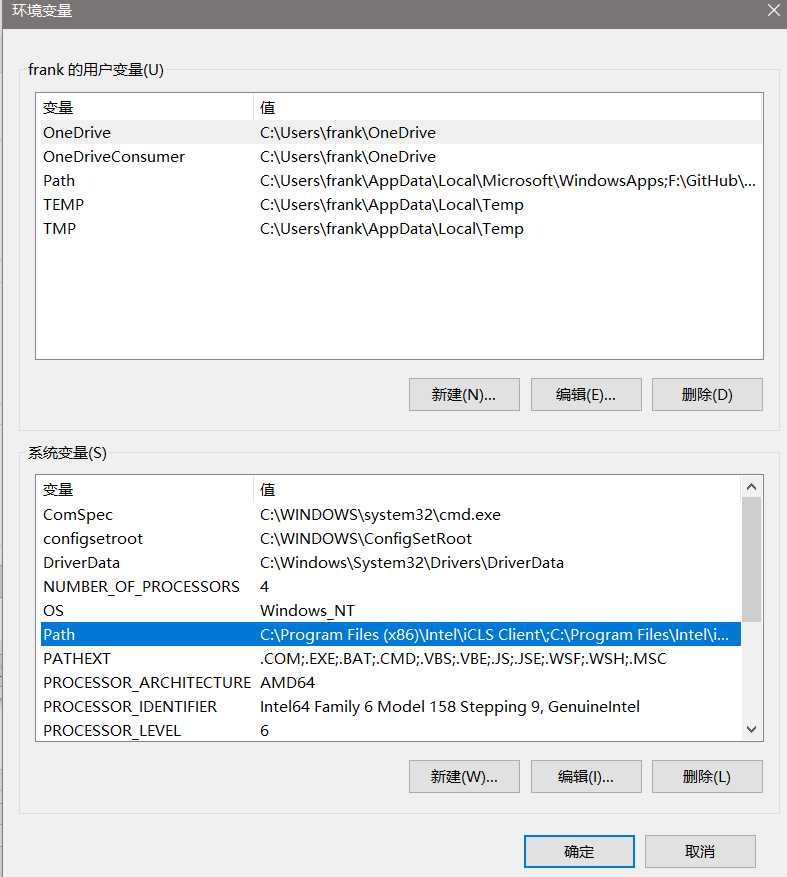
Path 内新建:
1. Python 安装路径 (可以是Anaconda 虚拟环境的python路径)
2. Anaconda 安装地址
3. Anaconda Script 目录
4. Anaconda\\Library\\bin 目录
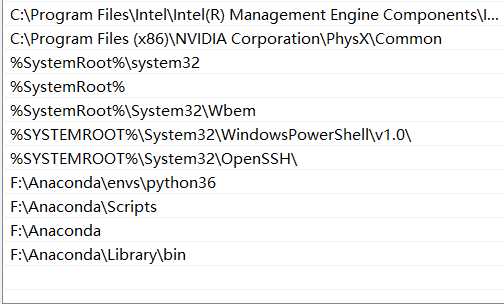
3. 安装完成
conda list 命令不报错
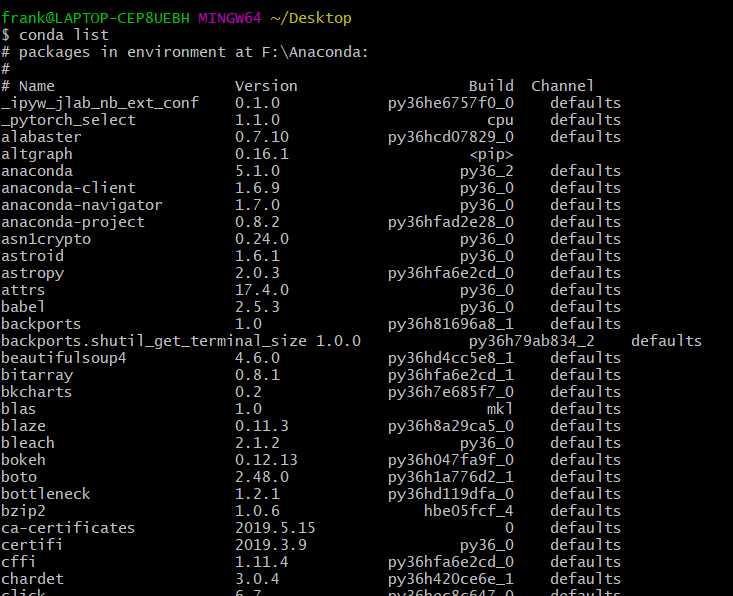
以上是关于Windows 在 git bash下使用 conda 命令的主要内容,如果未能解决你的问题,请参考以下文章