搭建一个超级简单的spring框架
Posted godsince
tags:
篇首语:本文由小常识网(cha138.com)小编为大家整理,主要介绍了搭建一个超级简单的spring框架相关的知识,希望对你有一定的参考价值。
1.准备环境
(1)下载JDK、myEclipse、Tomcat,之后配置好相关的参数
备注:在myEclipse上配置Tomcat:
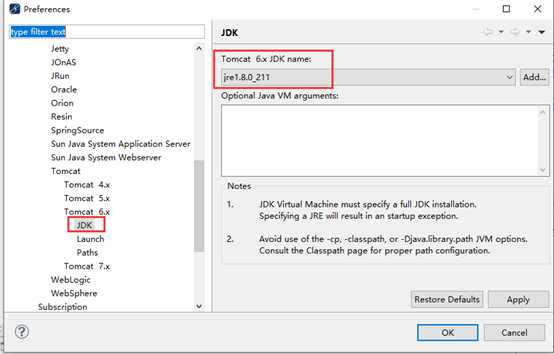
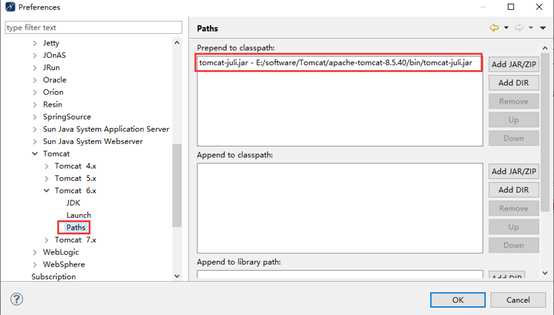
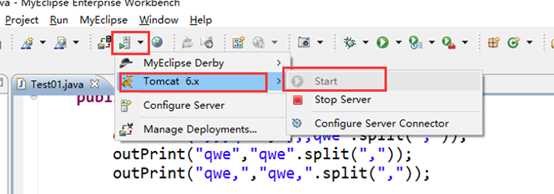
启动Tomcat服务后,在浏览器输入localhost:8080运行成功即表示配置成功
(2)新建一个Web Project
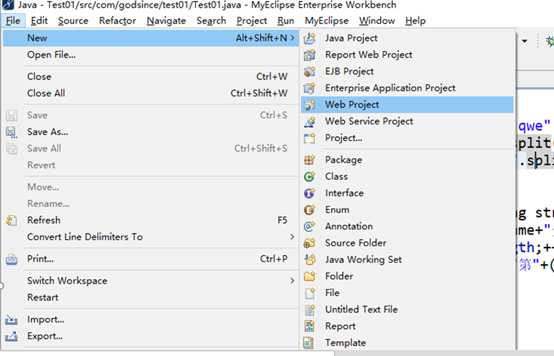
配置到Tomcat上
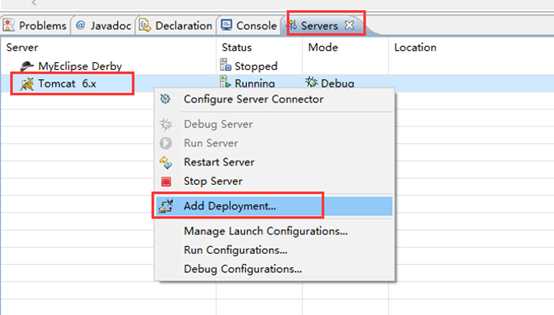
再次启动Tomcat,输入地址后,如果能运行成功即表示新建成功
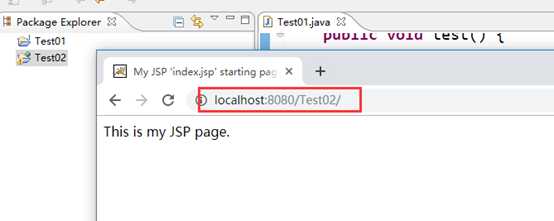
2.前期准备
(1)首先下载所需要的jar包
下载地址:
spring-framework-4.0.4.RELEASE-dist:http://repo.springsource.org/libs-release-local/org/springframework/spring/4.0.4.RELEASE/
commons-logging-1.1.3-bin:http://commons.apache.org
其他诸如log4j之类的并不是必须下载的。
如果下载速度慢可以在国内网站下载。
下载后获得的jar包放在lib文件夹下面
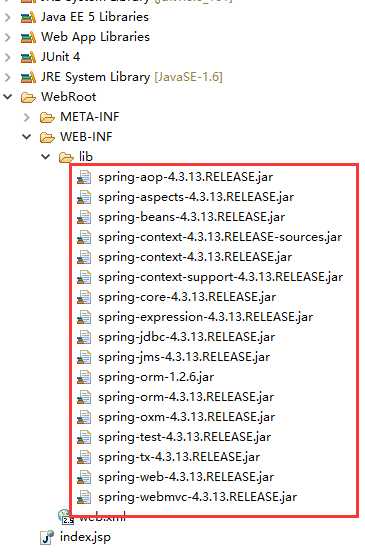
(2)做一个测试类
实体类Person:
package com.demo;
public class Person
public String say()
return "说了一句话:哇哈哈哈哈~";
测试类:
package com.demo;
import org.junit.Test;
public class Test01
@Test
public void test()
Person p =new Person();
System.out.println(p.say());
项目的文件结构如下
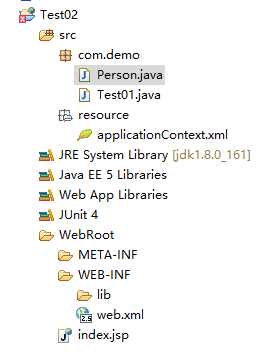
3.spring的最简单的应用
在上图位置新建一个applicationContext.xml文件
内容如下:
<?xml version="1.0" encoding="UTF-8"?>
<beans xmlns="http://www.springframework.org/schema/beans"
xmlns:xsi="http://www.w3.org/2001/XMLSchema-instance"
xsi:schemaLocation="http://www.springframework.org/schema/beans
http://www.springframework.org/schema/beans/spring-beans.xsd">
<bean id="person" class="com.demo.Person"></bean>
</beans>之后在web.xml定义这个文件
<?xml version="1.0" encoding="UTF-8"?>
<web-app version="2.5" xmlns="http://java.sun.com/xml/ns/javaee"
xmlns:xsi="http://www.w3.org/2001/XMLSchema-instance"
xsi:schemaLocation="http://java.sun.com/xml/ns/javaee
http://java.sun.com/xml/ns/javaee/web-app_2_5.xsd">
<display-name></display-name>
<welcome-file-list>
<welcome-file>index.jsp</welcome-file>
</welcome-file-list>
<context-param>
<param-name>contextConfigLocation</param-name>
<param-value>classpath:resource/applicationContext.xml</param-value>
</context-param>
</web-app>做好声明处理之后,就可以在测试类Test测试了,内容如下:
package com.demo;
import org.junit.Test;
import org.springframework.context.ApplicationContext;
import org.springframework.context.support.ClassPathXmlApplicationContext;
public class Test01
@Test
public void test()
ApplicationContext ctx = new ClassPathXmlApplicationContext("resource/applicationContext.xml");
Person p = (Person) ctx.getBean("person", Person.class);
System.out.println(p.say());
测试成功后,这样,最简单的spring框架就弄好了。
4.新建一个Servlet类
(1)具体步骤如下:
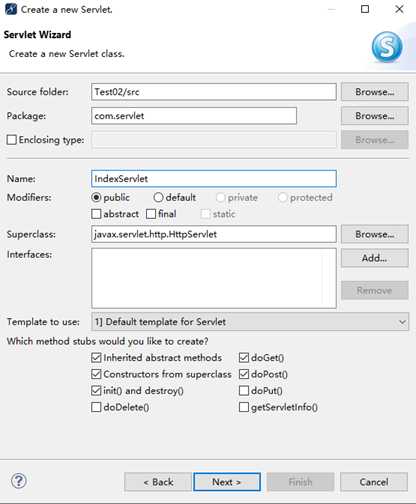
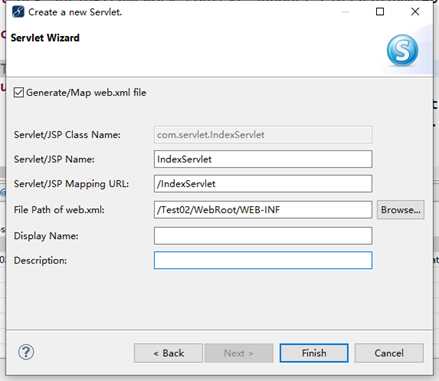
(2)新建完后的变化:

新建完,在web.xml会自动添加以下配置:
<servlet>
<servlet-name>IndexServlet</servlet-name>
<servlet-class>com.servlet.IndexServlet</servlet-class>
</servlet>
<servlet-mapping>
<servlet-name>IndexServlet</servlet-name>
<url-pattern>/IndexServlet</url-pattern>
</servlet-mapping>(3)测试代码
在IndexServlet类下,修改如下代码:
public void doGet(HttpServletRequest request, HttpServletResponse response)
throws ServletException, IOException
ApplicationContext ctx = new ClassPathXmlApplicationContext("resource/applicationContext.xml");
Person p = (Person) ctx.getBean("person", Person.class);
response.setCharacterEncoding("UTF-8");
response.setContentType("text/html");
PrintWriter out = response.getWriter();
out.println("<html><head><title>一二零叁的网站</title></head><body>");
out.print(p.say()+"</body></html>");
这时候输入地址,就会出现想要的结果:
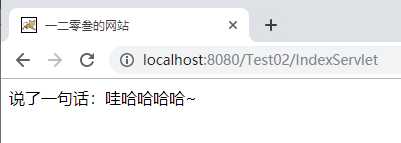
5.用注释注入依赖
(1)准备工作:需要导入的一个包:
spring-aop-4.3.13.RELEASE.jar
(2)准备工作:导完包后修改一下配置文件
配置信息如下:
<?xml version="1.0" encoding="UTF-8"?>
<beans xmlns="http://www.springframework.org/schema/beans"
xmlns:context="http://www.springframework.org/schema/context"
xmlns:xsi="http://www.w3.org/2001/XMLSchema-instance"
xsi:schemaLocation="http://www.springframework.org/schema/beans
http://www.springframework.org/schema/beans/spring-beans.xsd
http://www.springframework.org/schema/context
http://www.springframework.org/schema/context/spring-context.xsd">
<context:component-scan base-package="com.entity"></context:component-scan>
<bean id="person1" class="com.entity.Person"></bean>
</beans>备注:
开启注解扫描有两种配置:
<context:component-scan base-package= ""/>
<context:annotation-config/>区别是:
a.两种配置都能开启注解扫描,这样就可以使用@Component、@Autowired这些注解了。
b.<context:component-scan base-package= “”/>会到指定包(包括指定包下的所有子包)中扫描类、方法、属性上面是否有注解。(如有多个,可使用逗号分隔)
<context:annotation-config></context:annotation-config>这个配置只扫描属性上是否有注解,所以一般不用写。
(3)使用注释注入依赖
package com.entity;
import org.springframework.stereotype.Component;
@Component("person2")
public class Person
private String username;
private int sex;
public String getUsername()
return username;
public void setUsername(String username)
this.username = username;
public int getSex()
return sex;
public void setSex(int sex)
this.sex = sex;
public String say()
return "说了一句话:哇哈哈哈哈~";
调用:
public void doGet(HttpServletRequest request, HttpServletResponse response)
throws ServletException, IOException
ApplicationContext ctx = new ClassPathXmlApplicationContext("resource/applicationContext.xml");
Person p1 = (Person) ctx.getBean("person1");
p1.setUsername("张三");
Person p2 = (Person) ctx.getBean("person2");
p2.setUsername("李四");
response.setCharacterEncoding("UTF-8");
response.setContentType("text/html");
PrintWriter out = response.getWriter();
out.println("<html><head><title>一二零叁的网站</title></head><body>");
out.print(p1.getUsername() + p1.say()+"<br/>");
out.print(p2.getUsername() + p2.say());
out.print("</body></html>");
结果:
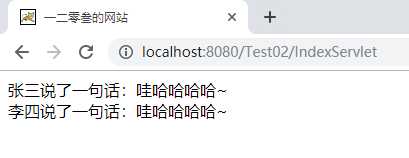
这样,使用xml配置文件和使用注释来注入依赖就都可以实现了
备注:
Spring容器有三种方式配置Bean:
1、基于xml配置Bean
2、使用注解定义Bean
(@Component、@Controller、@Service、@Repository)
3、基于javaConfig提供Bean定义信息(@Configuration、@Bean)
6.AOP应用
(1)下载所需要的包
aspectj 1.8.10:http://mvnrepository.com/artifact/org.aspectj/aspectjrt/1.8.10
aspectjweaver 1.8.10:http://mvnrepository.com/artifact/org.aspectj/aspectjweaver/1.8.10
aopalliance 1.0:http://mvnrepository.com/artifact/aopalliance/aopalliance/1.0
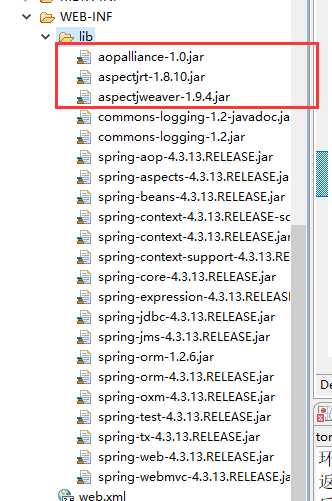
(2)新建一个通知类:
package com.service;
import org.aspectj.lang.JoinPoint;
import org.aspectj.lang.ProceedingJoinPoint;
public class MyAdvice
public void beforeMethod(JoinPoint joinpoint)
System.out.println("前置通知---");
public void afterMethod(JoinPoint joinpoint)
System.out.println("后置通知---");
public void afterReturnning(JoinPoint joinpoint, Object result)
System.out.println("返回通知---");
public void afterThrowing(JoinPoint joinpoint, Exception ex)
System.out.println("【异常通知】---" + joinpoint.toString());
public Object aroundMethod(ProceedingJoinPoint pjp)
Object obj = null;
try
System.out.println("环绕通知---");
long start = System.currentTimeMillis();
obj = pjp.proceed(); // 执行目标方法
long end = System.currentTimeMillis();
System.out.println("环绕通知结束---方法执行时间:" + (end - start));
catch (Throwable e)
e.printStackTrace();
return obj;
注:
JoinPoint:连接点(切入点)的连接对象,通过它可以获取目标对象中的信息。
Object resuldt的参数名必须与配置文件中的
(3)配置文件修改:
<?xml version="1.0" encoding="UTF-8"?>
<beans xmlns="http://www.springframework.org/schema/beans"
xmlns:context="http://www.springframework.org/schema/context"
xmlns:aop="http://www.springframework.org/schema/aop"
xmlns:xsi="http://www.w3.org/2001/XMLSchema-instance"
xsi:schemaLocation="http://www.springframework.org/schema/beans
http://www.springframework.org/schema/beans/spring-beans.xsd
http://www.springframework.org/schema/context
http://www.springframework.org/schema/context/spring-context.xsd
http://www.springframework.org/schema/aop
http://www.springframework.org/schema/aop/spring-aop-4.1.xsd">
<context:component-scan base-package="com.entity"></context:component-scan>
<bean id="person1" class="com.entity.Person"></bean>
<bean id="makePerson" class="com.service.MakePerson" />
<bean id="myAdvice" class="com.service.MyAdvice" />
<!-- aop的配置 -->
<aop:config>
<!-- 配置切入点 -->
<!-- public * *(..) 表示所有public的方法 -->
<aop:pointcut expression="execution(public * *(..))" id="pointcut" />
<!-- 配置切面及切入的对象 -->
<aop:aspect ref="myAdvice">
<aop:before pointcut-ref="pointcut" method="beforeMethod" />
<aop:after pointcut-ref="pointcut" method="afterMethod" />
<aop:after-returning pointcut-ref="pointcut"
method="afterReturnning" returning="result" />
<aop:around pointcut-ref="pointcut" method="aroundMethod" />
<aop:after-throwing pointcut-ref="pointcut"
method="afterThrowing" throwing="ex" />
</aop:aspect>
</aop:config>
</beans>(4)显示界面修改
public void doGet(HttpServletRequest request, HttpServletResponse response)
throws ServletException, IOException
ApplicationContext ctx = new ClassPathXmlApplicationContext("resource/applicationContext.xml");
Person p1 = (Person) ctx.getBean("person1");
p1.setUsername("张三");
Person p2 = (Person) ctx.getBean("person2");
p2.setUsername("李四");
MakePerson p3 = (MakePerson) ctx.getBean("makePerson");
response.setCharacterEncoding("UTF-8");
response.setContentType("text/html");
PrintWriter out = response.getWriter();
out.println("<html><head><title>一二零叁的网站</title></head><body>");
out.print(p1.getUsername() + p1.say()+"<br/>");
out.print(p2.getUsername() + p2.say()+"<br/>");
out.print(p3.getNewPerson("王五"));
out.print("</body></html>");
(5)最终结果
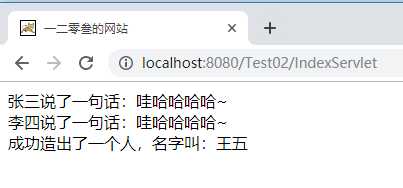
后台显示:
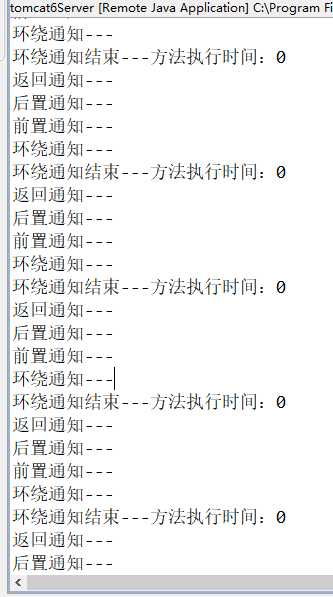
这样,就能够使用spring的注入依赖和面向切面技术了,一个很简单的spring框架就搭好了。
以上是关于搭建一个超级简单的spring框架的主要内容,如果未能解决你的问题,请参考以下文章