GitHub的dotnet core CI实践(.net core + xUnit + OpenCover + Appveyor + Coveralls.net)
Posted centcore
tags:
篇首语:本文由小常识网(cha138.com)小编为大家整理,主要介绍了GitHub的dotnet core CI实践(.net core + xUnit + OpenCover + Appveyor + Coveralls.net)相关的知识,希望对你有一定的参考价值。


NOTE:其实我只加了coverage 和 appveyor build 徽章。
使用的工具和平台如下:
-
dotnet core 2.x
Appveyor 和 coveralls的注册以及github授权就略过不提。然后,只需要在项目中放入.appveyor.yml 配置文件配置就算是完成了。此处关注配置文件和实际过程中碰到的一些坑。
.appveyor.yml
version: ‘build‘
image: Visual Studio 2017
skip_tags: true
pull_requests:
do_not_increment_build_number: true
dotnet_csproj:
patch: true
file: ‘**\\*.csproj‘
version: ‘version‘
package_version: ‘version‘
environment:
COVERALLS_REPO_TOKEN:
secure: Ggx6TlzRHUhBJzBlXHLQOepde26ODej0NODgNKlczHfB3/jqTZMf8Ro123i1pVPz
build_script:
- dotnet build -c Release
test_script:
- ps: >-
?
nuget install xunit.runner.console -OutputDirectory packages -Version 2.3.1
nuget install OpenCover -OutputDirectory packages -Version 4.7.922
?
dotnet tool install coveralls.net --version 1.0.0 --tool-path tools
?
cd .\\NetCasbin.UnitTest\\bin\\Release\\netcoreapp2.0
?
..\\..\\..\\..\\packages\\OpenCover.4.7.922\\tools\\OpenCover.Console.exe -target:dotnet.exe "-targetargs:""..\\..\\..\\..\\packages\\xunit.runner.console.2.3.1\\tools\\netcoreapp2.0\\xunit.console.dll"" "".\\NetCasbin.UnitTest.dll"" -noshadow -appveyor" -filter:"+[NetCasbin]* -[NetCasbin.UnitTest]*" -register:user -oldStyle -output:..\\..\\..\\..\\opencoverCoverage.xml
cd ..\\..\\..\\..\\
$coveralls = ".\\tools\\csmacnz.coveralls.exe"
?
& $coveralls --opencover -i opencoverCoverage.xml --repoToken $env:COVERALLS_REPO_TOKEN --commitId $env:APPVEYOR_REPO_COMMIT --commitBranch $env:APPVEYOR_REPO_BRANCH --commitAuthor $env:APPVEYOR_REPO_COMMIT_AUTHOR --commitEmail $env:APPVEYOR_REPO_COMMIT_AUTHOR_EMAIL --commitMessage $env:APPVEYOR_REPO_COMMIT_MESSAGE --jobId $env:APPVEYOR_JOB_ID
坑
-
错误1:
System.IO.FileNotFoundException: Could not load file or assembly ‘System.Runtime, Version=4.2.1.0, Culture=neutral, PublicKeyToken=b03f5f7f11d50a3a‘. The system cannot find the file specified. System.IO.FileNotFoundException: Could not load file or assembly ‘System.Runtime, Version=4.2.1.0, Culture=neutral, PublicKeyToken=b03f5f7f11d50a3a‘. The system cannot find the file specified. Committing...
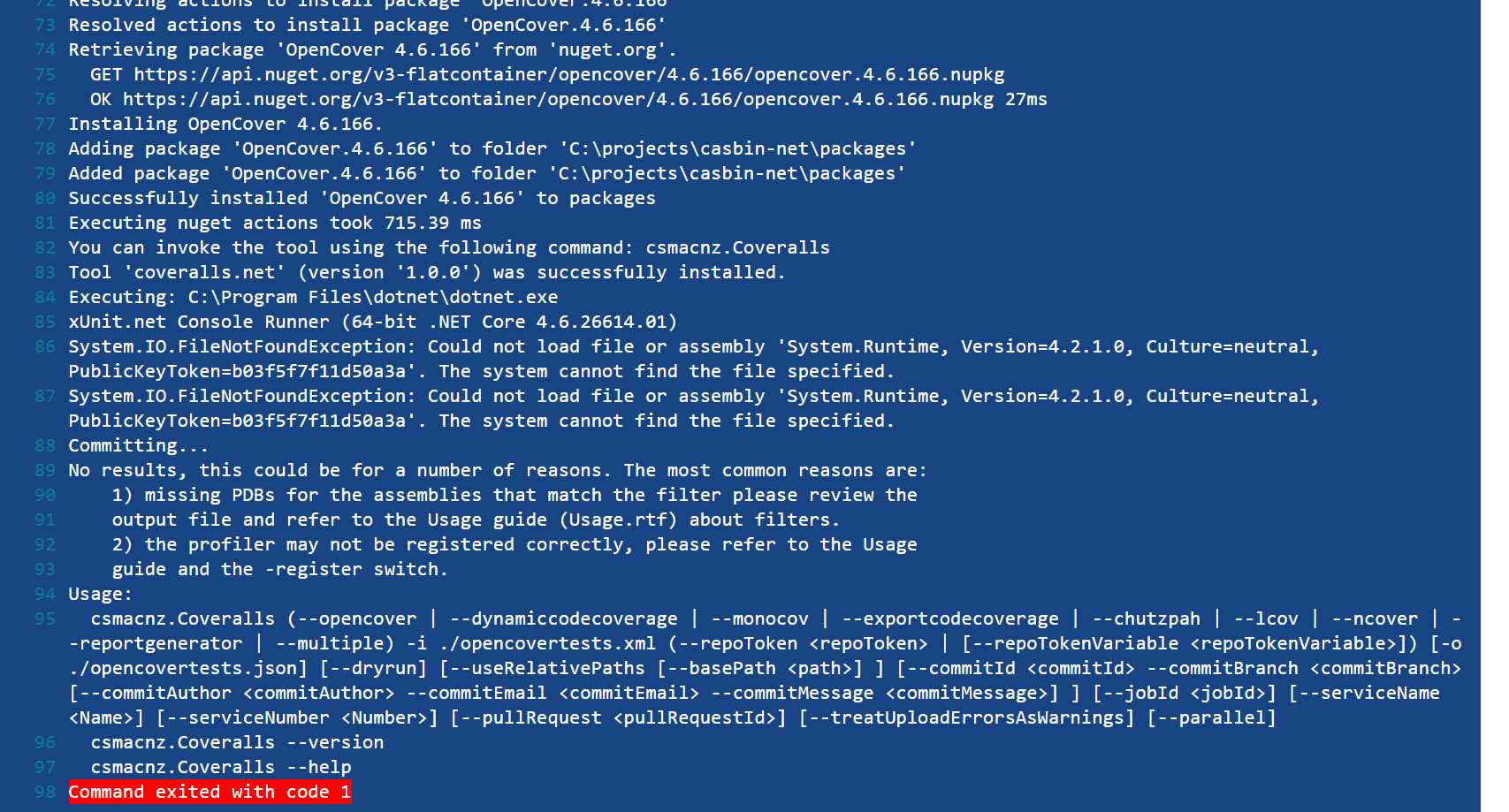

导致这个错误的原因很简单,使用正确的包版本(nuget install xunit.runner.console -OutputDirectory packages -Version 2.3.1),还有就是单元测试项目NetCasbin.UnitTest.csproj 的目标平台过高<TargetFrameworks>netcoreapp2.1</TargetFrameworks> ,改成<TargetFrameworks>netcoreapp2.0</TargetFrameworks>。
-
错误2:
System.InvalidOperationException: Could not find/load any of the following assemblies: xunit.execution.dotnet.dll Committing...
和错误1相同单元测试项目
NetCasbin.UnitTest.csproj的目标平台过高<TargetFrameworks>netcoreapp2.1</TargetFrameworks>,改成<TargetFrameworks>netcoreapp2.0</TargetFrameworks>。 -
错误3:
Using Git Data Provider ‘Command line Arguments‘ csmacnz.Coveralls.exe : Failed to upload to coveralls At line:9 char:1 + & $coveralls --opencover -i opencoverCoverage.xml --repoToken $env:CO ... + ~~~~~~~~~~~~~~~~~~~~~~~~~~~~~~~~~~~~~~~~~~~~~~~~~~~~~~~~~~~~~~~~~~~~~ + CategoryInfo : NotSpecified: (Failed to upload to coveralls:String) [], RemoteException + FullyQualifiedErrorId : NativeCommandError UnprocessableEntity - Couldn‘t find a repository matching this job. Command executed with exception: UnprocessableEntity - Couldn‘t find a repository matching this job.
?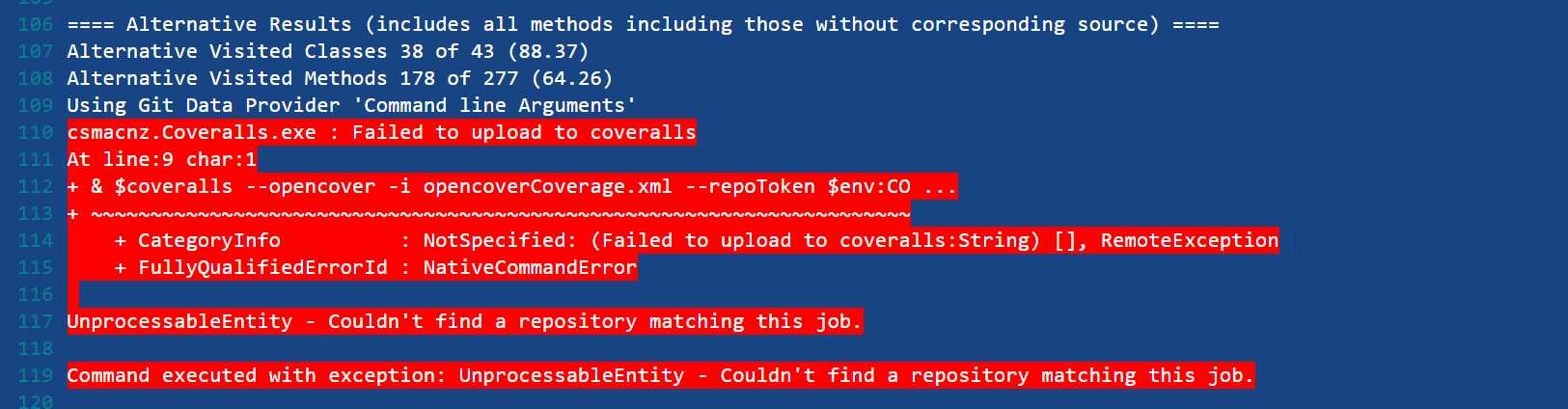

导致这个错误的原因其实是.appveyor.yml配置文件中定义的环境变量COVERALLS_REPO_TOKEN的secure的值错误,正确的值应该是原始coveralls中项目的COVERALLS_REPO_TOKEN 的密文,appveyor也提供了加密的工具 https://ci.appveyor.com/tools/encrypt,将密文作为COVERALLS_REPO_TOKEN的secure的值即可。
-
错误4:
如果上面的问题都排除了还有下面的问题:
Committing... No results, this could be for a number of reasons. The most common reasons are: 1) missing PDBs for the assemblies that match the filter please review the output file and refer to the Usage guide (Usage.rtf) about filters. 2) the profiler may not be registered correctly, please refer to the Usage guide and the -register switch.
那需要在项目的.csproj文件中加入<DebugType>full</DebugType>。
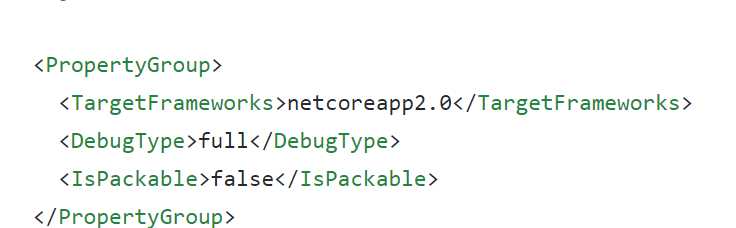
最后要说的是,营造一个好的.net core生态需要每一位喜欢c#语言的coder参与者,这里希望能够通过github 的CI实践,抛砖引玉,吸引更多的参与者加入到开源社区。
下一篇文章:一个权限引擎的作用,Cabin.NET的使用
以上是关于GitHub的dotnet core CI实践(.net core + xUnit + OpenCover + Appveyor + Coveralls.net)的主要内容,如果未能解决你的问题,请参考以下文章