在ASP.NET中显示进度条
Posted
tags:
篇首语:本文由小常识网(cha138.com)小编为大家整理,主要介绍了在ASP.NET中显示进度条相关的知识,希望对你有一定的参考价值。
版本1:
protected void Page_Load(object sender, EventArgs e)
{
Response.Write("<div id=‘mydiv‘ >");
Response.Write("_");
Response.Write("</div>");
Response.Write("<script>mydiv.innerText = ‘‘;</script>");
Response.Write("<script language=javascript>;");
Response.Write("var dots = 0;var dotmax = 10;function ShowWait()");
Response.Write("{var output; output = ‘正在装载页面‘;dots++;if(dots>=dotmax)dots=1;");
Response.Write("for(var x = 0;x < dots;x++){output += ‘·‘;}mydiv.innerText = output;}");
Response.Write("function StartShowWait(){mydiv.style.visibility = ‘visible‘; ");
Response.Write("window.setInterval(‘ShowWait()‘,1000);}");
Response.Write("function HideWait(){mydiv.style.display = ‘none‘;");
Response.Write("window.clearInterval();}");
Response.Write("StartShowWait();</script>");
Response.Flush();
Thread.Sleep(10000);
}
版本2:
public void showProessSource()
{//实用代码 --- 在Page_Load事件里调用
Response.Write("<div id=‘mydiv‘ style=‘text-align: center;‘ >");
Response.Write("_");
Response.Write("</div>");
Response.Write("<script>mydiv.innerText = ‘‘;</script>");
Response.Write("<script language=javascript>;");
Response.Write("var dots = 0;var dotmax = 10;function ShowWait()");
Response.Write("{var output; output = ‘正在加载页面······‘;");
Response.Write("mydiv.innerhtml = output + ‘<br><img src=../images/waiting.gif />‘ ;}");
Response.Write("function StartShowWait(){mydiv.style.visibility = ‘visible‘;ShowWait();} ");
Response.Write("function HideWait(){mydiv.style.display = ‘none‘;}");
Response.Write("StartShowWait();</script>");
Response.Flush();
}
然后在前台页面最后加上:
<script>
HideWait();
</script>
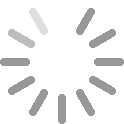
来源:主博URL:http://hi.baidu.com/Glaivelee
以上是关于在ASP.NET中显示进度条的主要内容,如果未能解决你的问题,请参考以下文章