Python读取Excel,日期列读出来是数字的处理
Posted sh170706
tags:
篇首语:本文由小常识网(cha138.com)小编为大家整理,主要介绍了Python读取Excel,日期列读出来是数字的处理相关的知识,希望对你有一定的参考价值。
Python读取Excel,里面如果是日期,直接读出来是float类型,无法直接使用。
通过判断读取表格的数据类型ctype,进一步处理。
返回的单元格内容的类型有5种:
ctype: 0 empty,1 string, 2 number, 3 date, 4 boolean, 5 error
ctype =sheet1.cell(iRow,iCol).ctype
参考示例如下:
1.准备一个Excel文件,文件名Book1.xlsx
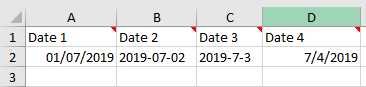
从第2行的第1列开始向右,分别是2019年的7月的1、2、3、4日,2019-07-01、2019-07-02、2019-07-03、2019-07-04
A列单元格的类型:date
B列单元格的类型:Text
C列单元格的类型:Text
D列单元格的类型:Custom里的一种日期格式
2.Python文件,ReadExcelDemo.py,代码如下:
#! -*- coding utf-8 -*- #! @Time :2019/7/4 15:46 #! Author :Frank Zhang #! @File :ReadExcelDemo.py #!SoftWare PyChart 5.0.3 #! Python Version 3.7 import xlrd import os import time from datetime import datetime from xlrd import xldate_as_tuple def main(): sPath = os.getcwd() sFile = "Book1.xlsx" wb = xlrd.open_workbook(filename=sPath + "\\\\" + sFile) sheet1 = wb.sheet_by_index(0) nrows = sheet1.nrows ncols = sheet1.ncols for iRow in range(1,nrows): for iCol in range(ncols): sCell = sheet1.cell_value(iRow,iCol) #Python读Excel,返回的单元格内容的类型有5种: #ctype: 0 empty,1 string, 2 number, 3 date, 4 boolean, 5 error ctype = sheet1.cell(iRow,iCol).ctype #ctype =3,为日期 if ctype == 3: date = datetime(*xldate_as_tuple(sCell, 0)) cell = date.strftime(‘%Y-%m-%d‘) #(‘%Y/%m/%d %H:%M:%S‘) print(cell) #ctype =1,为字符串 elif ctype == 1: if isVaildDate(sCell): t1 = time.strptime(sCell, "%Y-%m-%d") sDate = changeStrToDate(t1,"yyyy-mm-dd") print(sDate) else: pass def formatDay(sDay,sFormat): sYear = str(sDay.year) sMonth = str(sDay.month) sDay = str(sDay.day) if sFormat == "yyyy-mm-dd": sFormatDay = sYear +"-" +sMonth.zfill(2)+"-" +sDay.zfill(2) elif sFormatStyle == "yyyy/mm/dd": sFormatDay = sYear +"/" +sMonth.zfill(2)+"/" +sDay.zfill(2) else: sFormatDay = sYear+"-" + sMonth + "-" + sDay return sFormatDay """ 功能:判断是否为日期 """ def isVaildDate(sDate): try: if ":" in sDate: time.strptime(sDate, "%Y-%m-%d %H:%M:%S") else: time.strptime(sDate, "%Y-%m-%d") return True except: return False """ 功能:把字符串格式的日期转换为格式化的日期,如把2019-7-1转换为2019-07-01 """ def changeStrToDate(sDate,sFormat): sYear = str(sDate.tm_year) sMonth = str(sDate.tm_mon) sDay = str(sDate.tm_mday) if sFormat == "yyyy-mm-dd": sFormatDay = sYear +"-" +sMonth.zfill(2)+"-" +sDay.zfill(2) elif sFormatStyle == "yyyy/mm/dd": sFormatDay = sYear +"/" +sMonth.zfill(2)+"/" +sDay.zfill(2) else: sFormatDay = sYear+"-" + sMonth + "-" + sDay return sFormatDay if __name__ == "__main__": main()
3.执行结果:
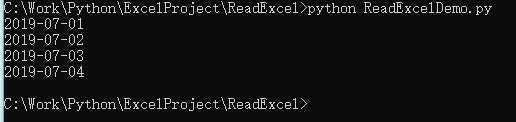
以上是关于Python读取Excel,日期列读出来是数字的处理的主要内容,如果未能解决你的问题,请参考以下文章