pyhton接口自动化测试-requests.post()
Posted lanyinhao
tags:
篇首语:本文由小常识网(cha138.com)小编为大家整理,主要介绍了pyhton接口自动化测试-requests.post()相关的知识,希望对你有一定的参考价值。
一、方法定义
二、post方法简单使用
1、带数据的post
2、带header的post
3、带json的post
4、带参数的post
5、普通文件上传
6、定制化文件上传
7、多文件上传
一、方法定义:
1、到官方文档去了下requests.post()方法的定义,如下:
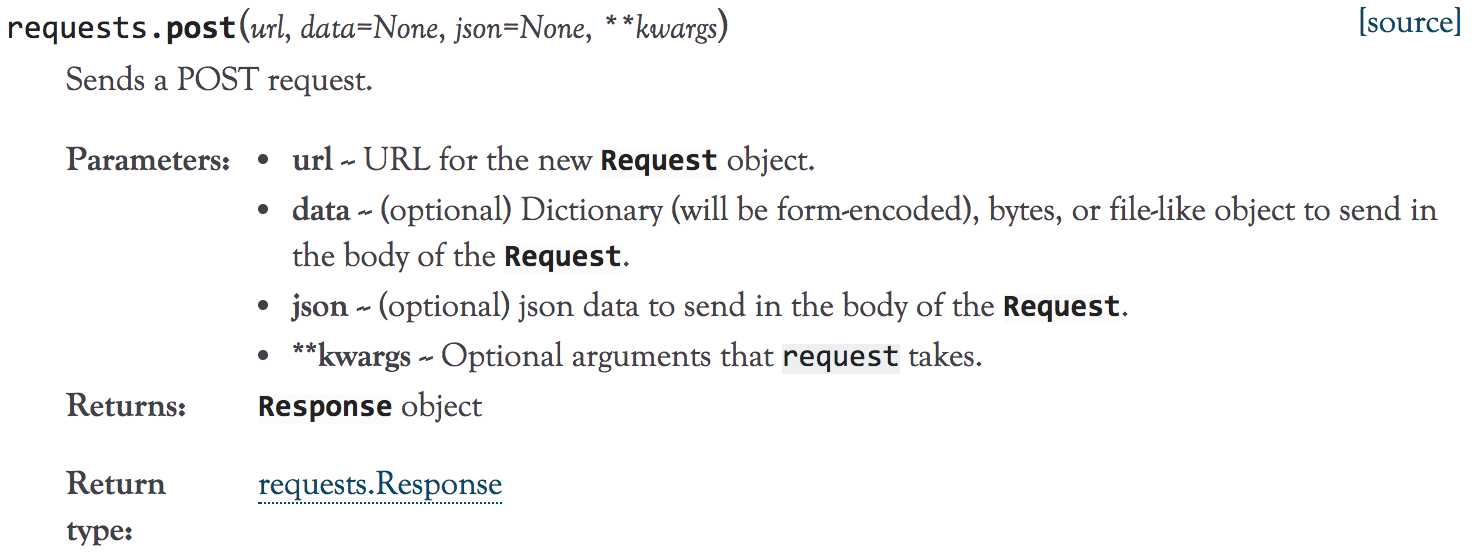
2、源码:
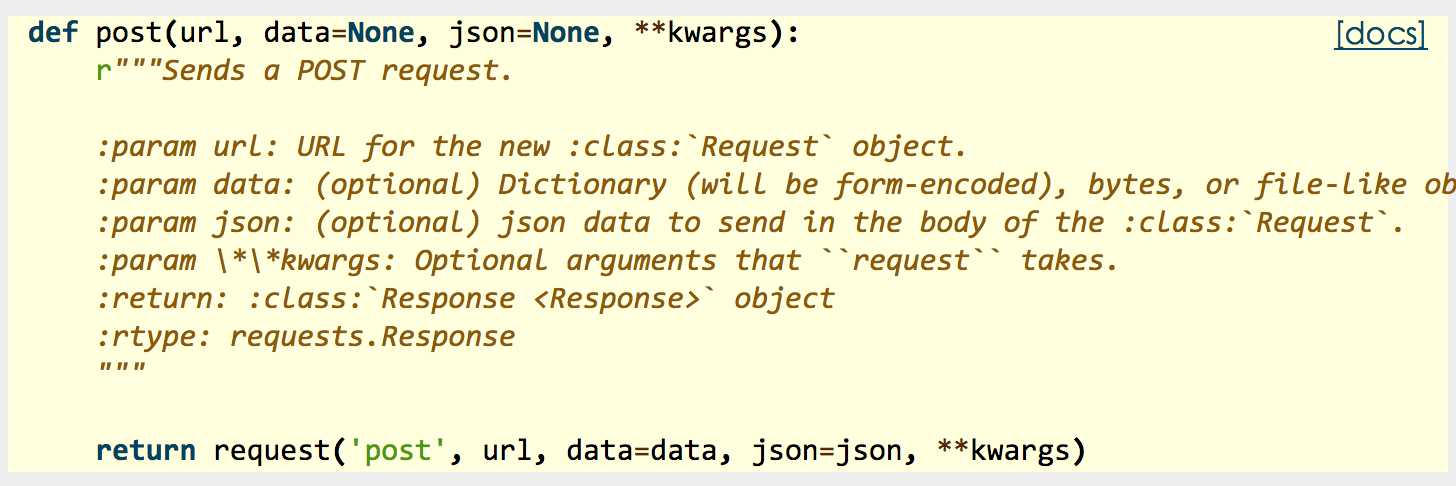
3、常用返回信息:
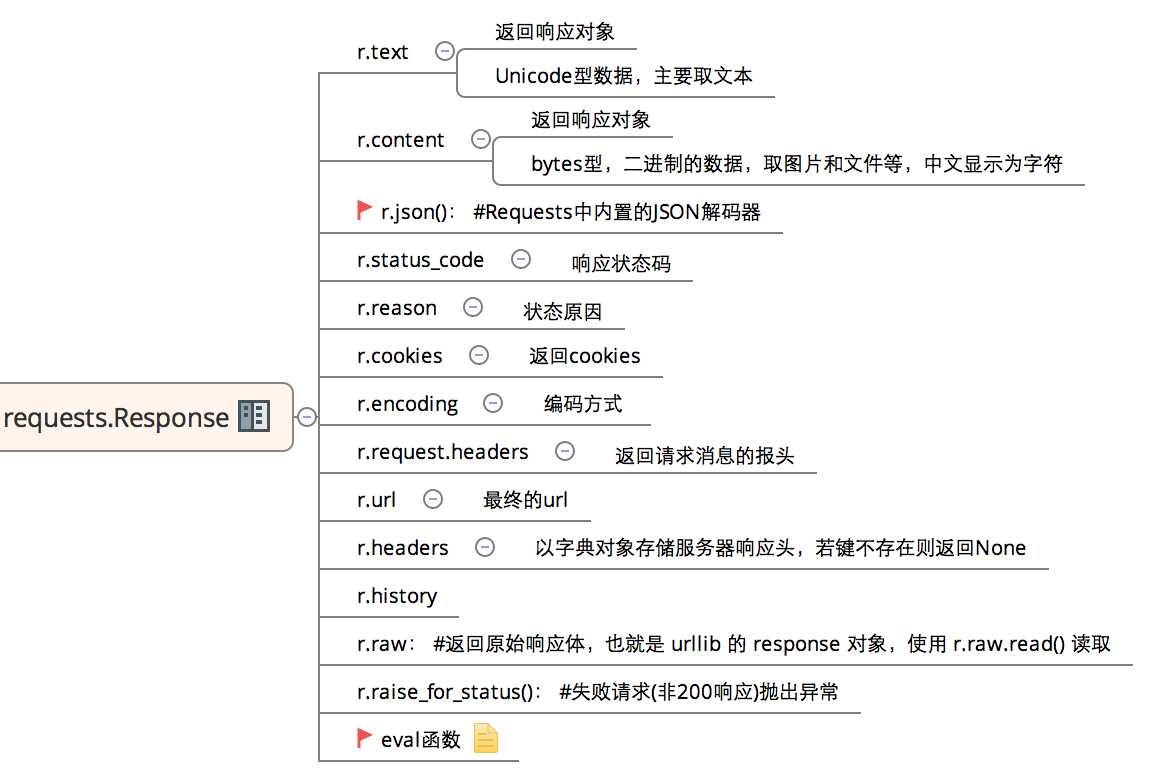
二、post方法简单使用:
1、带数据的post:
# -*- coding:utf-8 -*- import requests import json host = "http://httpbin.org/" endpoint = "post" url = ‘‘.join([host,endpoint]) data = ‘key1‘:‘value1‘,‘key2‘:‘value2‘ r = requests.post(url,data=data) #response = r.json() print ((r.text))
输出:

"args": , "data": "", "files": , "form": "key1": "value1", "key2": "value2" , "headers": "Accept": "*/*", "Accept-Encoding": "gzip, deflate", "Connection": "close", "Content-Length": "23", "Content-Type": "application/x-www-form-urlencoded", "Host": "httpbin.org", "User-Agent": "python-requests/2.18.1" , "json": null, "origin": "183.14.133.88", "url": "http://httpbin.org/post"
2、带header的post:
# -*- coding:utf-8 -*- import requests import json host = "http://httpbin.org/" endpoint = "post" url = ‘‘.join([host,endpoint]) headers = "User-Agent":"test request headers" # r = requests.post(url) r = requests.post(url,headers=headers) #response = r.json()
输出:

"args": , "data": "", "files": , "form": , "headers": "Accept": "*/*", "Accept-Encoding": "gzip, deflate", "Connection": "close", "Content-Length": "0", "Host": "httpbin.org", "User-Agent": "test request headers" , "json": null, "origin": "183.14.133.88", "url": "http://httpbin.org/post"
3、带json的post:
import requests import json host = "http://httpbin.org/" endpoint = "post" url = ‘‘.join([host,endpoint]) data = "sites": [ "name":"test" , "url":"www.test.com" , "name":"google" , "url":"www.google.com" , "name":"weibo" , "url":"www.weibo.com" ] r = requests.post(url,json=data) # r = requests.post(url,data=json.dumps(data)) response = r.json()
输出:

"args": , "data": "\\"sites\\": [\\"name\\": \\"test\\", \\"url\\": \\"www.test.com\\", \\"name\\": \\"google\\", \\"url\\": \\"www.google.com\\", \\"name\\": \\"weibo\\", \\"url\\": \\"www.weibo.com\\"]", "files": , "form": , "headers": "Accept": "*/*", "Accept-Encoding": "gzip, deflate", "Content-Length": "140", "Content-Type": "application/json", "Host": "httpbin.org", "User-Agent": "python-requests/2.21.0" , "json": "sites": [ "name": "test", "url": "www.test.com" , "name": "google", "url": "www.google.com" , "name": "weibo", "url": "www.weibo.com" ] , "origin": "113.65.130.163, 113.65.130.163", "url": "https://httpbin.org/post"
4、带参数的post:
# -*- coding:utf-8 -*- import requests import json host = "http://httpbin.org/" endpoint = "post" url = ‘‘.join([host,endpoint]) params = ‘key1‘:‘params1‘,‘key2‘:‘params2‘ # r = requests.post(url) r = requests.post(url,params=params) #response = r.json() print (r.text)
输出:

"args": "key1": "params1", "key2": "params2" , "data": "", "files": , "form": , "headers": "Accept": "*/*", "Accept-Encoding": "gzip, deflate", "Connection": "close", "Content-Length": "0", "Host": "httpbin.org", "User-Agent": "python-requests/2.18.1" , "json": null, "origin": "183.14.133.88", "url": "http://httpbin.org/post?key2=params2&key1=params1"
5、普通文件上传:
# -*- coding:utf-8 -*- import requests import json host = "http://httpbin.org/" endpoint = "post" url = ‘‘.join([host,endpoint]) #普通上传 files = ‘file‘:open(‘test.txt‘,‘rb‘) r = requests.post(url,files=files) print (r.text)
输出:

"args": , "data": "", "files": "file": "hello world!\\n" , "form": , "headers": "Accept": "*/*", "Accept-Encoding": "gzip, deflate", "Connection": "close", "Content-Length": "157", "Content-Type": "multipart/form-data; boundary=392865f79bf6431f8a53c9d56c62571e", "Host": "httpbin.org", "User-Agent": "python-requests/2.18.1" , "json": null, "origin": "183.14.133.88", "url": "http://httpbin.org/post"
6、定制化文件上传:
# -*- coding:utf-8 -*- import requests import json host = "http://httpbin.org/" endpoint = "post" url = ‘‘.join([host,endpoint]) #自定义文件名,文件类型、请求头 files = ‘file‘:(‘test.png‘,open(‘test.png‘,‘rb‘),‘image/png‘) r = requests.post(url,files=files) print (r.text)heman793
7、多文件上传:
# -*- coding:utf-8 -*- import requests import json host = "http://httpbin.org/" endpoint = "post" url = ‘‘.join([host,endpoint]) #多文件上传 files = [ (‘file1‘,(‘test.txt‘,open(‘test.txt‘, ‘rb‘))), (‘file2‘, (‘test.png‘, open(‘test.png‘, ‘rb‘))) ] r = requests.post(url,files=files) print (r.text)
8、流式上传:
# -*- coding:utf-8 -*- import requests import json host = "http://httpbin.org/" endpoint = "post" url = ‘‘.join([host,endpoint]) #流式上传 with open( ‘test.txt‘ ) as f: r = requests.post(url,data = f) print (r.text)
输出:
"args": , "data": "hello world!\\n", "files": , "form": , "headers": "Accept": "*/*", "Accept-Encoding": "gzip, deflate", "Connection": "close", "Content-Length": "13", "Host": "httpbin.org", "User-Agent": "python-requests/2.18.1" , "json": null, "origin": "183.14.133.88", "url": "http://httpbin.org/post"
以上是关于pyhton接口自动化测试-requests.post()的主要内容,如果未能解决你的问题,请参考以下文章
