filebeat的层次架构图和配置部署
Posted hixiaowei
tags:
篇首语:本文由小常识网(cha138.com)小编为大家整理,主要介绍了filebeat的层次架构图和配置部署相关的知识,希望对你有一定的参考价值。
1.fielbeat的组件架构-看出层次感
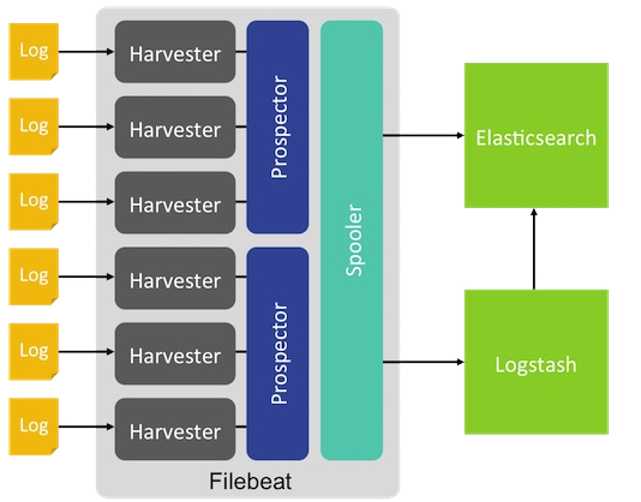
2.工作流程:每个harvester读取新的内容一个日志文件,新的日志数据发送到spooler(后台处理程序),它汇集的事件和聚合数据发送到你已经配置了Filebeat输出。
参考:https://blog.csdn.net/gamer_gyt/article/details/52688636
3.安装配置
tar xvf filebeat-6.4.2-linux-x86_64.tar.gz cp /usr/local/src/filebeat-6.4.2-linux-x86_64/filebeat.yml /usr/local/src/filebeat-6.4.2-linux-x8 6_64/filebeat.yml.default cd /usr/local/src/filebeat-6.4.2-linux-x86_64/ [[email protected]_0_6_centos filebeat-6.4.2-linux-x86_64]# cat filebeat.yml filebeat.inputs: - type: log enabled: true paths: - /tmp/messages fields_under_root: true filebeat.config.modules: path: $path.config/modules.d/*.yml reload.enabled: false output.elasticsearch: hosts: ["10.0.0.92:9200"]
4. 报错
Filebeat配置检测报 “setup.template.name and setup.template.pattern have to be set if index name is modified” 错误
解决方案:这个错误本身提示很明显,只要我们配置了索引名格式,就必须要同时配置setup.template.name 和setup.template.pattern,但是,我配置了这两项怎么还是不行呢,还是同样的错误,重点来了:这两项的配置必须要顶格配置,不可以和index对齐写到一个缩进级别!这个是很容易写错的,大家注意!正确的写法:
--------------------- index默认就可以了,不用配置
原文:https://blog.csdn.net/yk20091201/article/details/90756738
别人的配置文件
filebeat.inputs: - type: log enabled: true paths: - /usr/local/analyzer/test.log json.keys_under_root: true json.add_error_key: true json.overwrite_keys: true output.elasticsearch: # Array of hosts to connect to. hosts: ["192.168.0.81:9200"] index: "filebeat-testindex-%+yyyy.MM.dd" setup.template.name: "filebeattest" setup.template.pattern: "filebeattest-*" 原文:https://blog.csdn.net/yk20091201/article/details/90756738
以上是关于filebeat的层次架构图和配置部署的主要内容,如果未能解决你的问题,请参考以下文章