树莓派 buster 设置国内镜像
Posted dust2
tags:
篇首语:本文由小常识网(cha138.com)小编为大家整理,主要介绍了树莓派 buster 设置国内镜像相关的知识,希望对你有一定的参考价值。
1 首先,确认该镜像下有buster文件夹
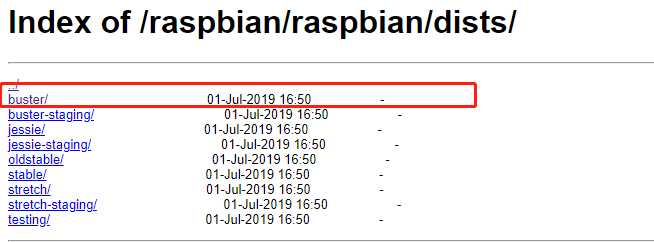
deb http://mirrors.ustc.edu.cn/raspbian/raspbian/ buster main contrib non-free rpi
2 进入树莓派,编辑 /etc/apt/sources.list
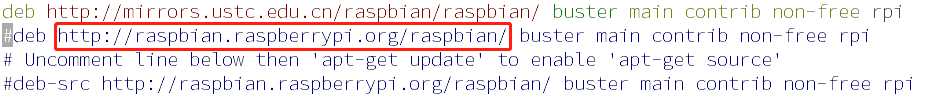
deb http://mirrors.ustc.edu.cn/raspbian/raspbian/ buster main
使用国内镜像地址替换原地址即可,后面的那些保持不动
3 编辑 /etc/apt/sources.list.d/raspi.list
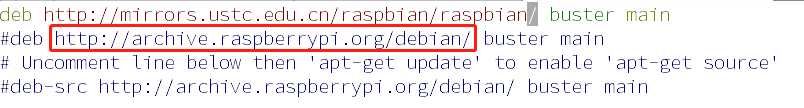
操作方法同上
我这里使用的是中科大的源: http://mirrors.ustc.edu.cn/raspbian/raspbian/
以上是关于树莓派 buster 设置国内镜像的主要内容,如果未能解决你的问题,请参考以下文章