Windows 10 安装FileZilla Server
Posted xiaohanlin
tags:
篇首语:本文由小常识网(cha138.com)小编为大家整理,主要介绍了Windows 10 安装FileZilla Server相关的知识,希望对你有一定的参考价值。
在windows 10本机安装了FileZilla Server 本机用FilleZilla Client连接localhost或者192.168.0.197 port 21 都可以连通,但是在同局域网用java 程序无法连接,后来发现是windows的防火墙原因
进入windows的防火墙高级设置
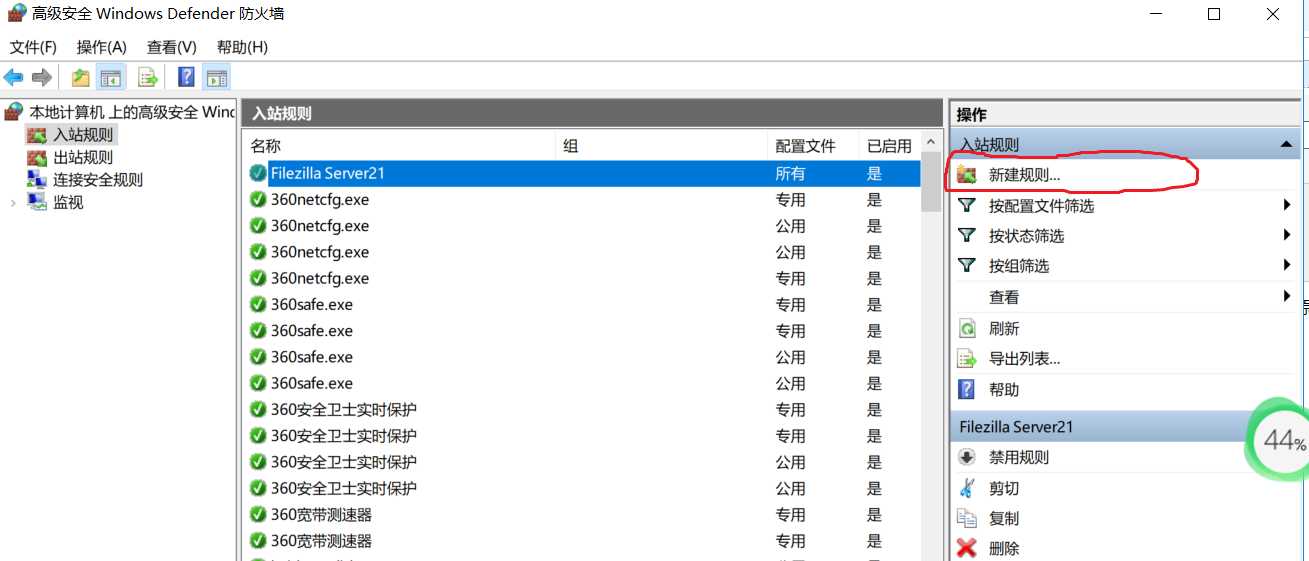
第二步
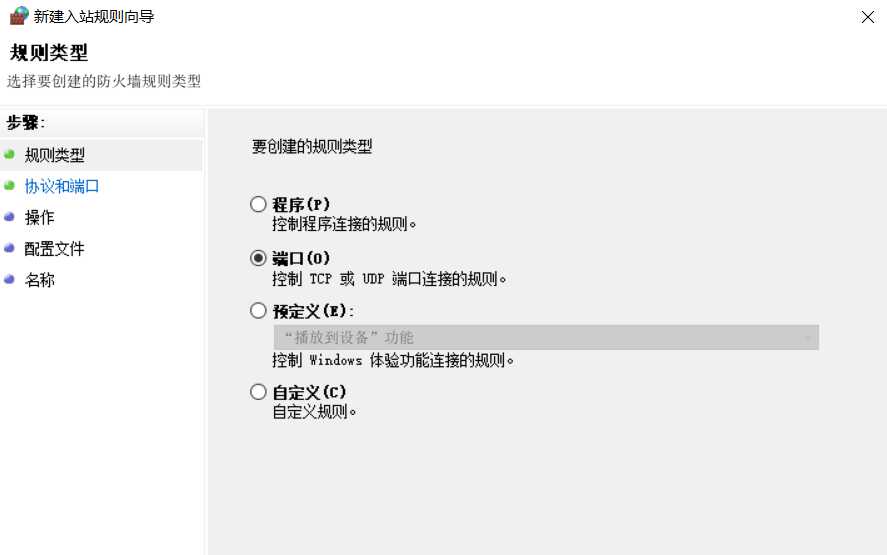
第三步
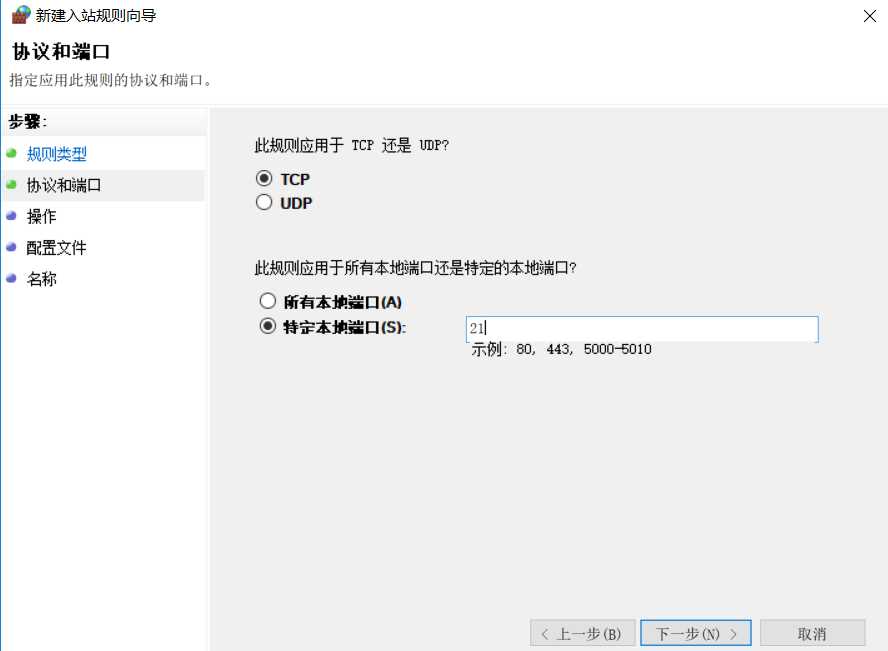
第四步

第五步
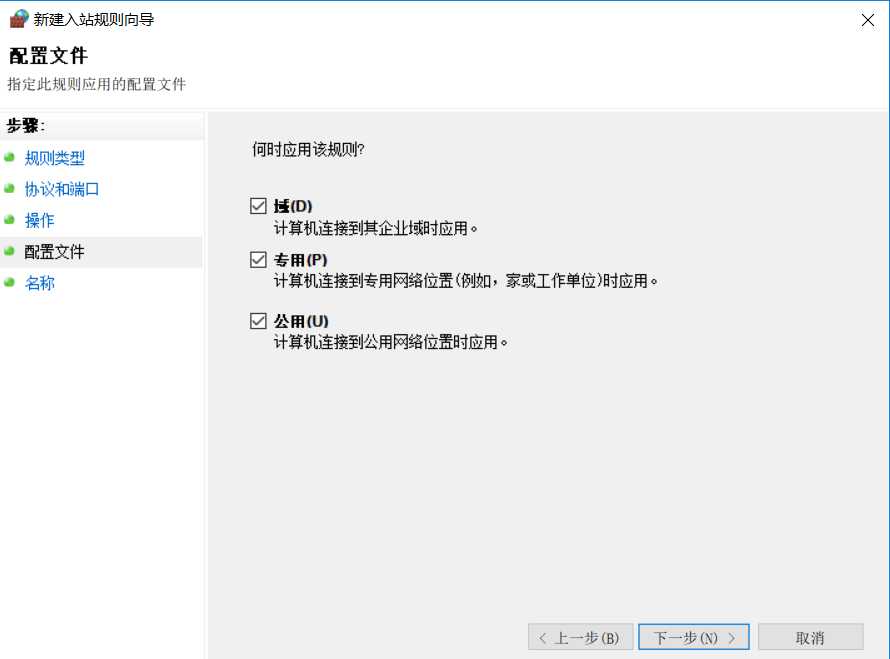
第六步
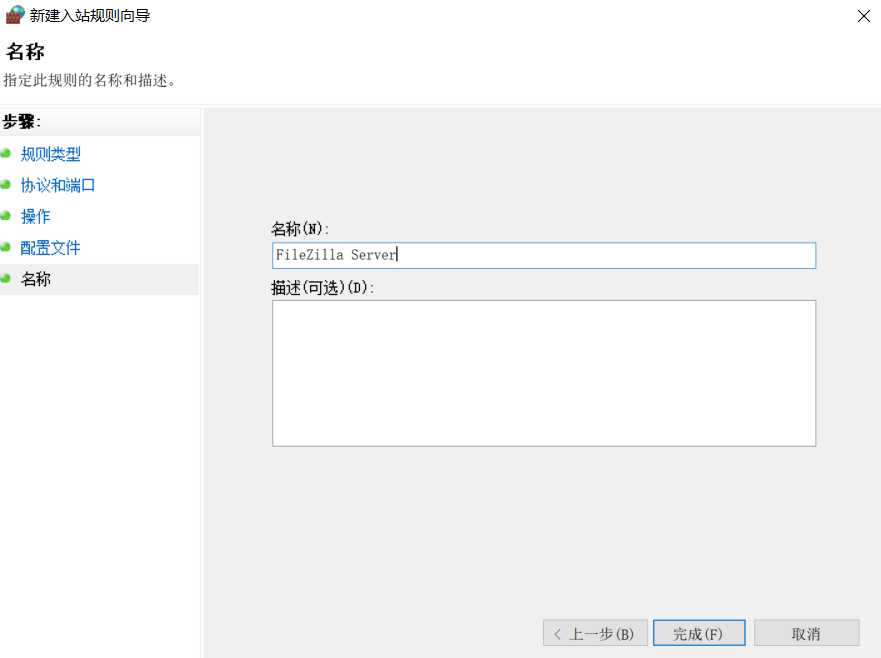
有的文章说需要再设置一下端口23 然后修改FileZilla FTP客户端的传输模式为主动。
我只设置了21端口然后设置了FileZilla Server的Use the following IP就可以了
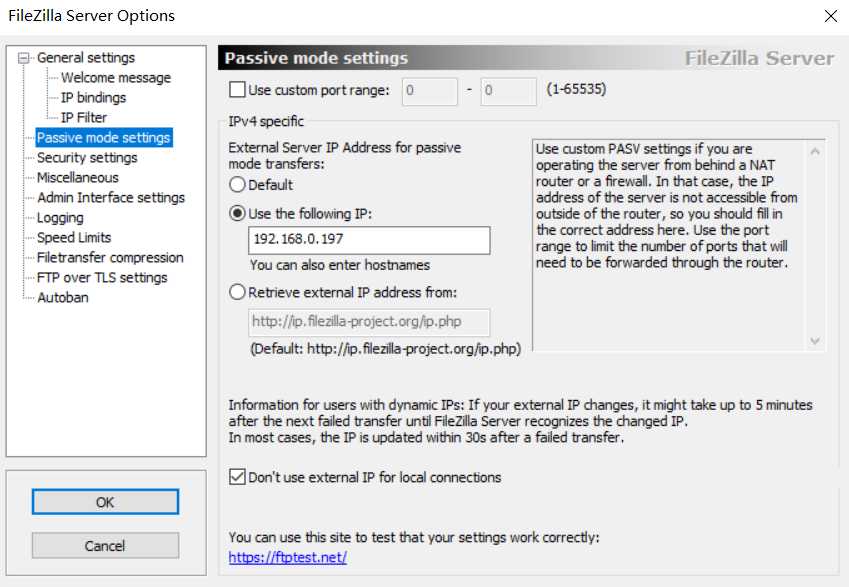
以上是关于Windows 10 安装FileZilla Server的主要内容,如果未能解决你的问题,请参考以下文章