offsetWidth clientWidth scrollWidth 的区别
Posted sinosaurus
tags:
篇首语:本文由小常识网(cha138.com)小编为大家整理,主要介绍了offsetWidth clientWidth scrollWidth 的区别相关的知识,希望对你有一定的参考价值。
了解 offsetWidth clientWidth scrollWidth 的区别
最近需要清除区分开元素的width,height及相应的坐标等,当前这篇用来区分offsetWidth clientWidth scrollWidth的区别
各自的概念
假设有一个元素,width有以下几个进行组合
- content
- padding-left
- padding-right
- scrollbar 垂直的滚动条宽度(假设有,没有便为0)
- border-left
- border-right
clientWidth = content + padding-left + padding-right
offsetWidth = content + padding-left + padding-right + border-left + border-right + scrollbar
scrollWidth = content + padding-left + padding-right + scrollbar + border-left + border-right +滚动进入不可见的内容
示例
在上述中,我们可以计算出
scrollbar为
const scrollbar = el.offsetWidth - (border-left + border-right) - clientWidth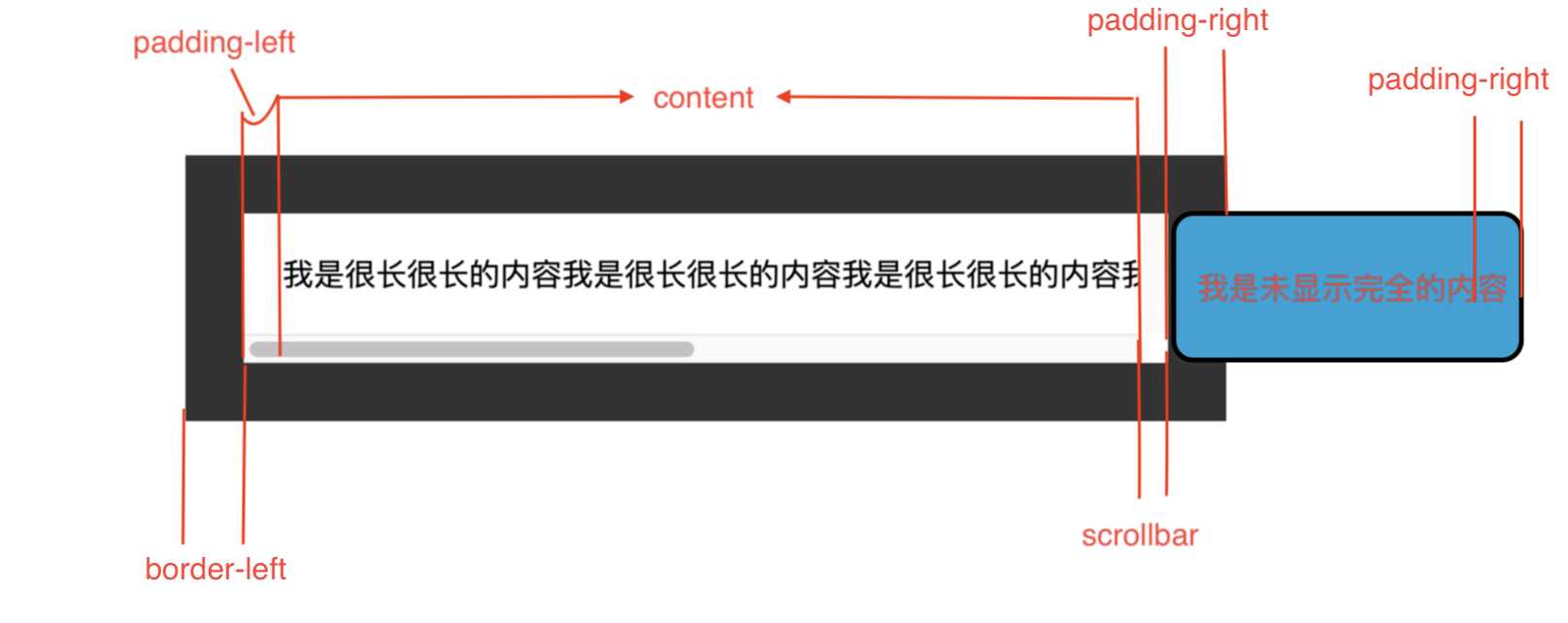
<section class="client-xyz">
<p>我是很长很长的内容我是很长很长的内容我是很长很长的内容我是很长很长的内容我是很长很长的内容我是很长很长的内容</p>
</section>css
p
margin: 20px;
padding: 20px;
/* border: 30px solid #333; */
/* border: 10vw solid #333; */
/* border: calc(100px - 70px) solid #333; */
border: 30px solid #333;
word-break: keep-all;
overflow-y: scroll;
js
const Box = document.querySelector('p')
let border = 0
// 获取元素的style信息
const style = window.getComputedStyle(Box, null)
// border不管设置的单位如何,最终都会转为 px
border = parseFloat(style['borderRightWidth'].replace('px', '')) + parseFloat(style['borderLeftWidth'].replace('px', ''))
const scollbar = Box.offsetWidth - Box.clientWidth - border总结
- 知道了计算滚动条宽度,并不是简单的
el.offsetWidth - el.clientWidth而是还需要减去border的宽度 - clientWidth,offsetWidth,scrollWidth
以上是关于offsetWidth clientWidth scrollWidth 的区别的主要内容,如果未能解决你的问题,请参考以下文章