Cinder - 057 - Delete Volume 操作
Posted gsophy
tags:
篇首语:本文由小常识网(cha138.com)小编为大家整理,主要介绍了Cinder - 057 - Delete Volume 操作相关的知识,希望对你有一定的参考价值。
Delete Volume 操作
状态为 Available 的 volume 才能够被 delete。
如果 volume 当前已经 attach 到 instance,需要先 detach 后才能 delete。
Delete操作实现比较简单,流程图如下:
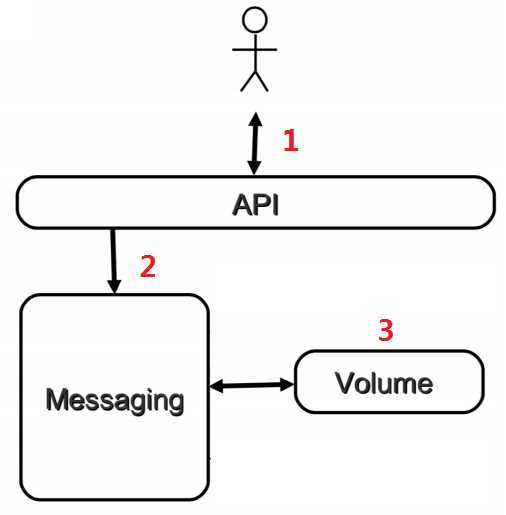
1、向 cinder-api 发送 delete 请求
2、cinder-api 发送消息
3、cinder-volume 执行 delete 操作
详细分析:
1、向 cinder-api 发送 delete 请求
客户(可以是 OpenStack 最终用户,也可以是其他程序)向 cinder-api 发送请求:“请 delete 指定的 volume。” 这里我们将 delete volume “volume1”
进入 GUI 操作菜单 Project -> Volumes -> Volumes。
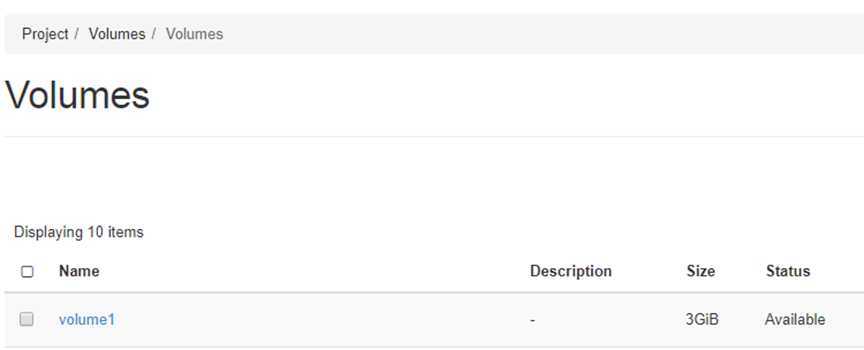
选择volume “volume1”,点击“Delete Volume”。
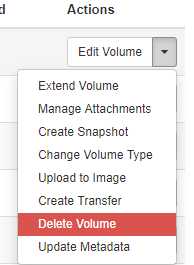
再次确认。
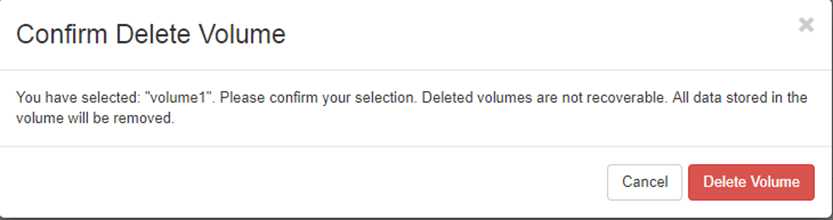
cinder-api 将接收到 delete volume 的请求。
2、cinder-api 发送消息
cinder-api 发送消息 delete 消息。
cinder-api 没有打印发送消息的日志,只能通过源代码查看 /opt/stack/cinder/cinder/volume/api.py,方法为 delete。
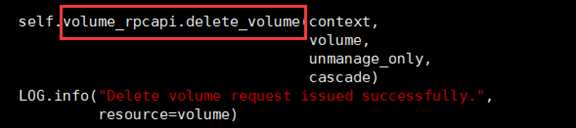
3、cinder-volume delete volume
cinder-volume 执行 lvremove 命令 delete volume。
--------------------------------------------引用来自----------------------------------------------------
https://www.cnblogs.com/CloudMan6/p/5648665.html
https://mp.weixin.qq.com/s?__biz=MzIwMTM5MjUwMg==&mid=2653587727&idx=1&sn=5cf9675b5511f683262c57ebcc30e382&chksm=8d308116ba470800e6423e0d2c6222e7048b64533462a615d0f8a796b10f000732ce4b40241f&scene=21#wechat_redirect
以上是关于Cinder - 057 - Delete Volume 操作的主要内容,如果未能解决你的问题,请参考以下文章