常用的CSS居中方式
Posted xiaojuziya
tags:
篇首语:本文由小常识网(cha138.com)小编为大家整理,主要介绍了常用的CSS居中方式相关的知识,希望对你有一定的参考价值。
1.水平居中margin 0 auto;(浮动元素除外)
这个属性在网页制作的过程中是经常被用到的,一般情况下页面的版心你就可以看到它。
<style> .father width: 400px; height: 400px; background-color: pink; .son width: 200px; height: 200px; background-color: skyblue; margin: 0 auto; </style> </head> <body> <div class="father"> <div class="son"> </div> </div>
</body>
效果图:
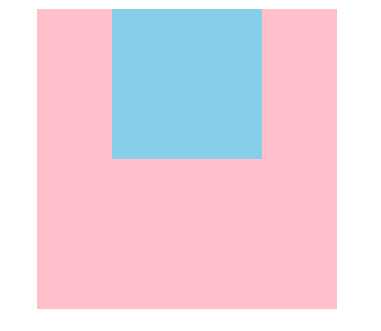
2.position定位实现垂直居中(一);
position具有兼容性好的特点,在网页布局中建议能使用定位,最好不要选择浮动来布局。下面这个方法局限性在于宽高。
<style> .father position: relative; width: 200px; height: 200px; margin: 0 auto; /* 父盒子居中 */ background-color: pink; .son position: absolute; width: 100px; height: 100px; top: 50%; left: 50%; margin-top: -50px; margin-left: -50px; background: skyblue; </style> </head> <body> <div class="father"> <div class="son"> </div> </div> </body>
3.position定位实现垂直居中(二);
这个方法不用受到宽高的限制,非常好用,我布局的时候经常用到它
<style> .father position: relative; width: 200px; height: 200px; margin: 0 auto; /* 父盒子居中 */ background-color: pink; .son position: absolute; width: 100px; height: 100px; top: 0; left: 0; right: 0; bottom: 0; margin: auto; background: skyblue; </style> </head> <body> <div class="father"> <div class="son"> </div> </div> </body>
4.position定位实现垂直居中(三);
在这之前我还不会使用这个方法 ,我是看别人的博客学习到的,在这里感谢他了。
<style> .father position: relative; width: 200px; height: 200px; margin: 0 auto; /* 父盒子居中 */ background-color: pink; .son position: absolute; width: 100px; height: 100px; top: 50%; left: 50%; transform: translate(-50%,-50%); background: skyblue; </style> </head> <body> <div class="father"> <div class="son"> </div> </div> </body>
效果图都是一样的,在这里我就上传一张了啦 。有的朋友可能会问:‘你把盒子里的内容换成图片,内容就不一样了鸭‘。开始我是打算把里面的内容换成图片的,原谅我偷懒了。
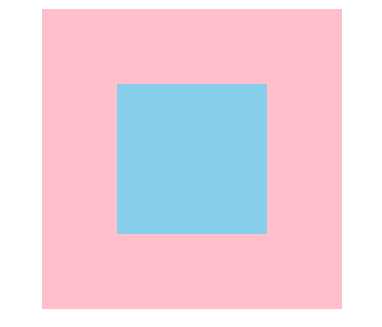
5.CSS3新特性居中:
<style> .father display: flex; justify-content: center; align-items: center; width: 200px; height: 200px; margin: 0 auto; /*父盒子居中 */ background-color: pink; .son width: 100px; height: 100px; background: skyblue; </style> </head> <body> <div class="father"> <div class="son"> </div> </div> </body>
小结:我这里分享的是一些比较常用的CSS居中方式,没有说到的可以到评论区留言 谢谢大家。
以上是关于常用的CSS居中方式的主要内容,如果未能解决你的问题,请参考以下文章