mac bash上显示git分支与状态
Posted yiyi17
tags:
篇首语:本文由小常识网(cha138.com)小编为大家整理,主要介绍了mac bash上显示git分支与状态相关的知识,希望对你有一定的参考价值。
主要实现
- 显示当前路径
- 显示当前所在分支
- 显示当前修改状态
=表示一个干净的分支~表示文件有改动#表示已commit 但未 push
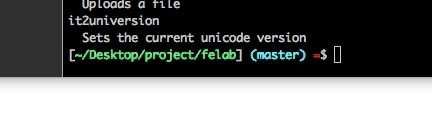
通过网上搜索和自己根据实际需要修改的代码如下:
.bash_profile
function parse_git_dirty
local git_status=$(git status 2> /dev/null | tail -n1) || $(git status 2> /dev/null | head -n 2 | tail -n1);
local git_now;
if [[ "$git_status" != "" ]]; then
#local git_now; # 标示
#echo "$git_status"
if [[ "$git_status" =~ nothing\\ to\\ commit || "$git_status" =~ Your\\ branch\\ is\\ up\\-to\\-date\\ with ]]; then
git_now="=";
elif [[ "$git_status" =~ no\\ changes\\ added\\ to\\ commit ]]; then
git_now=‘~‘;
# elif [[ "$git_status" =~ Changes\\ to\\ be\\ committed ]]; then #Changes to be committed
# git_now=‘*‘;
# elif [[ "$git_status" =~ Untracked\\ files ]]; then
# git_now="+";
# elif [[ "$git_status" =~ Your\\ branch\\ is\\ up\\-to\\-date\\ with ]]; then
# git_now="#";
fi
# echo "$git_now";
elif [[ "$git_status" = "" ]]; then
git_now="#";
fi
echo "$git_now"
function git_branch
ref=$(git symbolic-ref HEAD 2> /dev/null) || return;
echo "("$ref#refs/heads/") ";
PS1="[\\[\\033[1;32m\\]\\w\\[\\033[0m\\]] \\[\\033[0m\\]\\[\\033[1;36m\\]\\$(git_branch)\\[\\033[0;31m\\]\\$(parse_git_dirty)\\[\\033[0m\\]$ "
以上是关于mac bash上显示git分支与状态的主要内容,如果未能解决你的问题,请参考以下文章
Git Bash 提示 - 当前分支名称在 Git 命令后停止显示