nagios 监控
Posted liuwei-xd
tags:
篇首语:本文由小常识网(cha138.com)小编为大家整理,主要介绍了nagios 监控相关的知识,希望对你有一定的参考价值。
目录
Nagios监控
课程目标:
- 了解监控端重要性
- 能够说出企业里常用端监控软件
- 了解Nagios的工作原理
- 掌握Nagios的安装配置
- 使用Nagios实现邮件报警
一、企业里常用的监控软件
1.监控软件具备功能
数据采集、数据保存、图像展示、报警系统
2.常见的监控软件
Cacti:
Cacti是一套基于php、mysql、[^ SNMP]、[^ RRDTool]开发端监测图像分析工具。它提供了非常强大端数据和用户管理功能。Cacti监控关注端是对数据端展示,却不关注数据异常后端反馈。
Nagios:
Nagios是一款开源端免费网络监控报警服务,能有效监控Windows、Linux和Unix端主机状态,交换机、路由器和防火墙等网络设置,在系统或服务状态异常时发出邮件或短信报警第一时间通知运维人员,在状态恢复后发出正常端邮件或短信通知。Nagios有完善端插件功能,可以方便端根据应用服务扩展功能。
Zabbix:Zabbix是一个基于WEB界面的提供分布式监控以及网络监视功能端企业级端开源解决方案
[^ SNMP]: (简单网络管理协议,用以监测连接到网络上端设备是否有任何引起管理上关注端情况)
[^ RRDTool]: (Round Robin Database Tool,强大的绘图引擎)
二、Ngaios概述
1.什么是Nagios?
- Nagios原名为NetSaint,由Ethan Galstad 和一组开发人员开发并维护至今。
- Nagios是一个监视系统运行状态和网络信息端监视系统。Ngios能监视所指定端本地或远超主机以及服务,同时提供异常通知功能等。
- Nagios可运行在Linux/Unix平台之上,同时提供一个可选端基于浏览器端WEB界面以方便系统管理人员查看网络状态,各种系统问题,以及日志等。
2.Nagios主要功能
- 网络服务监控(SMTP/POP3/HTTP/PING等)公共服务
- 主机资源监控(cpu负载、磁盘使用情况等)私有服务
- 简单地插件设计使得用户可以方便地扩展自己服务端检测方法
- 当服务或主机问题产生与解决时将告警发送给联系人(EMail、短信、用户定义方式)
- 可选端WEB界面用于查看当前的网络状态,通知和故障历史、日志文件等
- 远程监控支持 ssh或ssl 加通道方式进行监控
3.Nagios的组成
- nagios的核心组件
- nagios监控插件
- nagios web页面
- nrpe 远程主机私有服务端监控组件
说明:NRPE是nagios的一个功能扩展,可在远程主机上执行插件程序。通过在远程服务器上安装NRPE插件及Nagios插件程序来向Nagios监控平台提供该服务器端本地情况,如CPU负载,内存使用,磁盘使用等。
三、Nagios监控流程
1.Nagios的工作原理
- Nagios的功能是监控服务和主机,但是他自身并不包括这部分功能,所有的监控、检测功能都是通过各种插件来完成的。
- 启动Nagios后,它会周期性地自动调用插件去检测服务器状态,同时Nagios会维持一个队列,所有插件返回来的状态信息都进入队列,Nagios每次都从队首开始读取信息,并进行处理后,把状态结果通过web显示出来。
2.Nagios的插件机制
- Nagios提供了许多插件,利用这些插件可以方便端监控很多服务状态
- 安装完成后,在Nagios主目录下端libexec里放有Nagios自带的可以使用的所有插件,如:check_disk是检测磁盘空间的插件,check_load 是检查CPU负载的,等等。
- 每一个插件可以通过运行./check_xx-h来查看其使用方法和功能
- 基本语法:./check_xxx -h
3.Nagios的4种监控状态

4.Nagios的执行流程
当Nagios需要进行对主机和服务进行状态检测时,它将需要检测的信息传给一个插件,由插件来检测主机或服务并给出一个可供进一步运行的状态,将结果返回Nagios守护进程。Nagios按照主机或服务的结果来做适当动作(如发出警告等)
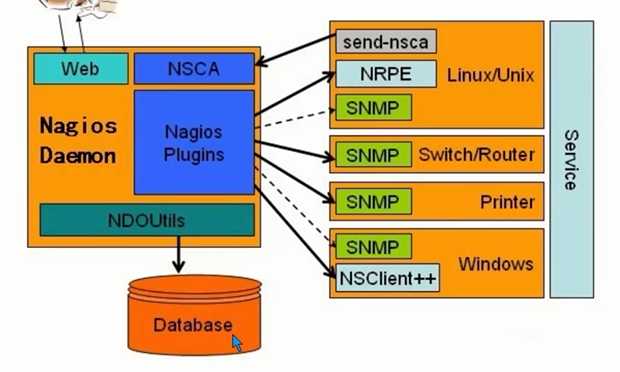
Nagios有许多“外部构件”软件包可供使用。外部构件可以扩展Nagios的应用并使之与其他软件集成。
4.1Nagios端常见外部构件
- NRPE是一个可在远程Linux/Unix主机上执行的插件的外部构件包。如果你需要监控远程的主机上的本地资源或属性,如磁盘利用率、CPU负荷、内存利用率等时是很有用的。
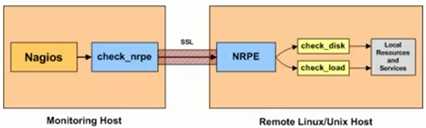
- NSCA是一个可在远程Linux/Unix主机上执行被动检测并将结果传给Nagios守护进程端外部构件包。这在分布式和冗余/失效监控的设置时非常有用。
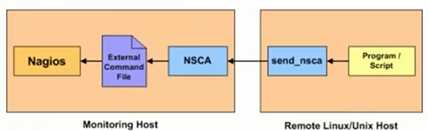
- NDOUtils是一个可以把全部状态信息保存到MySQL数据库里的外部构件
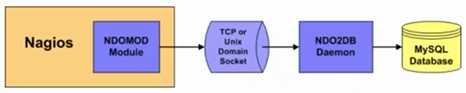
4.2Nagios端监控过程
- Nagios监控端执行安装在它里面的check_nrpe插件,并告诉check_nrpe去检测哪些服务
- Nagios监控端通过SSL协议,check_nrpe连接远端被监控机上的NRPE
- 被监控端NRPE运行本地的各种插件去检测本地的服务和状态(check_disk,check_load等)
- 最后,由NRPE把检测的结果传给Nagios监控端的check_nrpe插件,check_nrpe再把结果加到Nagios状态队列中。
- Nagios依次读取队列中的信息,再把结果通过web显示出来。
5.Nagios端监控服务
5.1公有服务(公共服务直接监控就可以了)
- Linux/Unix的公共服务
- HTTP
- FTP
- SSH
- SMTP
- 。。。
5.2私有服务
- Linux/Unix的私有服务如下:(需要走nrpe私有通道)
- CPU负荷
- 内存使用率
- 磁盘利用率
- 登录用户
- 运行进程
- 。。。
四、Nagios的安装
gd-devel-2.0.35-11.el6.x86_64.rpm
GD-2.56.tar.gz
libgd-2.1.0.tar.gz
nagios-4.0.5.tar.gz
nagios-plugins-2.0.3.tar.gz
nagiosgraph-1.4.4.tar.gz
nrpe-2.12.tar.gz
rrdtool-1.4.8.tar.gz
mkdir /nagios
cp nagios-4.0.5.tar.gz nagios-plugins-2.0.3.tar.gz gd-devel-2.0.35-11.el6.x86_64.rpm /nagios/1.RPM搭建LAMP环境
yum -y install gd mysql mysql-server php httpd* gcc glibc glibc-common mysql-devel
yum -y localinstall gd-devel-2.0.35-11.el6.x86_64.rpm
如果报错可以加:
--nogpgcheck 不检查软件包签名
启动mysql
service mysqld start
设置用户名和密码
mysqladmin -uroot -h localhost password '123'
mysql -uroot -p123
2.创建用户组
useradd nagios
groupadd nagiosgroup
usermod -G nagiosgroup nagios
usermod -G nagiosgroup apache
//你的web服务器由哪个用户跑,就把哪个用户也加到这个组
3.安装Nagios的主程序包
//找到你nagios相关软件包端存放路径,我在/nagios下
cd /nagios/
tar -xf nagios-4.0.5.tar.gz -C /usr/src/
cd /usr/src/nagios-4.0.5/
./configure --with-nagios-user=nagios --with-nagios-group=nagiosgroup --with-gd-lib=/usr/lib --with-gd-inc=/usr/include/
//编译
make all
//安装
make install 安装主程序,CGI脚本和web网页文件
make install-init 安装服务脚本/etc/init.d/nagios
make install-commandmode 修改一些相应端目录权限
make install-config 安装/usr/locl/nagios/etc这个目录(包含配置文件模板)
make install-webconf 安装/etc/httpd/conf.d/nagios.conf子配置文件
make install-exfoliation 安装exfoliation主题(也就是web皮肤和样式),会覆盖其他主题
make install-classicui 安装classicui主题,会覆盖其他主题
//安装完后查询相关目录内容
ls /usr/local/nagios/
bin etc libexec sbin share var
//libexec目录为空,需要安装插件包才会有很多命令与脚本
ls /usr/local/nagios/libexec/4.安装Nagios的插件包
cd /nagios
tar -xf nagios-plugins-2.0.3.tar.gz -C /usr/src/
cd /usr/src/nagios-plugins-2.0.3/
./cnfigure --with-nagios-user=nagios --with-nagios-group=nagiosgroup --with-gd-lib=/usr/lib --with-gd-inc=/usr/include/
make
make install
5.创建web页面可以访问的用户
/etc/httpd/conf.d/nagios.conf //这个文件里已经配置了nagios的apache验证,所以要把用户给创建出来
htpasswd -c /usr/local/nagios/etc/htpasswd.users nagiosadmin
New password:123
Re-type new password:123
Adding password for user nagiosadmin
//这里注意一下,用户名一定要用nagiosadmin,如果你用其他自定义的用户名,可以通过apache的验证,但是查看nagios数据时,会没有权限看到数据
# /usr/local/nagios/bin/nagios -v /usr/local/nagios/etc/nagios.cfg
//检测nagios配置文件正确性
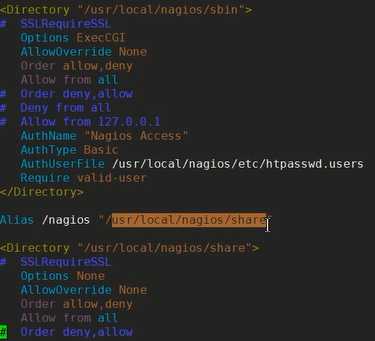
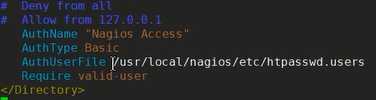
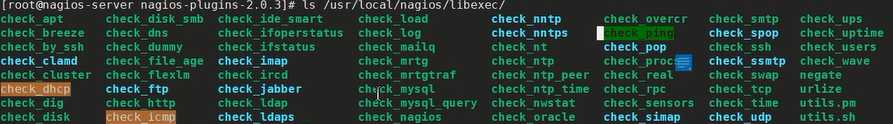
6.启动Nagios和http服务
/etc/init.d/nagios restart service nagios start
/etc/init.d/httpd restart service httpd start
注意:selinux关闭,否则可能造成图形看不到信息7.测试访问Nagios的web页面
http://10.1.1.1/nagios/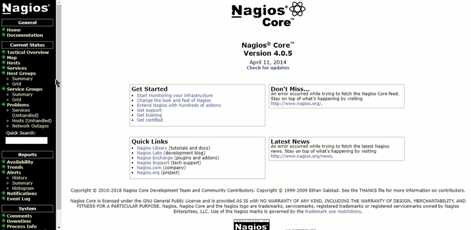
五、Nagios配置文件介绍
1.常见端配置文件
/usr/local/nagios/etc/nagios.cfg 主配置文件,核心配置文件
/usr/local/nagios/etc/resource.cfg nagios的资源或者变量定义文件
其中,变量$USR1$指定安装nagios插件的路径,如果把插件安装在了其他路径,只需在这里修改即可。需要注意的是,变量必须先定义,然后才能在其他配置文件中进行引用。
/usr/local/nagios/etc/cgi.cfg
此文件用来控制相关cgi脚本,如果想在nagios的web监控界面执行cgi脚本,如重启nagios进程、关闭nagios通知、停止nagios主机检测等,这时就需要配置cgi.cfg文件。
CGI:通用网关接口(Common Gateway Interface)是一个web服务器主机提供信息服务的标准接口,通过CGI接口,web服务器就能够获取客户端提交的信息,转交给服务器端的CGI程序进行处理,最后返回结果给客户端。
CGI脚本:简单地讲是个运行在web服务器上端程序,由浏览器端用户输入触发。
/usr/locl/nagios/etc/objects/ 子配置文件的目录
localhost.cfg 一个示例模板,默认定义了监控本机的8个服务
templates.cfg 模板定义文件
commands.cfg 命令定义文件
contacts.cfg 定义通知方式的文件
timeperiods.cfg 监控时间段定义文件
nagios主要用于监控主机资源以及服务,在nagios配置中称为对象,为了不必重复定义监控对象,Nagios引用模板配置文件,将这些共性端属性定义成模板,以便于多次引用。这就是templates.cfg的作用
2.nagios配置文件之间的联系(重点)
在Nagios的配置过程中涉及到的几个定义有:主机、主机组,服务、服务组,联系人、联系人组,监控时间,监控命令等,从这些定义可以看出,Nagios各个配置文件之间是互为关联,彼此引用的。成功配置出一台Nagios监控系统,必须要弄清楚每个配置文件之间依赖与被依赖端关系,最重要的有四点:
1) 定义监控哪些主机、主机组、服务和服务组
2) 定义这个监控要用什么命令实现
3) 定义监控端时间段
4)定义主机或服务出现问题时要通知的联系人和联系人组
以监控本地主机为例说明:
vim /usr/local/nagios/etc/nagios.cfg
//cfg_file:指定监控对象的配置文件
# You can specify individual object config files as shown below:
cfg_file=/usr/local/nagios/etc/objects/commands.cfg
cfg_file=/usr/local/nagios/etc/objects/contacts.cfg
cfg_file=/usr/local/nagios/etc/objects/timeperiods.cfg
cfg_file=/usr/local/nagios/etc/objects/templates.cfg
# Definitions for monitoring the local (Linux) host
cfg_file=/usr/local/nagios/etc/objects/localhost.cfg
cd /usr/local/nagios/etc/objects
ll
vim localhost.cfg
# Define a host for the local machine
define host
use linux-server 调用模板,在templates.cfg里定义的
host_name localhost 主机名
alias localhost 主机别名
address 127.0.0.1 被监控机器的IP
define hostgroup
hostgroup_name linux-servers 定义一个监控主机组
alias Linux Servers 别名
members localhost Linux Servers组现在只有localhost这一个成员
8个默认定义的服务,以监控主机是否“活着”的这一段为例
# Define a service to "ping" the local machine
define service
use local-service 使用模板,在templates.cfg里定义的
host_name localhost 主机名,调用的是同配置文件里define host里定义端host_name
service_description PING 服务描述,会在web界面显示的一个标题
check_command check_ping!100.0,20%!500.0,60% 检测是否活着,通过ping命令,!是分隔符
...前6个是私有服务
ssh和http公有服务
define service
use local-service ; Name of service template to use
host_name localhost
service_description SSH
check_command check_ssh
notifications_enabled 0
vim /usr/local/nagios/etc/objects/templates.cfg 模板文件
define host
name linux-server ; The name of this host template
use generic-host ; This template inherits other values from the generic-host template
check_period 24x7 ; By default, Linux hosts are checked round the clock
check_interval 5 ; Actively check the host every 5 minutes //检测时间间隔
retry_interval 1 ; Schedule host check retries at 1 minute intervals //重试时间间隔
max_check_attempts 10 ; Check each Linux host 10 times (max) //最大检测次数
check_command check-host-alive ; Default command to check Linux hosts //在commands.cfg里定义的命令
notification_period workhours ; Linux admins hate to be woken up, so we only notify during the day //通知时间在timeperiods.cfg里定义的
; Note that the notification_period variable is being overridden from
; the value that is inherited from the generic-host template!
notification_interval 120 ; Resend notifications every 2 hours //通知间隔
notification_options d,u,r ; Only send notifications for specific host states //通知选项
contact_groups admins ; Notifications get sent to the admins by default //通知组,在contacts.cfg里定义
register 0 ; DON'T REGISTER THIS DEFINITION - ITS NOT A REAL HOST, JUST A TEMPLATE! //不注册,表示这只是一个模板,被调用,不会被nagios进程认为就是一台主机
其中,通知选项中,w即warn,表示警告状态,u即unknown,表示不明状态;c即critical,表示紧急状态;r即recover,表示恢复状态;d即down,表示宕机状态。
vim /usr/local/nagios/etc/objects/commands.cfg
define command
command_name check-host-alive
command_line $USER1$/check_ping -H $HOSTADDRESS$ -w 3000.0,80% -c 5000.0,100% -p 5
解释说明:
1.$USER1$表示resource.cfg文件中定义的插件的存放路径
2.-H 表示check_ping插件的一个产生,代表主机地址,取自于主机定义里的address域
3.$HOSTADDRESS$表示Nagios定义的一个宏,代表主机地址,取自于主机定义里端address域
4.-w、-c和-p表示check_ping插件的参数
-w,--warning=THRESHOLD,warning threshold pair
-c,--critical=THRESHOLD,critical threshold pair
-w:后面跟的是一对阀值,网络延迟平均3000ms(3s),包丢失率在80%会发出警告
-c:后面跟的是一对阀值,网络延迟平均5000ms(5s),包丢失率在100%会发出错误
-p,--packets=INTEGER 表示每次探测默认发送5个数据包
number of ICMP ECHO packets to send (Default:5)
命令都在libexec下,用--help上查
# /usr/local/nagios/libexec/check_ping --help
延伸:对于宏端概念理解
宏(Macro),是一种批量处理的称谓。计算机科学里的宏是一种抽象(Abstraction),它根据一系列预定义端规则替换一定的文本模式。解释器或编译器在遇到宏时会自动进行这一模式替换。
Nagios中宏的理解http://nagios-cn.sourceforge.net/nagios-cn/advance.html
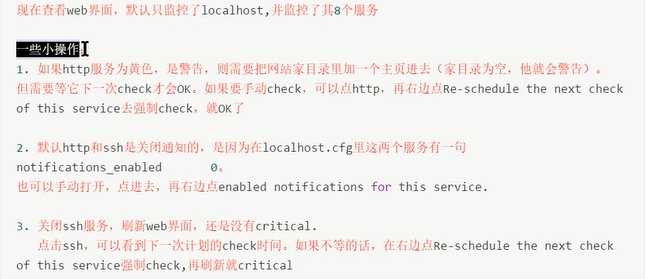
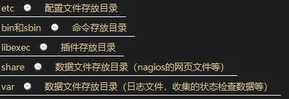
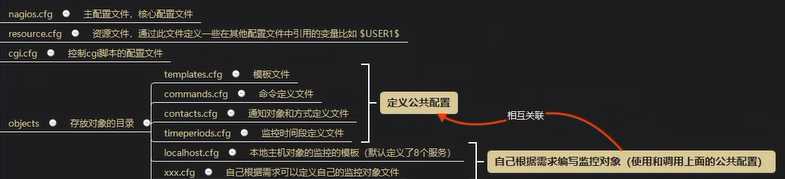
六、监控本机的公共服务
1.监控本机的FTP服务
思路:
1)看libexec/下是否有检测ftp的命令,如果没有,网上下载,或者自己开发
2)在localhost.cfg里定义这个服务
3)在command.cfg里定义命令
步骤:
vim /usr/local/nagios/etc/objects/localhost.cfg 加上下面一段
define service
use local-service ; Name of service template to use
host_name localhost
service_description FTP
check_command check_ftp!2!5
notifications_enabled 1
在/usr/local/nagios/libexec/ 下 ./check_ftp --help
vim /usr/local/nagios/etc/objects/commands.cfg
define command
command_name check_ftp
command_line $USER1$/check_ftp -H $HOSTADDRESS$ -w $ARG1$ -c $ARG2$
[[email protected] objects]# vim commands.cfg
[[email protected] objects]# vim ../../etc/nagios.cfg
说明:
$ARG1$代表上面设置的第一个值(2s);$ARG2$ 代表上面设置的第二个值(5s)
-w:表示状态警告
-c:表示状态严重
总结:根据以上定义,当访问ftp的响应时间是2s时,nagios收集的状态为警告,当访问ftp端响应时间为5s时,nagios收集的状态为严重。
测试
[[email protected] objects]# ../../libexec/check_ftp -H localhost -w 2 -c 5
connect to address localhost and port 21: Connection refused
[[email protected] objects]# service nagios restart
Running configuration check... Stopping nagios: done.
Starting nagios: Running configuration check... done.
[[email protected] objects]# service vsftpd start
Starting vsftpd for vsftpd: [ OK ]
[r[email protected] objects]# ../../libexec/check_ftp -H localhost -w 2 -c 5
FTP OK - 0.007 second response time on localhost port 21 [220 (vsFTPd 2.2.2)]|time=0.006735s;2.000000;5.000000;0.000000;10.000000
手动调度一下,出现绿色ok
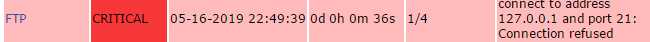
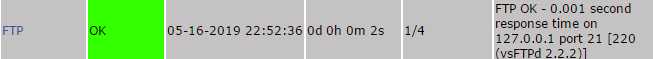
2.FTP服务端非默认端口监控
如果本机的ftp服务默认端口不是21,而是2121,该如何监控?
思路:
1.更改ftp的默认端口为2121
2.在监控主机端配置文件localhost.cfg文件里加上监控命令
3.如果命令没有在commands.cfg,就需要自己写vim /etc/vsftpd/vsftpd.conf
listen_port=2121 --加上这一句
/etc/init.d/vsftpd restart
netstat -ntlup |grep ftp
[[email protected] objects]# vim /etc/vsftpd/vsftpd.conf
[[email protected] objects]# service vsftpd restart
Shutting down vsftpd: [ OK ]
Starting vsftpd for vsftpd: [ OK ]
[[email protected] objects]# netstat -nltup|grep vsftpd
tcp 0 0 0.0.0.0:2121 0.0.0.0:* LISTEN 31853/vsftpd
[[email protected] objects]# vim localhost.cfg
check_command check_ftp!2!5!2121
[[email protected] objects]# vim commands.cfg
define command
command_name check_ftp
command_line $USER1$/check_ftp -H $HOSTADDRESS$ -w $ARG1$ -c $ARG2$ -p $ARG3$
重启nagios服务
service nagios restart
测试验证
[[email protected] objects]# ../../libexec/check_ftp -H localhost -w 2 -c 5 -p 2121
FTP OK - 0.002 second response time on localhost port 2121 [220 (vsFTPd 2.2.2)]|time=0.001923s;2.000000;5.000000;0.000000;10.000000
如下图,端口已经变为2121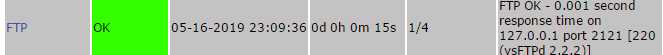

七、监控远程主机的公有服务
需求:监控远程服务器10.1.1.2和10.1.1.3是否存活,并且再监控10.1.1.3上的http服务
思路:
- 在/usr/local/nagios/etc/objects/目录下编写对象文件
- 在/usr/local/nagios/etc/nagios.cfg文件里指定刚编写的对象文件
- 重启Nagios测试验证
示例:
vim /usr/local/nagios/etc/objects/remote.cfg
//先定义需要监控端对象主机
define host
use linux-werver
host_name 10.1.1.2 //主机名,最好/etc/hosts里对应的IP
alias 10.1.1.2 //显示到web上的名字
address 10.1.1.2 //实际监控的主机IP
本次测试10.1.1.5
1.vim /usr/local/nagios/etc/objects/remote.cfg
define host
use linux-server
host_name 10.1.1.5
alias 10.1.1.5
address 10.1.1.5
define hostgroup
hostgroup_name remote linux-servers
alias remote Linux Servers
members 10.1.1.5
define service
use local-service
hostgroup_name remote linux-servers
service_description PING-alive
check_command check_ping!100.0,20%!500.0,60%
define service
use local-service
host_name 10.1.1.5
service_description HTTP
check_command check_http
2.[[email protected] objects]# vim /usr/local/nagios/etc/nagios.cfg
cfg_file=/usr/local/nagios/etc/objects/remote.cfg
命令里有http和ping的
3.测试验证
先启动httpd服务
[[email protected] objects]# service nagios restart
Running configuration check... Stopping nagios: No lock file found in /var/run/nagios.lock
Starting nagios: Running configuration check... done.
[[email protected] objects]# ../../libexec/check_ping -H 10.1.1.5 -w 1000,20% -c 2000,50%
PING OK - Packet loss = 0%, RTA = 0.70 ms|rta=0.698000ms;1000.000000;2000.000000;0.000000 pl=0%;20;50;0
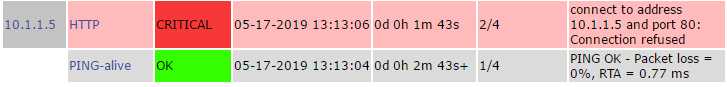
在被监控的主机上开启HTTP服务
[[email protected] ~]# /usr/local/apache2/bin/apachectl start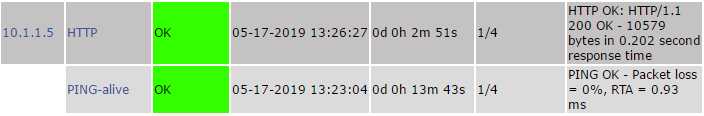
八、监控远程主机的私有服务
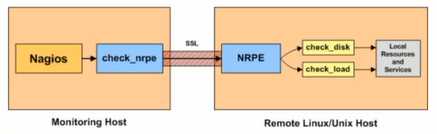
1.nagios服务器上操作配置
1.1 安装NRPE插件https://sourceforge.net/projects/nagios/files/nrpe-2.x/nrpe-2.15/nrpe-2.15.tar.gz/download
[[email protected] nagios]# tar -xf nrpe-2.15.tar.gz -C /usr/src/
[[email protected] nagios]# cd /usr/src/nrpe-2.15
[[email protected] nrpe-2.15]# ./configure
[[email protected] nrpe-2.15]# make
[[email protected] nrpe-2.15]# make install
NRPE port: 5666
//可以查看check_nrpe命令说明安装成功
ls /usr/local/nagios/libexec/check_nrpe
1.2 commands.cfg文件里增加check_nrpe命令
define command
command_name check_nrpe
command_line $USER1$/check_nrpe -H $HOSTADDRESS$ -c $ARG1$
说明:
-c参数后接command,也就是数check_nrpe 可以调用别的check命令
1.3 配置需要监控远程主机的私有服务
说明:
1.你可以重新编写一个xxx.cfg文件,也可以直接放到上面创建的remote.cfg文件里
2.下面定义的命令比如check_remote_root,是被监控主机上的命令,监控机可以调用它。
vim /usr/local/nagios/etc/objects/remote.cfg
define service
use local-service
host_name 10.1.1.5
service_description Root Partition
check_command check_nrpe!check_remote_root
define service
use local-service
host_name 10.1.1.5
service_description Current Users
check_command check_nrpe!check_remote_users
define service
use local-service
host_name 10.1.1.5
service_description Total Processes
check_command check_nrpe!check_total_procs
define service
use local-service
host_name 10.1.1.5
service_description Current Load
check_command check_nrpe!check_remote_load
define service
use local-service
host_name 10.1.1.5
service_description Swap Usage
check_command check_nrpe!check_remote_swap
检测配置文件是否正确:
/usr/local/nagios/bin/nagios -v /usr/local/nagios/etc/nagios.cfg
2.在被监控主机上操作配置
准备软件包
[[email protected] nagios]# ls
nagios-plugins-2.2.1.tar.gz nrpe-2.15.tar.gz
1.新建用户
[[email protected] nagios]# useradd nagios
[[email protected] nagios]# groupadd nagiosgroup
[[email protected] nagios]# usermod -G nagiosgroup nagios
2.安装plugins插件,包含数据采集命令脚本
tar -xf nagios-plugins-2.2.1.tar.gz -C /usr/src/
cd /usr/src/nagios-plugins-2.2.1/
./configure --with-nagios-user=nagios --with-nagios-group=nagiosgroup
make && make install
3.安装nrpe
注意:配置过程中可能出现如下错误
checking for SSL headers... configure: error: Cannot find ssl headers
原因:缺少openssl-devel软件包
解决:安装它 yum -y install openssl-devel
tar xf nrpe-2.15.tar.gz -C /usr/src
cd /usr/src/nrpe-2.15/
./configure && make && make install
yum -y install openssl-devel
./configure && make && make install
make install-plugin
make install-daemon
make install-daemon-config
make install-xinetd
4.修改nrpe的超级守护进程的配置文件
vim /etc/xinetd.d/nrpe
service nrpe
flags = REUSE
socket_type = stream
port = 5666
wait = no
user = nagios
group = nagios
server = /usr/local/nagios/bin/nrpe
server_args = -c /usr/local/nagios/etc/nrpe.cfg --inetd
log_on_failure += USERID
disable = no
only_from = 127.0.0.1 192.168.75.136 //增加监控端主机IP
vim /etc/services //最后面加一行
nrpe 5666/tcp # NRPE
5.在nrpe配置文件里定义check命令,使nagios服务能调用
vim /usr/local/nagios/etc/nrpe.cfg
command[check_remote_users]=/usr/local/nagios/libexec/check_users -w 5 -c 10
command[check_remote_load]=/usr/local/nagios/libexec/check_load -w 15,10,5 -c 30,25,20
command[check_remote_root]=/usr/local/nagios/libexec/check_disk -w 20% -c 10% -p /
command[check_remote_total_procs]=/usr/local/nagios/libexec/check_procs -w 150 -c 200
command[check_remote_swap]=/usr/local/nagios/libexec/check_swap -w 40%% -c 20%%
下面这个是默认有的,但nagios服务器那边没加,这个在这里没有用(僵尸进程)
command[check_zombie_procs]=/usr/local/nagios/libexec/check_procs -w 5 -c 10 -s Z
6.安装xinetd服务
yum -y install xinetd
service xinetd start
[[email protected] nrpe-2.15]# netstat -nltp|grep xinetd
tcp 0 0 :::5666 :::* LISTEN 29000/xinetd
7.在本地或nagios服务器测试
在被监控端测试成功
/usr/local/nagios/libexec/check_users -w 5 -c 10
[[email protected] nrpe-2.15]# /usr/local/nagios/libexec/check_users -w 5 -c 10
USERS OK - 2 users currently logged in |users=2;5;10;0
在nagios服务器上测试成功
/usr/local/nagios/libexec/check_nrpe -H 10.1.1.5 -c check_remote_users
8.回到nagios服务器重启服务
/etc/init.d/nagios restart
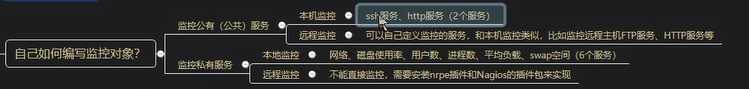
九、实现邮件报警
1.测试当前服务器是否可以发送邮件
ping www.baidu.com
echo test nagios |mail -s 'nagios' [email protected] 2.定义指定的收件人
vim /usr/local/nagios/etc/objects/contacts.cfg
define contact
contact_name nagiosadmin
use generic-contact
alias Nagios Admin
email [email protected]
3.测试验证
把几个服务关闭,再重启,等邮件通知。本人qq,亲测有效。
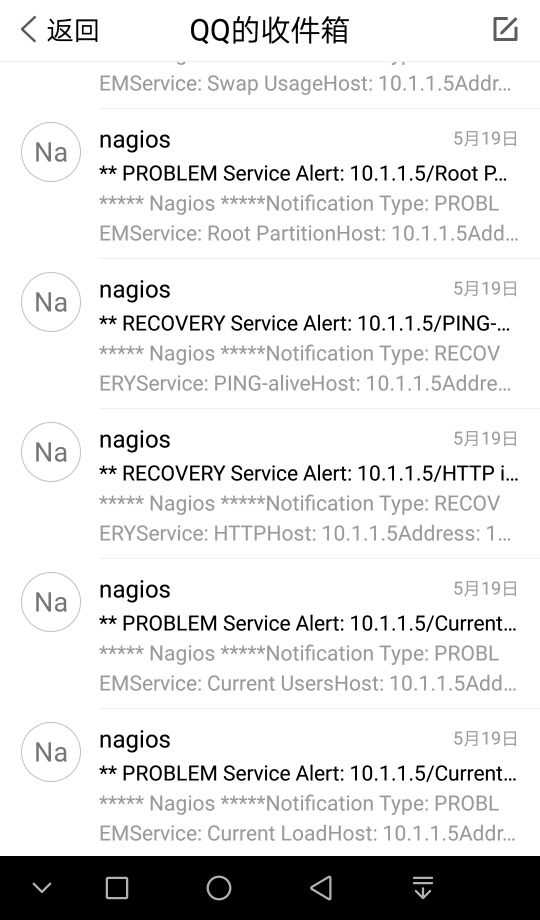
以上是关于nagios 监控的主要内容,如果未能解决你的问题,请参考以下文章