通过按钮做加法运算
Posted watch269397682
tags:
篇首语:本文由小常识网(cha138.com)小编为大家整理,主要介绍了通过按钮做加法运算相关的知识,希望对你有一定的参考价值。
1 package su; 2 3 import java.awt.GridLayout; 4 import java.awt.event.ActionEvent; 5 import java.awt.event.ActionListener; 6 7 import javax.swing.JButton; 8 import javax.swing.JFrame; 9 import javax.swing.JLabel; 10 import javax.swing.JPanel; 11 import javax.swing.JTextField; 12 13 public class JiaFa implements ActionListener 14 JFrame f; 15 JPanel p1,p2,p3; 16 JButton b1,b2; 17 JLabel l1,l2,l3,l4; 18 JTextField t1,t2,t3; 19 GridLayout g1,g2,g3,g4; 20 21 public JiaFa() 22 f = new JFrame(); 23 p1 = new JPanel(); 24 p2 = new JPanel(); 25 p3 = new JPanel(); 26 g1 = new GridLayout(1,3); 27 g2 = new GridLayout(3,1); 28 g3 = new GridLayout(3,1); 29 g4 = new GridLayout(3,1); 30 l1 = new JLabel("加数1"); 31 l2 = new JLabel("加数2"); 32 l3 = new JLabel(); 33 l4 = new JLabel(); 34 b1 = new JButton("求和"); 35 b1.addActionListener(this); 36 b2 = new JButton("清除"); 37 b2.addActionListener(this); 38 t1=new JTextField(5); 39 t2=new JTextField(5); 40 t3=new JTextField(5); 41 f.add(p1); 42 f.add(p2); 43 f.add(p3); 44 45 f.setLayout(g1); 46 p1.setLayout(g2); 47 p2.setLayout(g3); 48 p3.setLayout(g4); 49 50 p1.add(l1); 51 p1.add(l2); 52 p1.add(b1); 53 p2.add(t1); 54 p2.add(t2); 55 p2.add(t3); 56 p3.add(l3); 57 p3.add(l4); 58 p3.add(b2); 59 60 61 f.setSize(400,260); 62 f.setVisible(true); 63 64 65 66 67 68 public static void main(String[] args) 69 new JiaFa(); 70 //jiafa.jia(); 71 72 73 @Override 74 public void actionPerformed(ActionEvent e) 75 // TODO 自动生成的方法存根 76 if(e.getSource()==b1) 77 int a,b,c; 78 a=Integer.parseInt(t1.getText()); 79 b=Integer.parseInt(t2.getText()); 80 c=a+b; 81 t3.setText(c+""); 82 83 if(e.getActionCommand().equals(b2.getText())) 84 t1.setText(null); 85 t2.setText(null); 86 t3.setText(null); 87 88 89 90
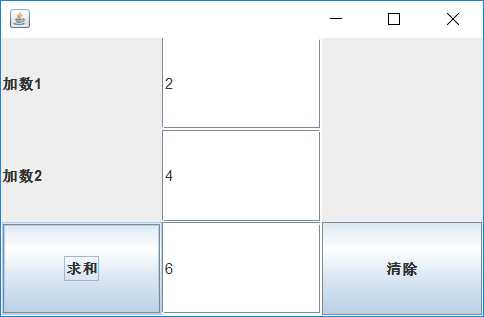
以上是关于通过按钮做加法运算的主要内容,如果未能解决你的问题,请参考以下文章