《DSP using MATLAB》Problem 8.13
Posted ky027wh-sx
tags:
篇首语:本文由小常识网(cha138.com)小编为大家整理,主要介绍了《DSP using MATLAB》Problem 8.13相关的知识,希望对你有一定的参考价值。
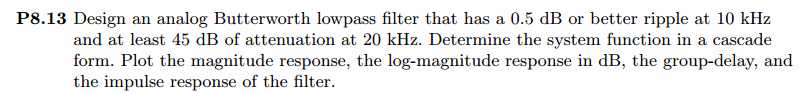
代码:
%% ------------------------------------------------------------------------ %% Output Info about this m-file fprintf(‘\\n***********************************************************\\n‘); fprintf(‘ <DSP using MATLAB> Problem 8.13 \\n\\n‘); banner(); %% ------------------------------------------------------------------------ Wp = 20*pi; Ws = 40*pi; Rp = 0.5; As = 45; Fp = Wp/(2*pi); Fs = Ws/(2*pi); Ripple = 10 ^ (-Rp/20) Attn = 10 ^ (-As/20) % Analog filter design: [b, a] = afd(‘butter‘, Fp, Fs, Rp, As); %[b, a] = afd_butt(Wp, Ws, Rp, As); % Calculation of second-order sections: [C, B, A] = sdir2cas(b, a); % Calculation of Frequency Response: [db, mag, pha, ww] = freqs_m(b, a, 45*pi); % Calculation of Impulse Response: [ha, x, t] = impulse(b, a); %% ------------------------------------------------- %% Plot %% ------------------------------------------------- figure(‘NumberTitle‘, ‘off‘, ‘Name‘, ‘Problem 8.13 Analog Butterworth lowpass‘) set(gcf,‘Color‘,‘white‘); M = 1.0; % Omega max subplot(2,2,1); plot(ww/pi, mag); grid on; axis([-45, 45, 0, 1.2]); xlabel(‘ Analog frequency in \\pi*1k units‘); ylabel(‘|H|‘); title(‘Magnitude in Absolute‘); set(gca, ‘XTickMode‘, ‘manual‘, ‘XTick‘, [-45, -40, -20, 0, 20, 40, 45]); set(gca, ‘YTickMode‘, ‘manual‘, ‘YTick‘, [0, 0.005, 0.94, 1]); subplot(2,2,2); plot(ww/pi, db); grid on; %axis([0, M, -50, 10]); xlabel(‘Analog frequency in \\pi*1k units‘); ylabel(‘Decibels‘); title(‘Magnitude in dB ‘); set(gca, ‘XTickMode‘, ‘manual‘, ‘XTick‘, [-45, -40, -20, 0, 20, 40, 45]); set(gca, ‘YTickMode‘, ‘manual‘, ‘YTick‘, [-50, -45, -10, 0]); set(gca,‘YTickLabelMode‘,‘manual‘,‘YTickLabel‘,[‘50‘;‘45‘;‘10‘;‘ 0‘]); subplot(2,2,3); plot(ww/pi, pha/pi); grid on; axis([-45, 45, -1.2, 1.2]); xlabel(‘Analog frequency in \\pi*1k nuits‘); ylabel(‘radians‘); title(‘Phase Response‘); set(gca, ‘XTickMode‘, ‘manual‘, ‘XTick‘, [-45, -40, -20, 0, 20, 40, 45]); set(gca, ‘YTickMode‘, ‘manual‘, ‘YTick‘, [-1:0.5:1]); subplot(2,2,4); plot(t, ha); grid on; %axis([0, 30, -0.05, 0.25]); xlabel(‘time in seconds‘); ylabel(‘ha(t)‘); title(‘Impulse Response‘);
运行结果:
通带、阻带绝对指标
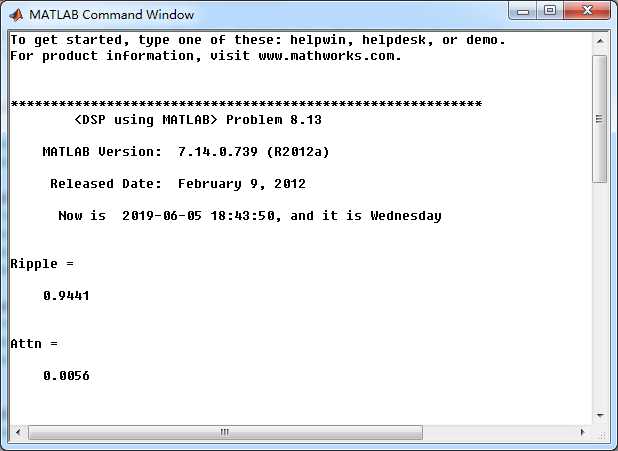
模拟butterworth低通,直接形式系数
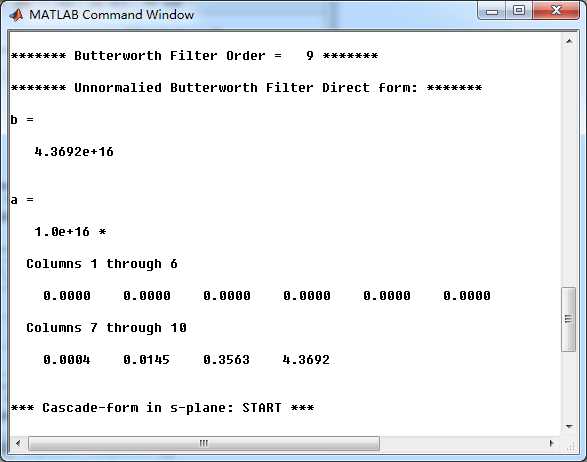
串联形式系数
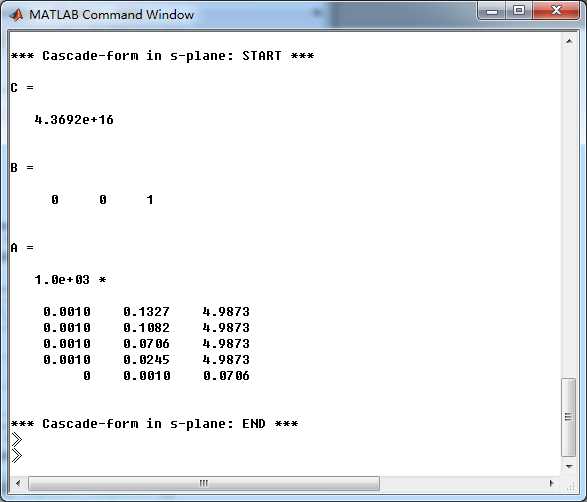
幅度谱、相位谱和脉冲响应。
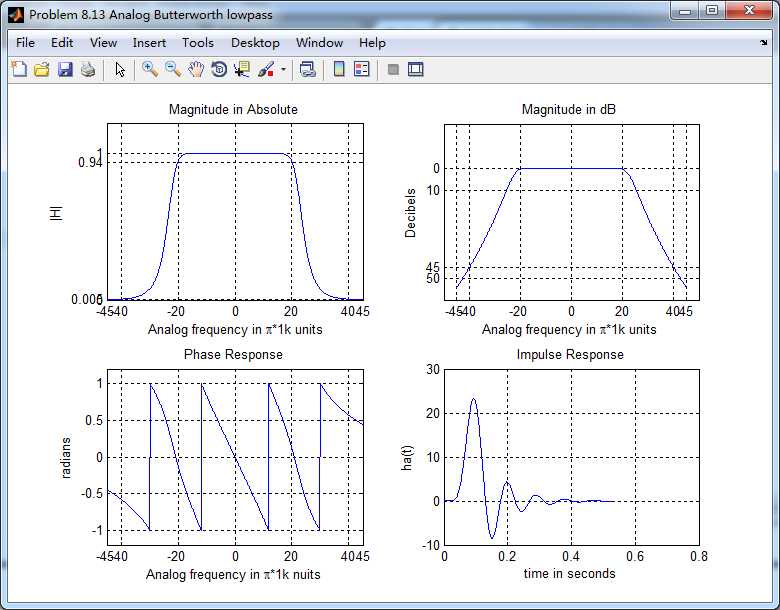
以上是关于《DSP using MATLAB》Problem 8.13的主要内容,如果未能解决你的问题,请参考以下文章