java compiler level does not match the version of the installed java project facet错误的解决
Posted liaojc
tags:
篇首语:本文由小常识网(cha138.com)小编为大家整理,主要介绍了java compiler level does not match the version of the installed java project facet错误的解决相关的知识,希望对你有一定的参考价值。
今天用Eclipse时报这个错误:
Java compiler level does not match the version of the installed Java project facet. |
以前没有碰到过,花了半个多小时才搞定,现把解决办法记下来,免得下次再遇到这个问题又要花那么多时间。
问题原因:
Facted Project 中的Java 版本设定与项目的Java编译器的compliance level设定不一致。
解决办法:
把两者设置成相同。
第一步:查看Compiler compliance level
右键Project | Properties | Java Compiler(type filter text输入compiler可快速定位),如下图所示:
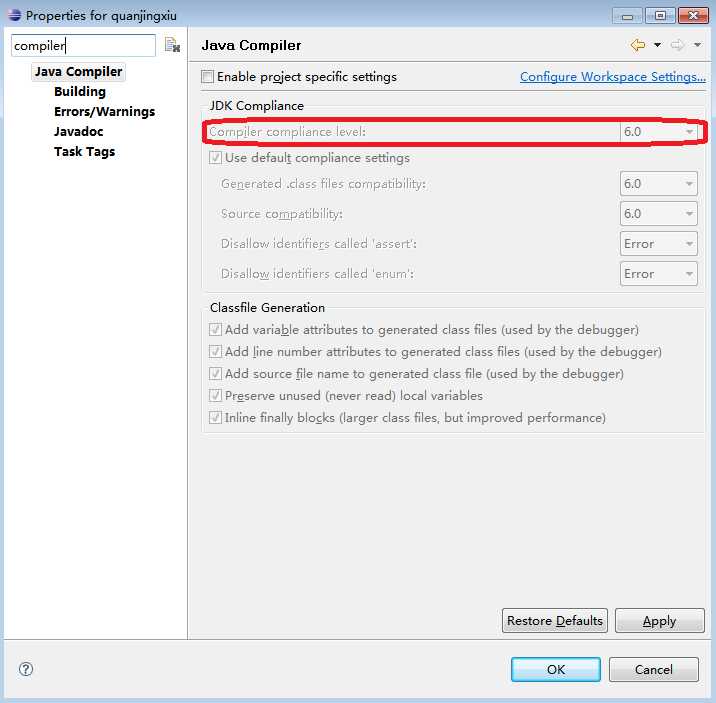
根据图中显示可知,Compiler compliance level是6.0(当然您的项目该值很可能不是6.0)
第二步:修改Project Facets的Java值,使之和Compiler compliance level相同:
右键Project | Properties | Project Facets(type filter text输入facet可快速定位):
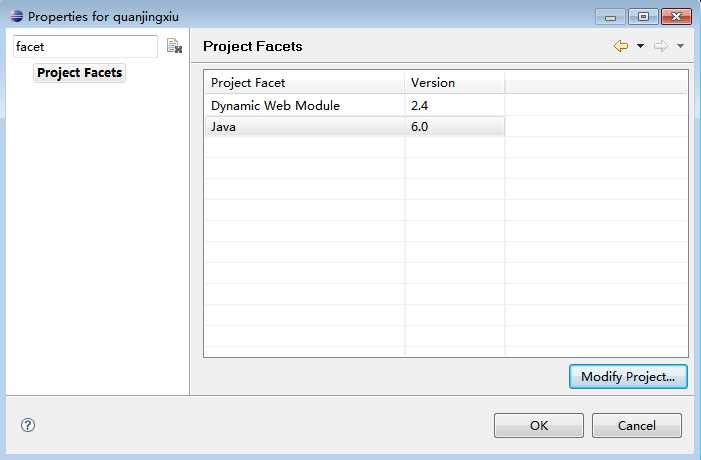
=>选中Java那行
=>点击Modify Project...按钮
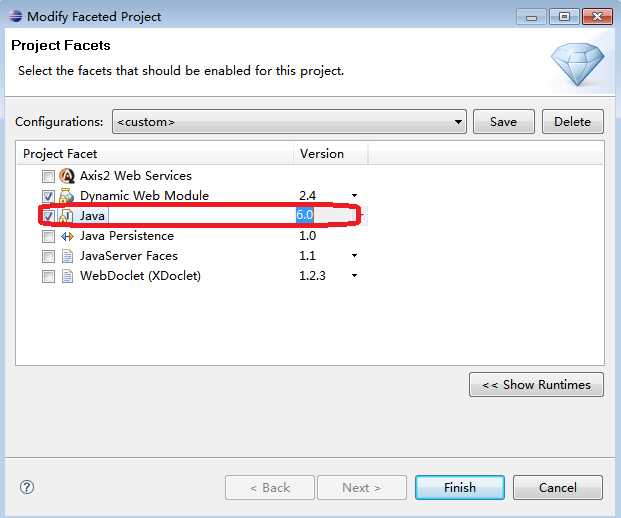
=>修改Java的值,使之和Compiler compliance level相同(本例为6.0)
大功告成!
以上是关于java compiler level does not match the version of the installed java project facet错误的解决的主要内容,如果未能解决你的问题,请参考以下文章
Java compiler level does not match the version of the installed
Java compiler level does not match the version of the installed Java project fac
Java compiler level does not match the version of the installed Java project facet.
java compiler level does not match the version of the installed java project
解决java compiler level does not match the version of the installed java project facet
Java compiler level does not match the version of the installed java project facet错误的解决