requests
Posted q455674496
tags:
篇首语:本文由小常识网(cha138.com)小编为大家整理,主要介绍了requests相关的知识,希望对你有一定的参考价值。
requests是一个很实用的Python HTTP客户端库,编写爬虫和测试服务器响应数据时经常会用到。可以说,Requests 完全满足如今网络的需求
官方文档 http://docs.python-requests.org/en/master/
什么是requests模块
requests模块是python中原生的基于网络请求的模块,其主要作用是用来模拟浏览器发起请求。功能强大,用法简洁高效。在爬虫领域中占据着半壁江山的地位。
为什么要使用requests模块
-
因为在使用urllib模块的时候,会有诸多不便之处,总结如下:
- 手动处理url编码
- 手动处理post请求参数
- 处理cookie和代理操作繁琐
- ......
-
使用requests模块:
- 自动处理url编码
- 自动处理post请求参数
- 简化cookie和代理操作
- .....
如何使用requests模块
-
安装:
- pip install requests
-
作用特点
- 作用:就是用来模拟浏览器上网的。
- 特点:简单,高效
-
使用流程
- 指定url
- 基于requests模块发起请求
- 获取响应对象中的数据值
- 持久化存储
无参数:
#爬取搜狗首页的页面数据 import requests #1指定url url = ‘https://www.sogou.com/‘ #2.发起请求 response = requests.get(url=url) #3获取响应数据 page_text = response.text #text返回的是字符串类型的数据 #持久化存储 with open(‘./sogou.html‘,‘w‘,encoding=‘utf-8‘) as fp: fp.write(page_text) print(‘over!‘)
带参数
#百度翻译 url = ‘https://fanyi.baidu.com/sug‘ word = input(‘enter a English word:‘) #请求参数的封装 data = ‘kw‘:word #UA伪装 headers = ‘User-Agent‘:‘Mozilla/5.0 (Windows NT 6.1; Win64; x64) AppleWebKit/537.36 (KHTML, like Gecko) Chrome/70.0.3538.77 Safari/537.36‘ response = requests.post(url=url,data=data,headers=headers) #text:字符串 json():对象 obj_json = response.json() print(obj_json)
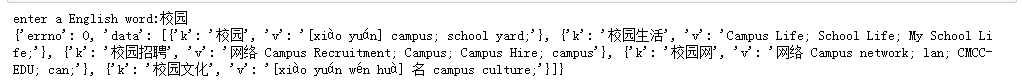
动态加载的数据
#爬取任意城市对应的肯德基餐厅的位置信息 city = input(‘enter a cityName:‘) url = ‘http://www.kfc.com.cn/kfccda/ashx/GetStoreList.ashx?op=keyword‘ data = "cname": "", "pid": "", "keyword": city, "pageIndex": "2", "pageSize": "10", #UA伪装 headers = ‘User-Agent‘:‘Mozilla/5.0 (Windows NT 6.1; Win64; x64) AppleWebKit/537.36 (KHTML, like Gecko) Chrome/70.0.3538.77 Safari/537.36‘ response = requests.post(url=url,headers=headers,data=data) json_text = response.text print(json_text)
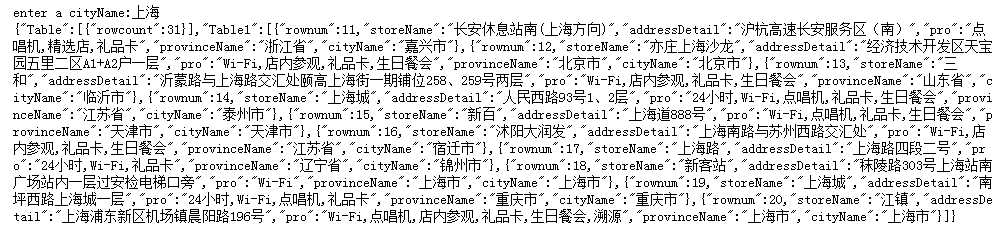
以上是关于requests的主要内容,如果未能解决你的问题,请参考以下文章