GO (待更新)
Posted hdu-2010
tags:
篇首语:本文由小常识网(cha138.com)小编为大家整理,主要介绍了GO (待更新)相关的知识,希望对你有一定的参考价值。
日期20190531,GO AND TOOLS FOR HOME
0 环境搭建
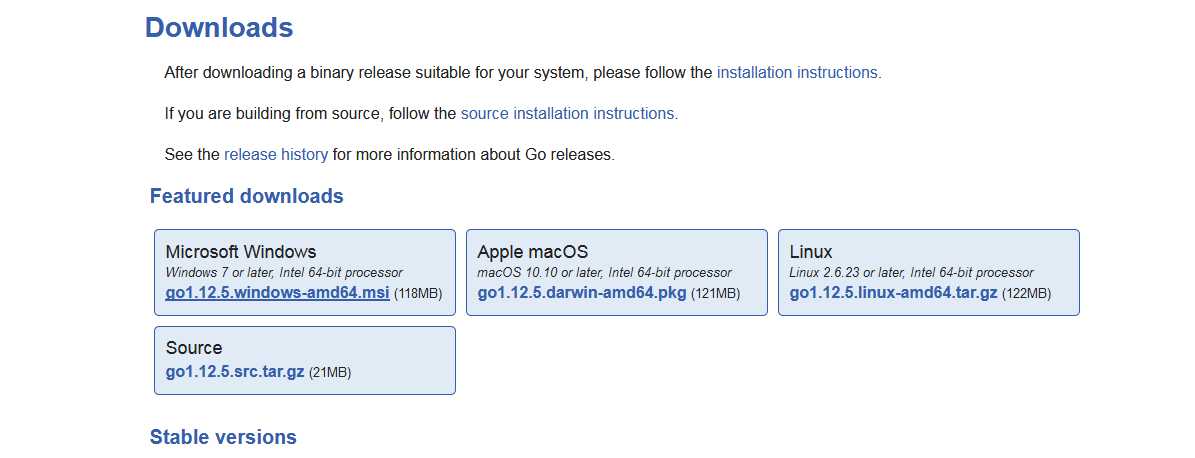
Install the Go tools If you are upgrading from an older version of Go you must first remove the existing version. Linux, macOS, and FreeBSD tarballs Download the archive and extract it into /usr/local, creating a Go tree in /usr/local/go. For example: tar -C /usr/local -xzf go1.12.5.linux-amd64.tar.gz (Typically these commands must be run as root or through sudo.) Add /usr/local/go/bin to the PATH environment variable. You can do this by adding this line to your /etc/profile (for a system-wide installation) or $HOME/.profile: export PATH=$PATH:/usr/local/go/bin Note: changes made to a profile file may not apply until the next time you log into your computer. To apply the changes immediately, just run the shell commands directly or execute them from the profile using a command such as source $HOME/.profile. Test your installation Check that Go is installed correctly by setting up a workspace and building a simple program, as follows. Create your workspace directory, $HOME/go. (If you‘d like to use a different directory, you will need to set the GOPATH environment variable.) Next, make the directory src/hello inside your workspace, and in that directory create a file named hello.go that looks like: package main import "fmt" func main() fmt.Printf("hello, world\\n") Then build it with the go tool: $ cd $HOME/go/src/hello $ go build The command above will build an executable named hello in the directory alongside your source code. Execute it to see the greeting: $ ./hello hello, world If you see the "hello, world" message then your Go installation is working. You can run go install to install the binary into your workspace‘s bin directory or go clean -i to remove it. Before rushing off to write Go code please read the How to Write Go Code document, which describes some essential concepts about using the Go tools. Installing extra Go versions It may be useful to have multiple Go versions installed on the same machine, for example, to ensure that a package‘s tests pass on multiple Go versions. Once you have one Go version installed, you can install another (such as 1.10.7) as follows: $ go get golang.org/dl/go1.10.7 $ go1.10.7 download The newly downloaded version can be used like go: $ go1.10.7 version go version go1.10.7 linux/amd64 All Go versions available via this method are listed on the download page. You can find where each of these extra Go versions is installed by looking at its GOROOT; for example, go1.10.7 env GOROOT. To uninstall a downloaded version, just remove its GOROOT directory and the goX.Y.Z binary. Uninstalling Go To remove an existing Go installation from your system delete the go directory. This is usually /usr/local/go under Linux, macOS, and FreeBSD or c:\\Go under Windows. You should also remove the Go bin directory from your PATH environment variable. Under Linux and FreeBSD you should edit /etc/profile or $HOME/.profile. If you installed Go with the macOS package then you should remove the /etc/paths.d/go file. Windows users should read the section about setting environment variables under Windows.
Go 语言开发工具
LiteIDE 是一款开源、跨平台的轻量级 Go 语言集成开发环境(IDE)。
支持的 操作系统 Windows x86 (32-bit or 64-bit) Linux x86 (32-bit or 64-bit) 下载地址 :http://sourceforge.net/projects/liteide/files/ 源码地址 :https://github.com/visualfc/liteide
以上是关于GO (待更新)的主要内容,如果未能解决你的问题,请参考以下文章