kubernetes发布springboot项目
Posted sunnyyangwang
tags:
篇首语:本文由小常识网(cha138.com)小编为大家整理,主要介绍了kubernetes发布springboot项目相关的知识,希望对你有一定的参考价值。
1、获取springboot资源包
开发人员代码运行本地没有问题
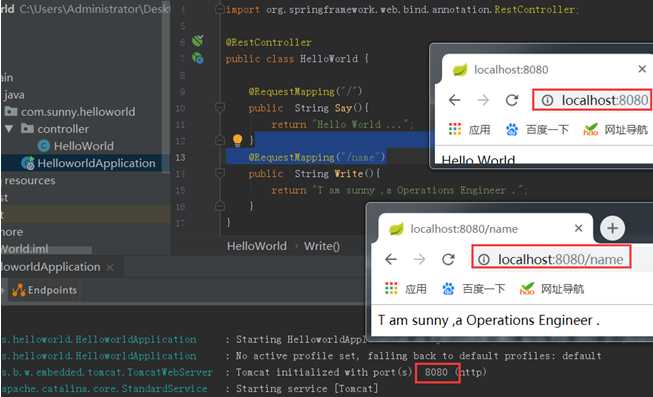
本地打包代码
以此执行clean、packages。
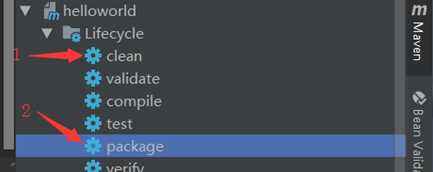
打包之后,在target目录下,找到对应的“helloworld-0.0.1-SNAPSHOT.jar”包。
继续测试jar包的可用性
由于生产环境的端口有冲突,现在将端口变更,重新修改下为8880.

[[email protected] springboot]# java -jar helloworld-0.0.1-SNAPSHOT.jar 运行项目
如下,测试正常,所运行的jar包无问题。
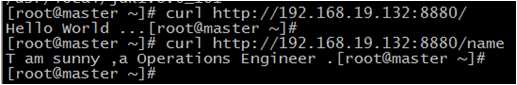
2、制作dockerfile镜像
编写dockerfile和准备文件
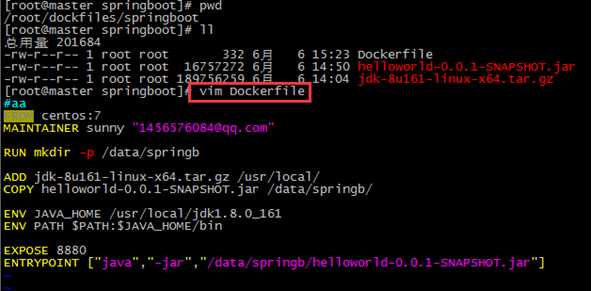
[[email protected] springboot]# docker build -t springb_hello:v1 .
[[email protected] springboot]# docker images |grep spring
springb_hello v1 1c43627e054c 57 seconds ago 603 MB
[[email protected] springboot]# docker run -itd -p 8999:8880 --name=test springb_hello:v1
59faa3b14f19292272909bd0a1c20649bbfbcd53a932d2662f5606ee909c7c33
[[email protected] springboot]# docker ps |grep springb_hello
59faa3b14f19 springb_hello:v1 "java -jar /data/s..." 22 seconds ago Up 21 seconds 0.0.0.0:8999->8880/tcp test
[[email protected] springboot]# curl 192.168.19.132:8999/name
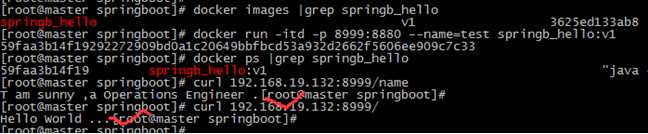
观察服务, 宿主机可以查看到相关服务。
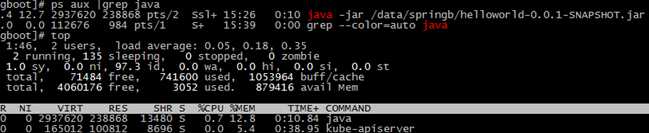
如上所示,dockfiles生成的镜像有效,可以推送到私有仓库。
[[email protected] springboot]# docker tag springb_hello:v1 192.168.19.132:5000/springb_hello:v1
[[email protected] springboot]# docker push 192.168.19.132:5000/springb_hello:v1
The push refers to a repository [192.168.19.132:5000/springb_hello]
37e0f579e75d: Pushed
fa883cef017d: Pushing [=============================> ] 277.8 MB/384.5 MB
3、Kubernetes部署应用
Kubernetes部署deployment服务如下,
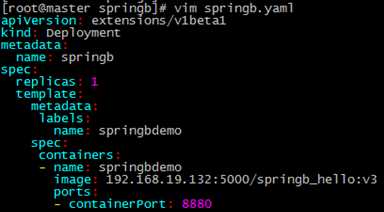
如下,测试正常。
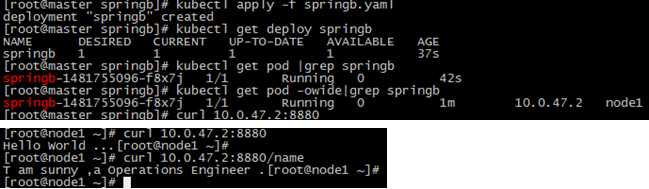
自此,kubernetes服务部署成功,下面暴露服务给客户端访问。

[[email protected] springboot]# kubectl get pods -owide |grep springb
springb-1481755096-6gxhn 1/1 Running 0 3m 10.0.47.2 node1
[[email protected] springboot]# kubectl get svc springbservice
NAME CLUSTER-IP EXTERNAL-IP PORT(S) AGE
springbservice 10.254.142.108 <nodes> 8880:31473/TCP 3m
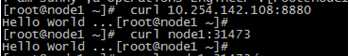
自此,完成了kubernetes部署springboot项目实例。
以上是关于kubernetes发布springboot项目的主要内容,如果未能解决你的问题,请参考以下文章