NETCore项目报错 An error occurred while starting the application
Posted luckypc
tags:
篇首语:本文由小常识网(cha138.com)小编为大家整理,主要介绍了NETCore项目报错 An error occurred while starting the application相关的知识,希望对你有一定的参考价值。
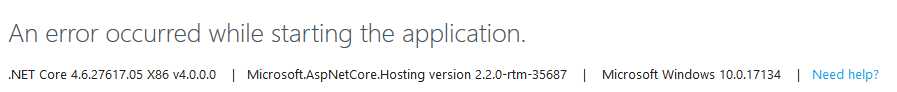
在发布到IIS的webApi项目中,运行时报出以上错误,
解决方法:
1、打开发布目录文件夹,找到web.config文件
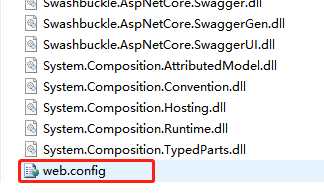
2、打开web.config找到stdoutLogEnabled="false",把该值改为true,即->stdoutLogEnabled="true"
<?xml version="1.0" encoding="utf-8"?> <configuration> <location path="." inheritInChildApplications="false"> <system.webServer> <handlers> <add name="aspNetCore" path="*" verb="*" modules="AspNetCoreModuleV2" resourceType="Unspecified" /> </handlers> <aspNetCore processPath="dotnet" arguments=".\\CMS.WebApi.dll" stdoutLogEnabled="false" stdoutLogFile=".\\logs\\stdout" hostingModel="InProcess" /> </system.webServer> </location> </configuration>
3、新建logs文件夹,再次运行网站,这时会自动生成一个log文件到logs文件夹中,打开即可查看报错原因进行处理了。
以上是关于NETCore项目报错 An error occurred while starting the application的主要内容,如果未能解决你的问题,请参考以下文章