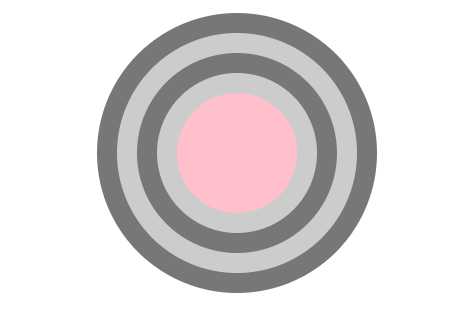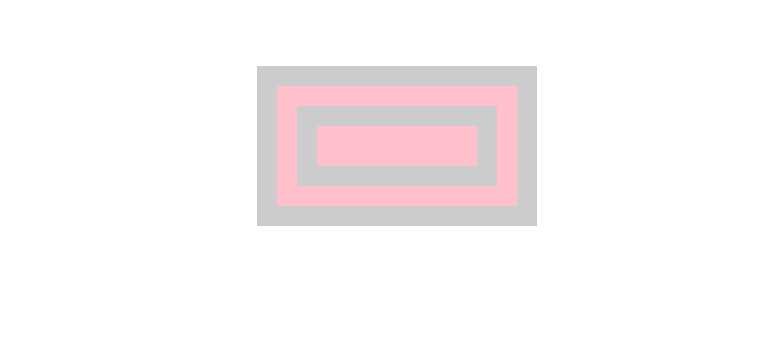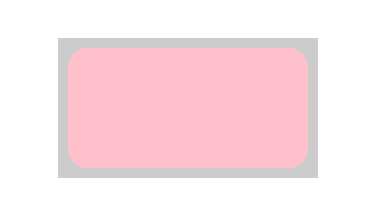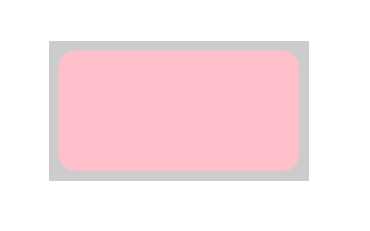css秘密花园一
Posted czkolve
tags:
篇首语:本文由小常识网(cha138.com)小编为大家整理,主要介绍了css秘密花园一相关的知识,希望对你有一定的参考价值。
css秘密花园
1.透明边框
<style> div width: 120px; height: 60px; margin: 30px auto; background: pink; border: 10px solid hsla(0, 0%, 100%, .5) </style> <body> <main> <div></div> </main> </body>
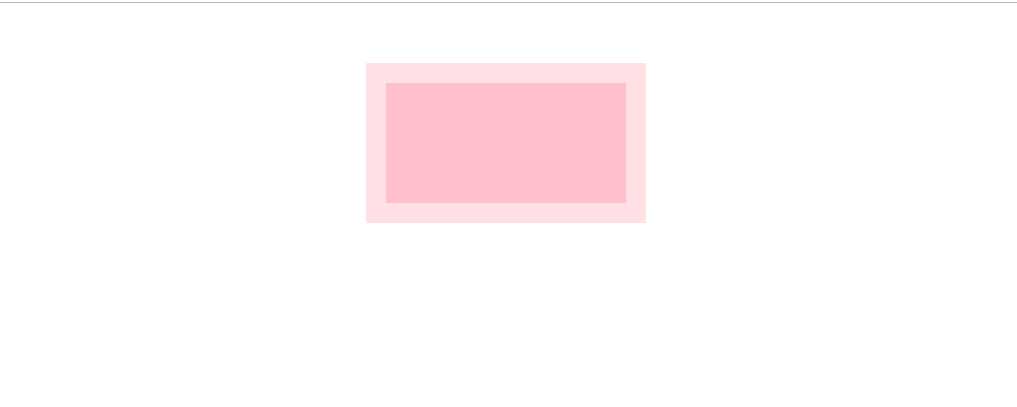
2.css多重边框
<style> div width: 60px; height: 60px; margin: 50px auto; background: pink; border-radius: 50%; box-shadow: 0 0 0 10px #ccc,0 0 0 20px #777, 0 0 0 30px #ccc,0 0 0 40px #777; </style> <body> <main> <div></div> </main> </body>
<style> div width: 120px; height: 60px; margin: 50px auto; background: pink; border: 10px solid #ccc; outline: 10px solid #ccc; outline-offset: -30px; </style> <body> <main> <div></div> </main> </body
3.css内圆角
<style> div width: 120px; height: 60px; margin: 50px auto; background: pink; border: 5px solid #cccccc; border-radius: 15px; outline: 5px solid #ccc; outline-offset: -5px; </style> <body> <main> <div></div> </main> </body>
<style> div width: 120px; height: 60px; margin: 50px auto; background: pink; border-radius: 8px; outline: 5px solid #ccc; box-shadow: 0 0 0 3px #ccc; </style> <body> <main> <div></div> </main> </body>
4.滚动的进度条
<style> main width: 800px; height: 60px; margin: 50px auto; .progress-bar width: 100%; height: 12px; border-radius: 6px; overflow: hidden; position: relative; .progress-enter height: inherit; background:pink; opacity: .5; .progress-bg width: 60%; height: inherit; border-radius: 6px; background: repeating-linear-gradient(-45deg,#d9cfbb 25%,#C3B393 0, #C3B393 50%, #D9CFBB 0, #D9CFBB 75%, #C3B393 0); /* 背景斑马条纹 */ background-size: 16px 16px; animation: panoramic 20s linear infinite; /* animation 参数依次是 动画名称,一个动画周期持续事件 ,infinite代表循环播放 linear直线*/ @keyframes panoramic to background-position: 200% 0; </style> <body> <main> <div class="progress-bar"> <div class="progress-enter"> <div class="progress-bg"></div> </div> </div> </main> </body>
会动的
5.一像素横线 主要是手机端问题,有时候1px不是1px
使用box-show 配合transform: scale(.5) translateZ(0)
<style> main width: 800px; height: 60px; margin: 50px auto; display: flex; span width: 100%; position: relative; span::after content: ‘‘; width: 100%; position: absolute; box-shadow: 0 0 0 1px #b4a078; transform-origin: 0 bottom; transform: scale(.5) translateZ(0); @media (min-resolution: 2dppx) span::after box-shadow: 0 0 0 .5px #b4a078; @media (min-resolution: 3dppx) span::after box-shadow: 0 0 0 .3333px #b4a078; </style> <body> <main> <span> </span> </main> </body>
参考地址 https://lhammer.cn/You-need-to-know-css/#/translucent-borders
以上是关于css秘密花园一的主要内容,如果未能解决你的问题,请参考以下文章