js对属性的操作
Posted machangwei-8
tags:
篇首语:本文由小常识网(cha138.com)小编为大家整理,主要介绍了js对属性的操作相关的知识,希望对你有一定的参考价值。
<!DOCTYPE html> <html> <head> <meta charset="utf-8"> <title></title> <style type="text/css"> .a color: red; font-size: 30px; p.active color: blue; </style> </head> <body> <p title="小马过河" id="p1" class="a">18岁</p> <script type="text/javascript"> // 如果是自定义的属性,要在文档上能看到,通过setAttribute设置属性 var p1 = document.getElementById(‘p1‘); console.log(p1.getAttribute(‘title‘)); console.log(p1.getAttribute(‘class‘)); // p1.setAttribute(‘class‘,‘abc‘); // p1.setAttribute(‘adadad‘,‘1321313‘); // console.log(p1.className); // console.log(p1.title); // p1.abc = 123; // console.dir(p1); // p1.onclick = function() // this.className = this.className +‘ active‘; // </script> </body> </html>
1.1
var p1 = document.getElementById(‘p1‘); console.log(p1.getAttribute(‘title‘)); console.log(p1.getAttribute(‘class‘));
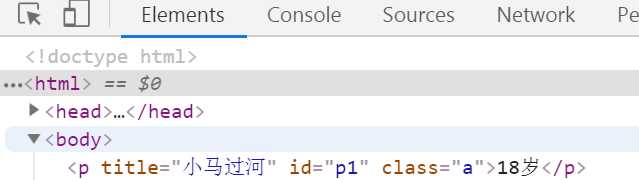
获取属性值 选取的对象.get属性() : p1.getAttribute(‘title‘)
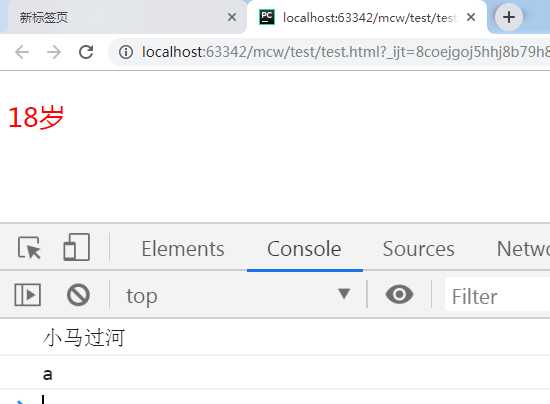
1.2、
// 如果是自定义的属性,要在文档上能看到,通过setAttribute设置属性
var p1 = document.getElementById(‘p1‘);
p1.setAttribute(‘class‘,‘abc‘);
p1.setAttribute(‘adadad‘,‘1321313‘);
console.log(p1.getAttribute(‘class‘));
console.log(p1.getAttribute(‘adadad‘));
对象. set属性(‘键’,‘值’) 可以修改已有属性,可以设置未设置属性,可以自定义属性 p1.setAttribute(‘class‘,‘abc‘);
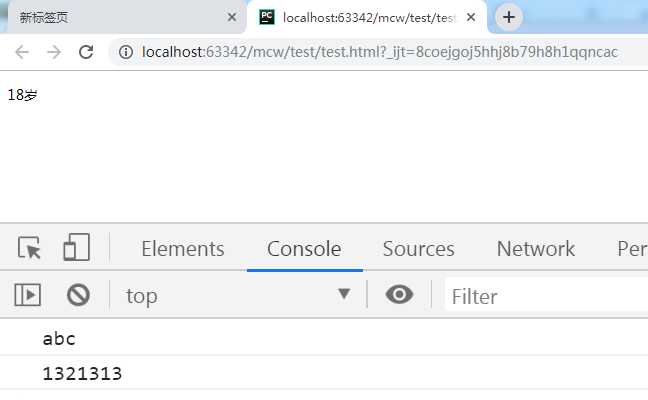
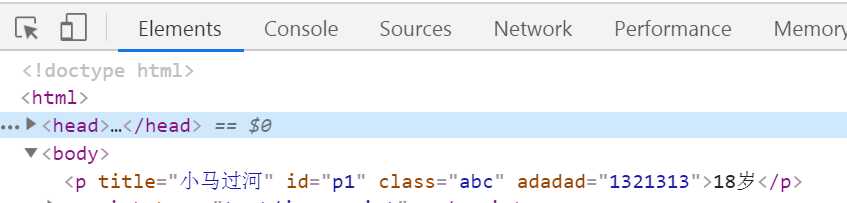
1.3、
var p1 = document.getElementById(‘p1‘); console.log(p1.getAttribute(‘class‘)); p1.class=‘mcw‘ p1.aaa=‘bbb‘ console.log(p1.getAttribute(‘class‘)); console.log(p1.getAttribute(‘aaa‘)); console.log(p1.class); console.log(p1.aaa);
对象.属性设置的属性不能用get属性获得,用对象.属性获得
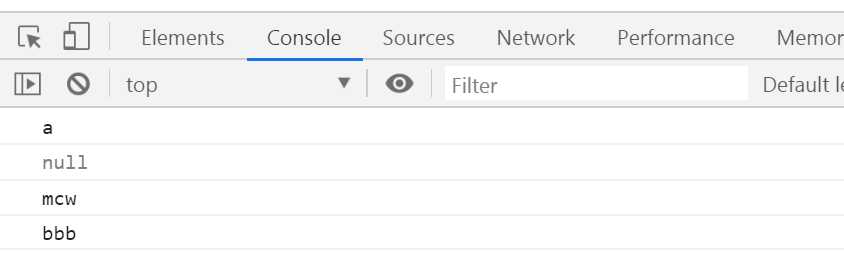
并且元素行里不显示设置的属性
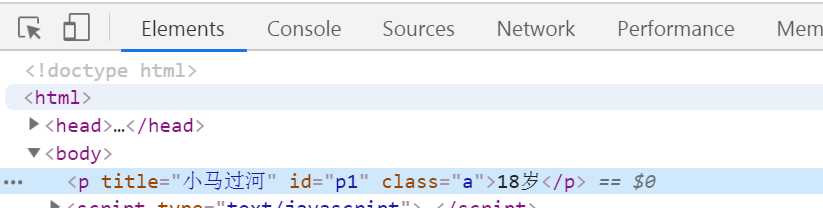
1.4、增加属性值。(比如添加多个类名)
p1.onclick = function() this.className = this.className +‘ active‘;
点击一下就添加了类属性值,也可以用+=实现
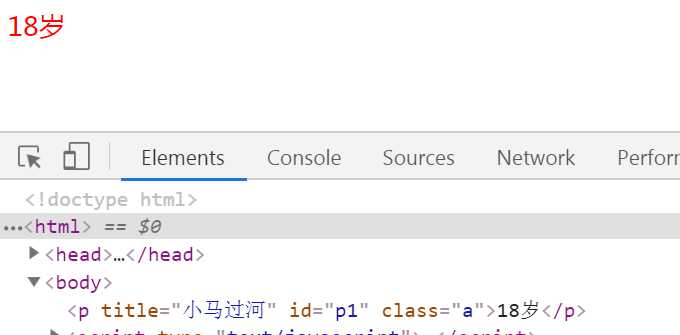
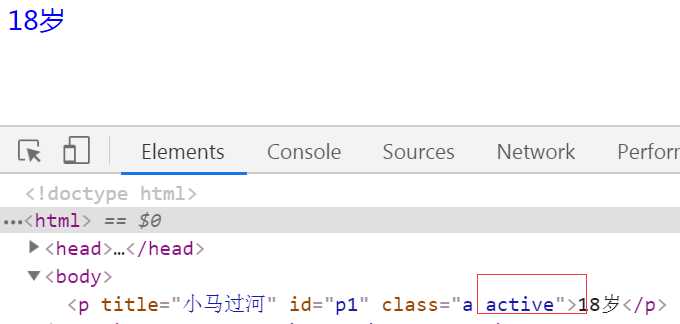
以上是关于js对属性的操作的主要内容,如果未能解决你的问题,请参考以下文章