SQL高级查询
Posted wanghj-15
tags:
篇首语:本文由小常识网(cha138.com)小编为大家整理,主要介绍了SQL高级查询相关的知识,希望对你有一定的参考价值。
本文主要是对下图的查询方式的条件判断进行讲解:
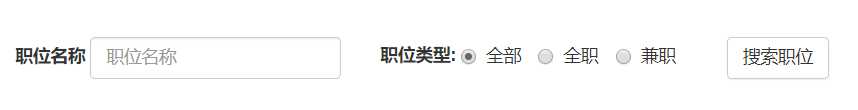
如果还有更多的查询条件,只要在下面方法中加入相对应的字段,然后添加相应的get和set方法,最后在
getQueryCondition方法中加入相对应的条件判断语句if就可以了。
public class SqlCondition { //职位:用于查询的条件判断 private String title; //职位类型:用于查询的条件判断 private Integer positiontype; public SqlCondition() { super(); } public String getTitle() { return title; } public void setTitle(String title) { this.title = title; } public Integer getPositiontype() { return positiontype; } public void setPositiontype(Integer positiontype) { this.positiontype = positiontype; } /** * 查询语句的条件判断 * 方法一(推荐使用): */ public String getQueryCondition_01(){ String whereSql=""; if(title !=null && !"".equals(title)){ whereSql += " and title like ‘%"+title+"%‘"; } if(positiontype!=null && !"".equals(positiontype)){ whereSql+=" and positiontype = "+positiontype; } //replace:替换;First:第一个 return whereSql.replaceFirst("and", "where"); } /** * 查询语句的条件判断 * 方法二(不推荐使用): where 1==1 会影响查询的性能 */ public String getQueryCondition_02(){ String whereSql = "where 1==1"; if(title != null && !"".equals(title)){ whereSql+= "and title like ‘%"+title+"%‘"; } if(positiontype !=null){ whereSql += "and positiontype = " +positiontype; } return whereSql; } /** * 查询语句的条件判断 * 方法三(准备一个标识(即一个flag) 如果标识是true,条件前就加where,如果是false,条件前就加and): */ public String getQueryCondition_03(){ //标识:flag boolean flag = true; String whereSql = ""; //title不为null,并且不为空字符串 if(title!=null && !"".equals(title)){ if(flag){ whereSql+= " where "; flag = false; }else{ whereSql+= " and "; } whereSql += " title like ‘%"+title+"%‘ "; } if(positiontype!=null){ if(flag){ whereSql+= " where "; flag = false; }else{ whereSql+= " and "; } whereSql += " positiontype = "+positiontype; } return whereSql; } /** * 查询语句的条件判断 * 方法四(准备一个集合): */ public String getQueryCondition_04(){ //准备一个集合(里面会装咱们的所有条件) List<String> sqlList = new ArrayList<>(); String whereSql = ""; //title不为null,并且不为空字符串 if(title!=null && !"".equals(title)){ sqlList.add(" title like ‘%"+title+"%‘ "); } if(positiontype!=null){ sqlList.add(" positiontype = "+positiontype); } //查询条件加多了,只要在这加if语句就可以了 //遍历这个集合 for (int i = 0; i < sqlList.size(); i++) { if(i==0){ //第一次循环,前面肯定是加where whereSql += " where "; }else{ //第2-n次循环,前面肯定是加and whereSql += " and "; } whereSql += sqlList.get(i); } return whereSql; }
最后在需要的SQL语句中引入条件判断方法即可。
四种方法特点分析:
方法一:比较简单,容易看懂,不会影响查询性能,推荐使用。
方法二:虽然比方法一少了几个代码,但 where == 1在sql查询中会影响查询性能,不建议使用。
方法三:代码比较多,容易写错。
方法四:比较难理解,使用相对其它几个方法比较麻烦。
以上是关于SQL高级查询的主要内容,如果未能解决你的问题,请参考以下文章
sql [SQL查询片段]用于在命令行或通过R和其他工具使用SQL的快速代码段#tags:sql,R,text processing,命令li
.NET Entity Framework(EF)使用SqlQuery直接操作SQL查询语句或者执行过程