IDEA 程序出现 Class 'xxx' is never used 警告下划线如何消除
Posted chenmingjun
tags:
篇首语:本文由小常识网(cha138.com)小编为大家整理,主要介绍了IDEA 程序出现 Class 'xxx' is never used 警告下划线如何消除相关的知识,希望对你有一定的参考价值。
问题描述:
不知道大家有没有发现,在我们用 IDEA 敲击代码的时候,经常会发现如下所示的现象:
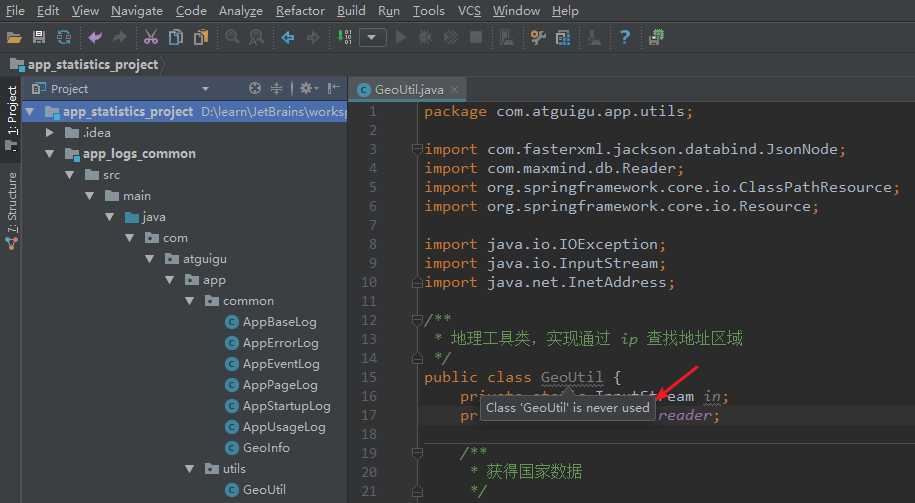
报出的错误:Class ‘GeoUtil‘ is never used
翻译之后得出的是:从未使用过类‘GeoUtil‘
解决办法:
如果你感觉看起来不爽的话,那么就只需要这样操作就可以了:
File -> Settings... –> 搜索框输入 “inspection”回车 –> 右边搜索框输入 “Declaration redundancy”,找到 “Unused declaration”,取消勾选即可,如下图:
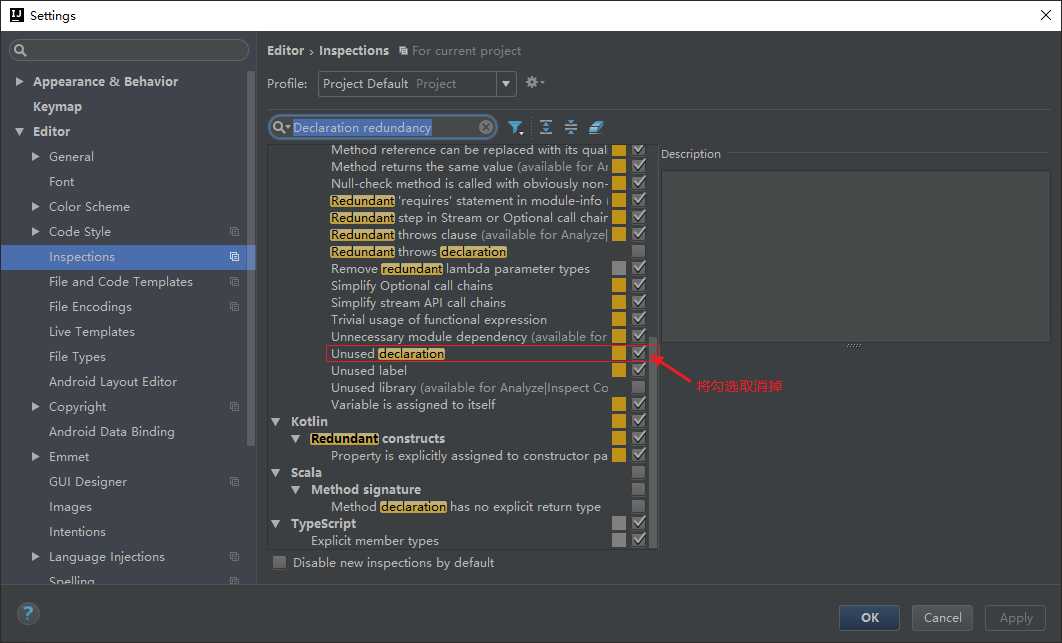
后点击 Apply 之后再点击 OK,这个时候就能出现如下这种状况:
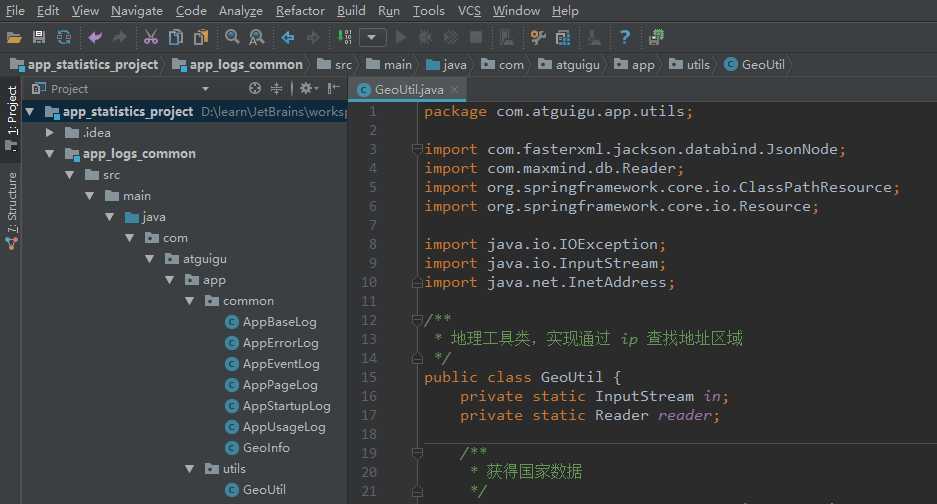
以上是关于IDEA 程序出现 Class 'xxx' is never used 警告下划线如何消除的主要内容,如果未能解决你的问题,请参考以下文章