C#运算符流程控制
Posted 富坚老贼
tags:
篇首语:本文由小常识网(cha138.com)小编为大家整理,主要介绍了C#运算符流程控制相关的知识,希望对你有一定的参考价值。
一、运算符
参照javase (7)java基础知识-原码、反码、补码、运算符
二、运算符2
1. checked unchecked 运算符
1.1checked 当变量溢出时不再默默溢出,而是抛出异常
int a = 1000000; int b = 1000000; int c = a * b;//-727379968 int d = checked(a * b);// 抛异常 System.OverflowException:“Arithmetic operation resulted in an overflow.” Console.WriteLine(c);
checked 1.对double和float没作用,他们溢出为特殊无限值。2.对decimal类型也没作用这种类型总是进行溢出检查
1.2 unchecked
不进行溢出检查
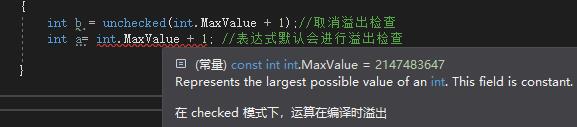
2.is运算符
检查is左边对象是否可转换的为is右边的类型。可以则返回true
该运算符常在向下类型转换前使用,不能用于自定义类型和数值转换
class Program { static void Main(string[] args) { Program p = new Program(); if ( p is object) Console.WriteLine("True"); } }
C#7新增功能
右边类型可以定义一个变量,该变量是左边变量转换为右边以后的类型实例
class Program { static void Main(string[] args) { Dog dog = new Dog(); if (dog is Animal animal) animal.add(); //等价于 ((Animal)dog).add()//打印Dog } } public class Animal {virtual public void add() { Console.WriteLine("Animal"); } } public class Dog:Animal { override public void add() { Console.WriteLine("Dog"); } }
3.as运算符 -C#6新增
as运算符在向下类型转换出错时会返回null
static void Main(string[] args) { object o1 = "abc"; object o2 = 3; string str1 = o1 as string; Console.WriteLine("str1: "+str1); string str2 = o2 as string; if (str2 == null) { Console.WriteLine("str2: " + "null"); } //string str3 = (string)o2;//抛异常 System.InvalidCastException:“Unable to cast object of type \'System.Int32\' to type \'System.String\'.” }
4.sizeof运算符
5.type运算符
6.nameof运算符
class Program { static void Main(string[] args) { string str= nameof(Program.ToString); Console.WriteLine(str);//ToString } }
7.index运算符
8.可空类型运算符
给不能为空的类型赋值为空
int? a = null;//
9.空合并运算符
如果??左边为空,则执行右边
class Program { static void Main(string[] args) { int? a = null;// Console.WriteLine(a); int? b = a ?? 10; Console.WriteLine(b); Console.ReadLine(); } }
10.空条件运算符
如果变量为空时表达式不会抛出空异常,而是赋值给变量为null
string s = null; //string str = s.ToString(); //报空异常 System.NullReferenceException:“Object reference not set to an instance of an object.” string str2 = s?.ToString(); if(str2==null) Console.WriteLine("null"); Console.ReadLine();
三、运算符重载
四、自定义索引运算符
以上是关于C#运算符流程控制的主要内容,如果未能解决你的问题,请参考以下文章