lucene 案例
Posted jbli
tags:
篇首语:本文由小常识网(cha138.com)小编为大家整理,主要介绍了lucene 案例相关的知识,希望对你有一定的参考价值。
//注:先导入依赖的jar包
package com.bw.lucene; import java.nio.file.Paths; import org.apache.lucene.analysis.standard.StandardAnalyzer; import org.apache.lucene.index.IndexWriter; import org.apache.lucene.index.IndexWriterConfig; import org.apache.lucene.store.FSDirectory; //1.指向一个本地的目录存放索引 和 content 内容文件 //2.存放数据的时候解析器进行分词 //3.因为我们是lucene文档搜索引擎 那么存放在文件夹中的东西应该是一个文档(document) public class WriteDocument { static String path = "E://lucene"; // 在E盘中创建文件夹 lucene public static void main(String[] args) throws Exception { // 路径 FSDirectory directory = FSDirectory.open(Paths.get(path)); // 官方提供了一个标准的分词器 将文档中的每个字都分为一个关键字 StandardAnalyzer analyzer = new StandardAnalyzer(); IndexWriterConfig config = new IndexWriterConfig(analyzer); // directory :存放文件夹路径 //config :分词器 IndexWriter writer = new IndexWriter(directory, config); Artical art = new Artical();// 创建document对象 art.setAuthor("nihao"); art.setContent("this is hadoop"); art.setId(123L); art.setTitle("hadoop"); art.setUrl("www.baidu.com"); // 假如我们要将一个文章的信息放入到lucene writer.addDocument(art.toDocument());// 将数据存放到磁盘中, 需要一个document对象 writer.close(); } }
//创建document 对象 类
package com.bw.lucene; import org.apache.lucene.document.Document; import org.apache.lucene.document.Field.Store; import org.apache.lucene.document.LongPoint; import org.apache.lucene.document.StoredField; import org.apache.lucene.document.StringField; import org.apache.lucene.document.TextField; public class Artical { private Long id; private String title; private String content; private String author; private String url; public Long getId() { return id; } public void setId(Long id) { this.id = id; } public String getTitle() { return title; } public void setTitle(String title) { this.title = title; } public String getContent() { return content; } public void setContent(String content) { this.content = content; } public String getAuthor() { return author; } public void setAuthor(String author) { this.author = author; } public String getUrl() { return url; } public void setUrl(String url) { this.url = url; } public Artical(Long id, String title, String content, String author, String url) { super(); this.id = id; this.title = title; this.content = content; this.author = author; this.url = url; } public Artical() { super(); } @Override public String toString() { return "Artical [id=" + id + ", title=" + title + ", content=" + content + ", author=" + author + ", url=" + url + "]"; } public Document toDocument() { Document doc = new Document(); // 这个Field用来构建一个Long数字类型Field 进行分词和索引 // 这个field只能创建索引 在查询的时候可以根据这个字段查询 但是查询结果中 不存在这个字段 // 索引表中存在id字段 但是查询内容的时候 不存在id字段 doc.add(new LongPoint("id", this.id));// doucment对象性是一个lucene中 的字段对象 doc.add(new StoredField("id", this.id));// 单另存储 doc.add(new StringField("author", this.author, Store.YES)); doc.add(new StoredField("url", this.url)); doc.add(new TextField("content", this.content, Store.YES)); doc.add(new TextField("title", this.title, Store.YES)); return doc; } }
//运行第一个类
在E盘中查看生成的结果 结果是二进制的所以看不懂
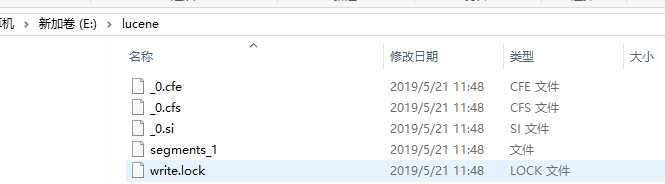
以上是关于lucene 案例的主要内容,如果未能解决你的问题,请参考以下文章