idea中springboot内置tomcat控制台中文乱码解决
Posted huanglei2010
tags:
篇首语:本文由小常识网(cha138.com)小编为大家整理,主要介绍了idea中springboot内置tomcat控制台中文乱码解决相关的知识,希望对你有一定的参考价值。
在使用idea的时候,在springboot中使用内置的tomcat控制台中中文乱码,这个问题困扰我好长时间了,今天终于解决了
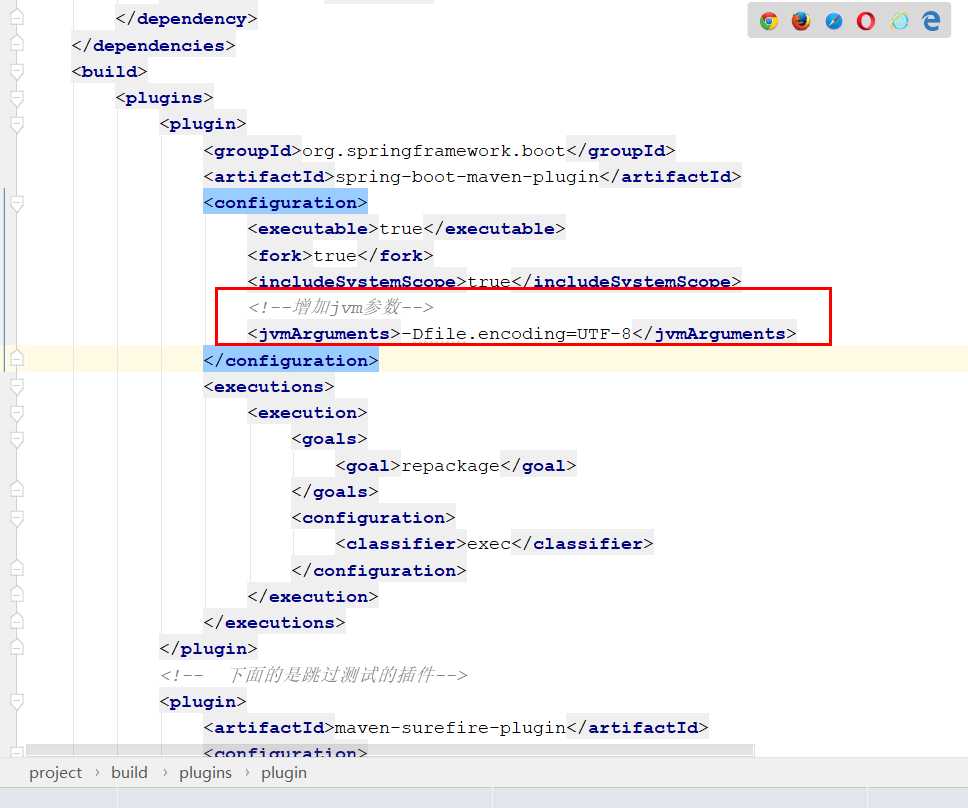
<build> <plugins> <plugin> <groupId>org.springframework.boot</groupId> <artifactId>spring-boot-maven-plugin</artifactId> <configuration> <executable>true</executable> <fork>true</fork> <includeSystemScope>true</includeSystemScope> <!--增加jvm参数--> <jvmArguments>-Dfile.encoding=UTF-8</jvmArguments> </configuration> <executions> <execution> <goals> <goal>repackage</goal> </goals> <configuration> <classifier>exec</classifier> </configuration> </execution> </executions> </plugin> <!-- 下面的是跳过测试的插件--> <plugin> <artifactId>maven-surefire-plugin</artifactId> <configuration> <skipTests>true</skipTests> </configuration> </plugin> </plugins> </build>

https://blog.csdn.net/colcool/article/details/85180935
以上是关于idea中springboot内置tomcat控制台中文乱码解决的主要内容,如果未能解决你的问题,请参考以下文章
SpringBoot项目的创建:通过idea的Spring Initializr来创建(需联网以下载SpringBoot相关的模板)