PyQt5QT designer + eclipse 集成开发
Posted youngyan
tags:
篇首语:本文由小常识网(cha138.com)小编为大家整理,主要介绍了PyQt5QT designer + eclipse 集成开发相关的知识,希望对你有一定的参考价值。
【写在前面的话】
考虑将pyqt5的界面开发qt designer 集成在eclipse中,并且,不利用cmd命令行进行转换。
【工具】
1、pyqt5
2、qt designer
3、eclipse +pydy
【步骤】
1、首先配置Qt designer。 菜单 run-->external Tools-->External tools configurations
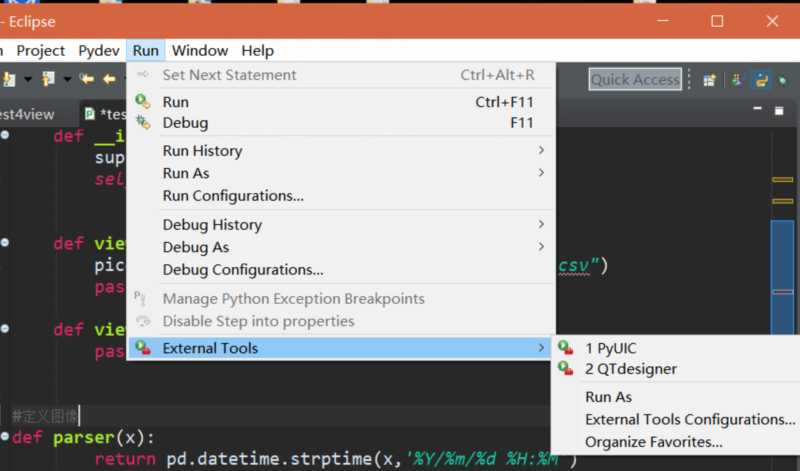
2、在Program 中new 一个新项目
3、配置PyUIC,如图2所示:
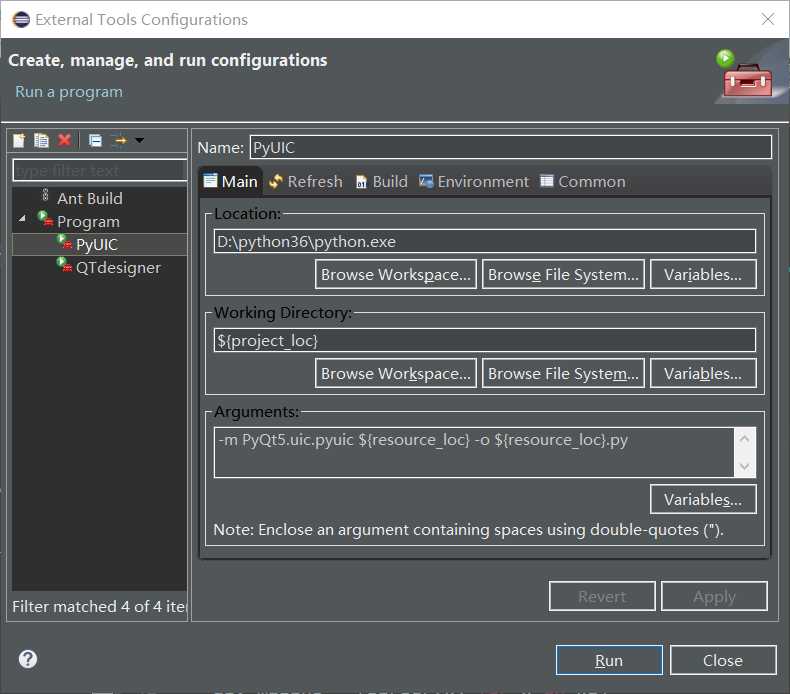
******但是这里有个问题,最后转换的py文件,名字是 *.ui.py 这个是错误的,之后有时间了会改正这个命令,估计是javap命令。
4、配置QTdesigner,如图3所示;
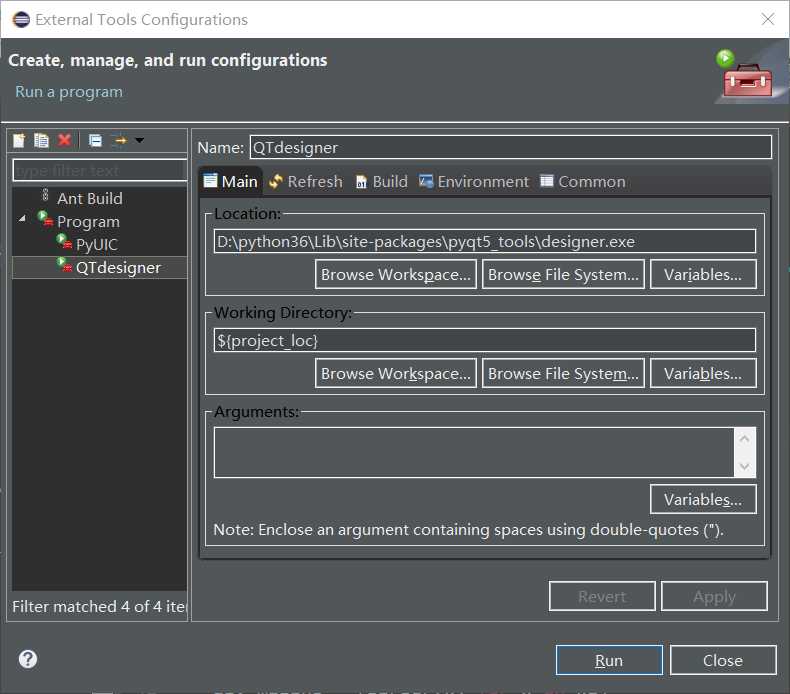
5、最后能够很顺利的编译成功。
主要是,运用额外工具来编写界面的时候,不是在eclipse内部集成,而是跳出另外的窗口进行编辑,然后保存文件,之后会形成 .ui 文件,然后在利用pyuic工具来进行 .ui 文件转换成 .py 文件。
【附录】
在这里附上argument 中的一些参数。便于以后的学习。
Arguments Location
${workspace_loc} c:\\eclipse\\workspace
${workspace_loc:/MyProject1/MyFile.txt} c:\\eclipse\\workspace\\MyProject\\MyFile.txt
${workspace_loc:/MyProject2/MyFile.txt} c:\\projects\\MyProject2\\MyFile.txt
${project_loc} c:\\projects\\MyProject2
${project_loc:/MyProject1/MyFile.txt} c:\\eclipse\\workspace\\MyProject
${container_loc} c:\\projects\\MyProject2\\MyFolder
${resource_loc} c:\\projects\\MyProject2\\MyFile.txt
${project_path} /MyProject2
${container_path} /MyProject2/MyFolder
${resource_path} /MyProject2/MyFolder/MyFile.txt
${project_name} MyProject2
${container_name} MyFolder
${resource_name} MyFile.txt
${build_type} none
以上是关于PyQt5QT designer + eclipse 集成开发的主要内容,如果未能解决你的问题,请参考以下文章