IntelliJ IDEA Commons IO环境搭建
Posted satu
tags:
篇首语:本文由小常识网(cha138.com)小编为大家整理,主要介绍了IntelliJ IDEA Commons IO环境搭建相关的知识,希望对你有一定的参考价值。
IntelliJ IDEA版本信息

1、打开、或新建工程之后,点击菜单File > Project Structure...
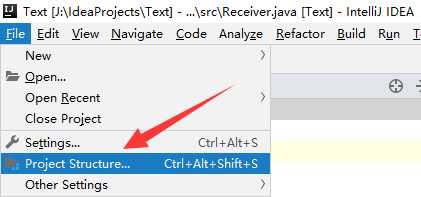
2、在Project Structure窗口中,选Project Settings > Modules > 工程名 > Dependencies > + > JARs or directories...
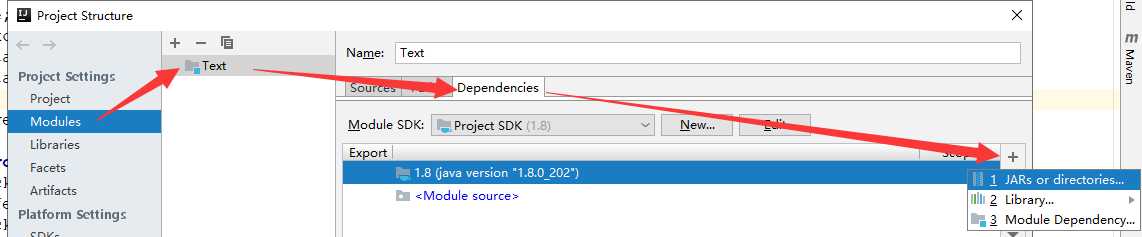
3、在Attach Files or Directories窗口中,找到commons-io-2.6.jar(需要事先在Apache的官网下载),点击OK
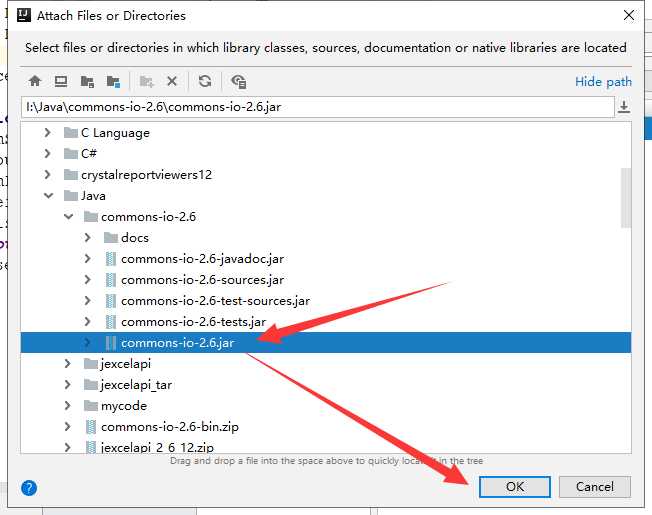
4、成功添加后,可在工程结构下看到commons-io-2.6.jar
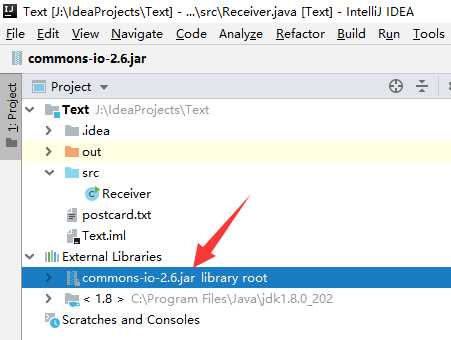
以上是关于IntelliJ IDEA Commons IO环境搭建的主要内容,如果未能解决你的问题,请参考以下文章
Intellij IDEA报错:Could not save application settings: java.io.IOException: java.lang.AssertionError:
intellij idea 怎么编写python程序打包发送到spark
Idea_Intellij Idea 12 生成serialVersionUID的方法