华为交换机MSTP综合实验详解
Posted
tags:
篇首语:本文由小常识网(cha138.com)小编为大家整理,主要介绍了华为交换机MSTP综合实验详解相关的知识,希望对你有一定的参考价值。
1.Client1属于vlan10,Client2属于vlan20,Server1属于vlan30;
2.vlan10、vlan20、vlan30的网关在SW3上;
3.实现Client1和Client2访问Server1时,流量负载均衡且路径最优。
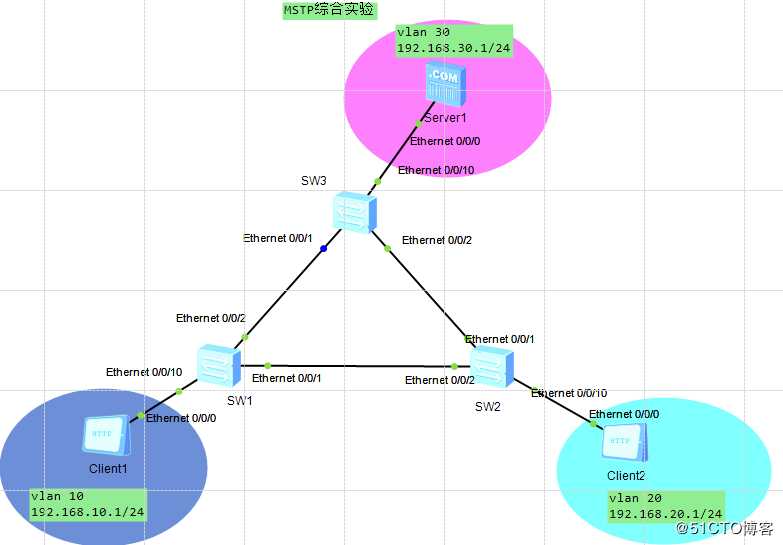
第一步:在SW1、SW2、SW3上面配置基本网络。SW1配置
sysname SW1
vlan batch 10 20 30
port-group 1
group-member Ethernet 0/0/1 Ethernet 0/0/2
port link-type trunk
port trunk allow-pass vlan all
quit
interface Ethernet0/0/10
port link-type access
port default vlan 10
quit
SW2配置
sysname SW2
vlan batch 10 20 30
port-group 1
group-member Ethernet 0/0/1 Ethernet 0/0/2
port link-type trunk
port trunk allow-pass vlan all
quit
interface Ethernet0/0/10
port link-type access
port default vlan 20
quit
SW3配置
sysname SW3
vlan batch 10 20 30
port-group 1
group-member Ethernet 0/0/1 Ethernet 0/0/2
port link-type trunk
port trunk allow-pass vlan all
quit
interface Ethernet0/0/10
port link-type access
port default vlan 30
quit
第二步:配置MSTPSW1配置
stp region-configuration
region-name ntd
instance 10 vlan 10
instance 20 vlan 20
instance 30 vlan 30
active region-configuration
quit
SW2配置
stp region-configuration
region-name ntd
instance 10 vlan 10
instance 20 vlan 20
instance 30 vlan 30
active region-configuration
quit
SW3配置
stp region-configuration
region-name ntd
instance 10 vlan 10
instance 20 vlan 20
instance 30 vlan 30
active region-configuration
quit
第三步:配置流量负载均衡且流量最优。SW1配置
stp instance 1 root primary
SW2配置
stp instance 2 root primary
SW3配置
stp instance 3 root primary
第四步:配置网关interface Vlanif 10
ip address 192.168.10.254 24
interface Vlanif 20
ip address 192.168.20.254 24
interface Vlanif 30
ip address 192.168.30.254 24
quit
第五步:Server1配置如下图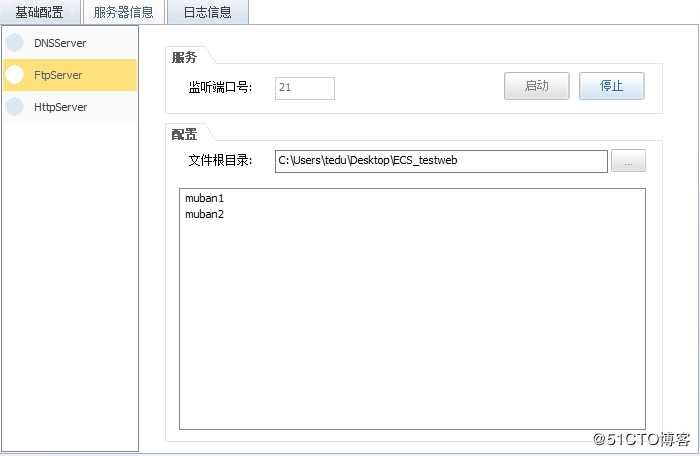
Client1、Client2访问Server1的ftp服务如下图: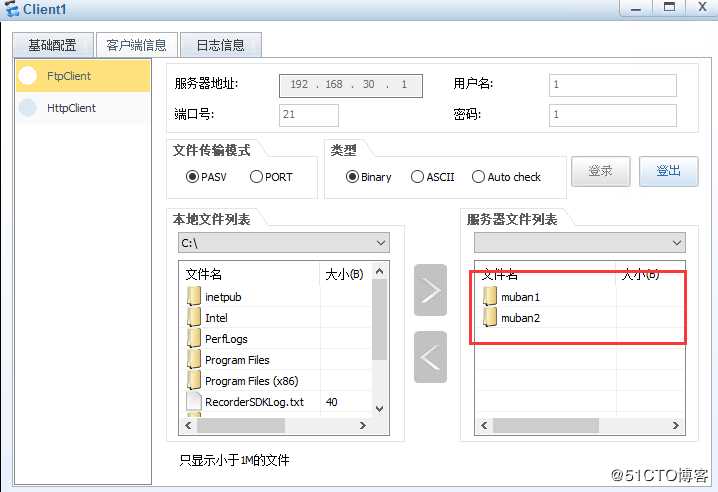
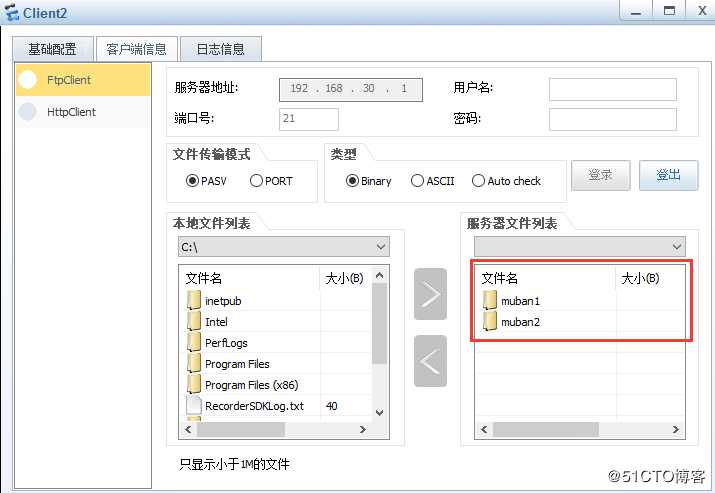
第六步,抓包验证,抓取SW3的0/0/1接口数据包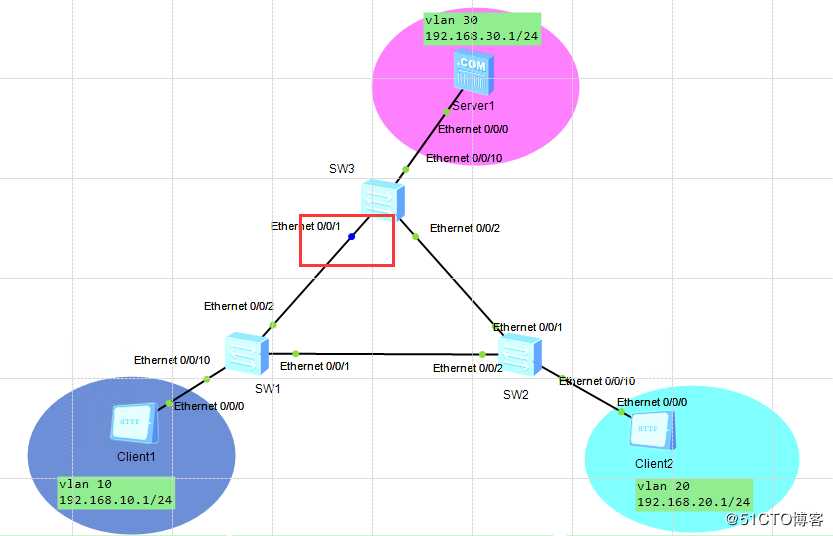
如下图,可以抓取到Client1访问Server1时来回的数据包: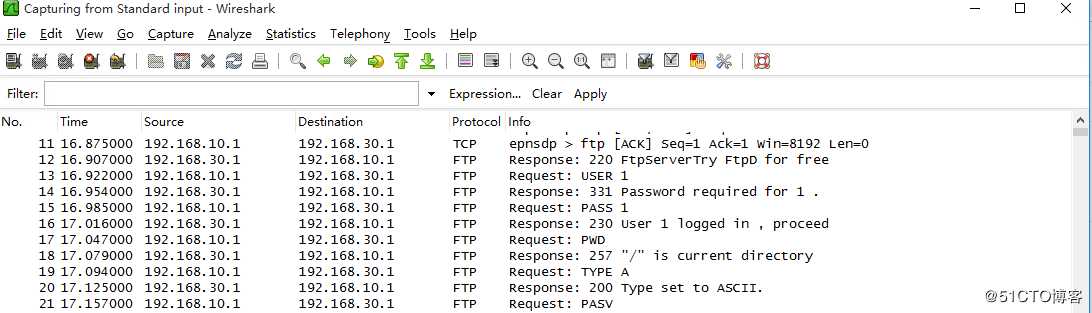
至此,实验配置完毕!!!!
。
。
。
。
。
。
以上是关于华为交换机MSTP综合实验详解的主要内容,如果未能解决你的问题,请参考以下文章