高阶操作
Posted nickchen121
tags:
篇首语:本文由小常识网(cha138.com)小编为大家整理,主要介绍了高阶操作相关的知识,希望对你有一定的参考价值。
目录
Outline
where
scatter_nd
meshgrid
Where
where(tensor)
- where获得以下表格中True的位置
| 1 | 2 | 3 |
|---|---|---|
| True | False | False |
| False | True | False |
| False | False | True |
import tensorflow as tfa = tf.random.normal([3, 3])
a<tf.Tensor: id=11, shape=(3, 3), dtype=float32, numpy=
array([[-0.02527909, -0.09084062, 0.34427297],
[-0.45223615, 1.1085868 , -1.9480664 ],
[-2.3520288 , -1.8698558 , -0.30862013]], dtype=float32)>mask = a > 0
mask<tf.Tensor: id=16, shape=(3, 3), dtype=bool, numpy=
array([[False, False, True],
[False, True, False],
[False, False, False]])># 为True元素的值
tf.boolean_mask(a, mask)<tf.Tensor: id=44, shape=(2,), dtype=float32, numpy=array([0.34427297, 1.1085868 ], dtype=float32)># 为True元素,即>0的元素的索引
indices = tf.where(mask)
indices<tf.Tensor: id=47, shape=(2, 2), dtype=int64, numpy=
array([[0, 2],
[1, 1]])># 取回>0的值
tf.gather_nd(a, indices)<tf.Tensor: id=49, shape=(2,), dtype=float32, numpy=array([0.34427297, 1.1085868 ], dtype=float32)>where(cond,A,B)
mask<tf.Tensor: id=16, shape=(3, 3), dtype=bool, numpy=
array([[False, False, True],
[False, True, False],
[False, False, False]])>A = tf.ones([3, 3])
B = tf.zeros([3, 3])# True的元素会从A中选值,False的元素会从B中选值
tf.where(mask, A, B)<tf.Tensor: id=61, shape=(3, 3), dtype=float32, numpy=
array([[0., 0., 1.],
[0., 1., 0.],
[0., 0., 0.]], dtype=float32)>scatter_nd
- tf.scatter_nd(
- indices,
- updates,
- shape)
一维
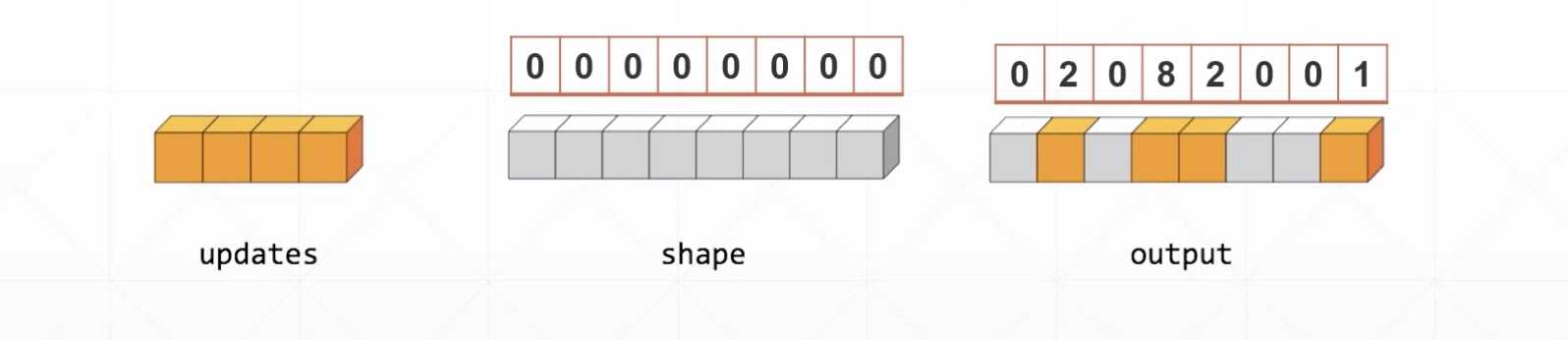
indices = tf.constant([[4], [3], [1], [7]])
updates = tf.constant([9, 10, 11, 12])
shape = tf.constant([8])# 把updates按照indices的索引放在底板shape上
tf.scatter_nd(indices, updates, shape)<tf.Tensor: id=71, shape=(8,), dtype=int32, numpy=array([ 0, 11, 0, 10, 9, 0, 0, 12], dtype=int32)>二维
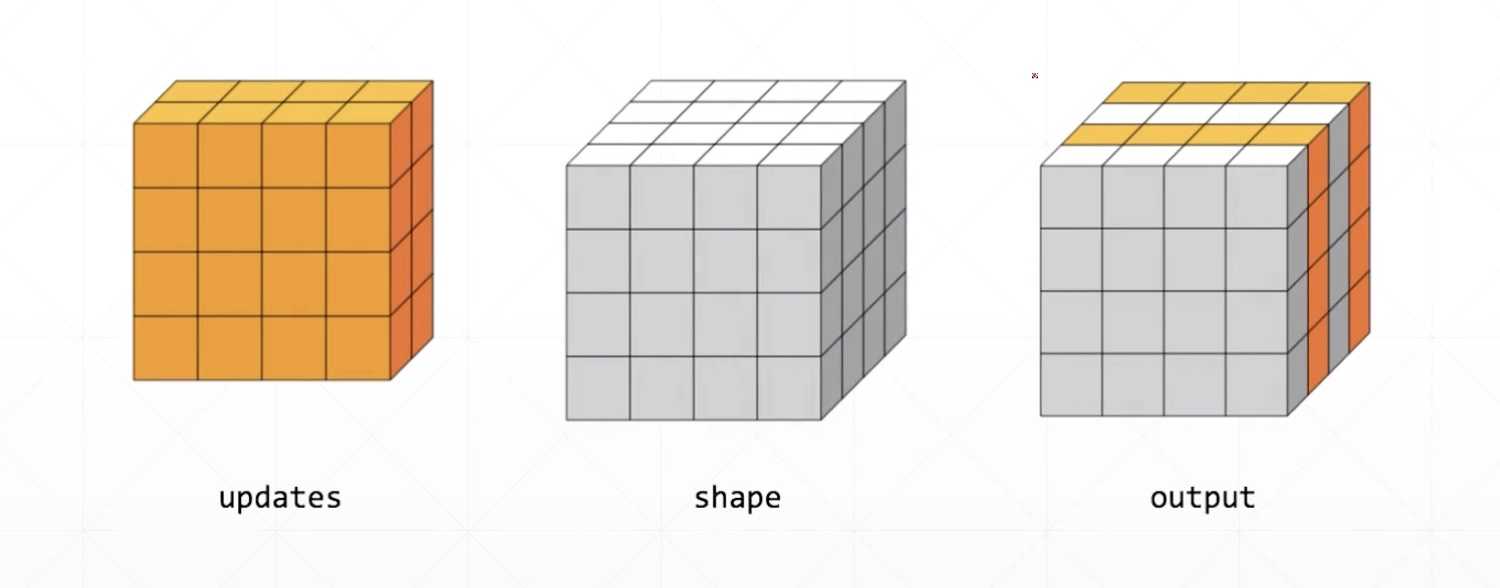
indices = tf.constant([[0], [2]])
updates = tf.constant([
[[5, 5, 5, 5], [6, 6, 6, 6], [7, 7, 7, 7], [8, 8, 8, 8]],
[[5, 5, 5, 5], [6, 6, 6, 6], [7, 7, 7, 7], [8, 8, 8, 8]],
])
updates.shapeTensorShape([2, 4, 4])shape = tf.constant([4, 4, 4])tf.scatter_nd(indices, updates, shape)<tf.Tensor: id=76, shape=(4, 4, 4), dtype=int32, numpy=
array([[[5, 5, 5, 5],
[6, 6, 6, 6],
[7, 7, 7, 7],
[8, 8, 8, 8]],
[[0, 0, 0, 0],
[0, 0, 0, 0],
[0, 0, 0, 0],
[0, 0, 0, 0]],
[[5, 5, 5, 5],
[6, 6, 6, 6],
[7, 7, 7, 7],
[8, 8, 8, 8]],
[[0, 0, 0, 0],
[0, 0, 0, 0],
[0, 0, 0, 0],
[0, 0, 0, 0]]], dtype=int32)>meshgrid
- [-2,-2]
- [-1,-2]
- [0,-2]
- [-2,-2]
- [-1,-1]
- ...
- [2,2]
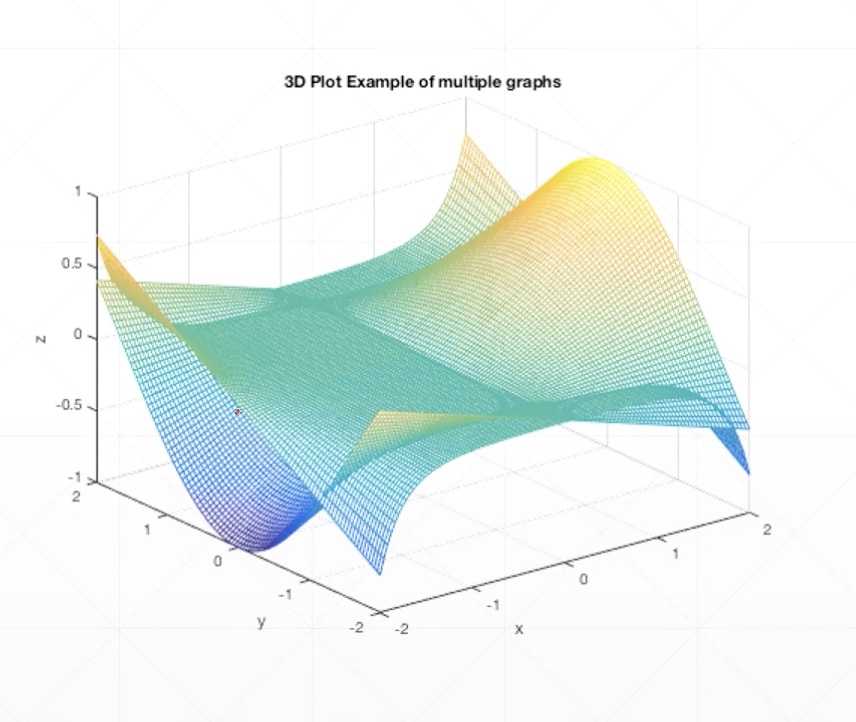
Points
- [y,x,w]
- [5,5,2]
- [N,2]
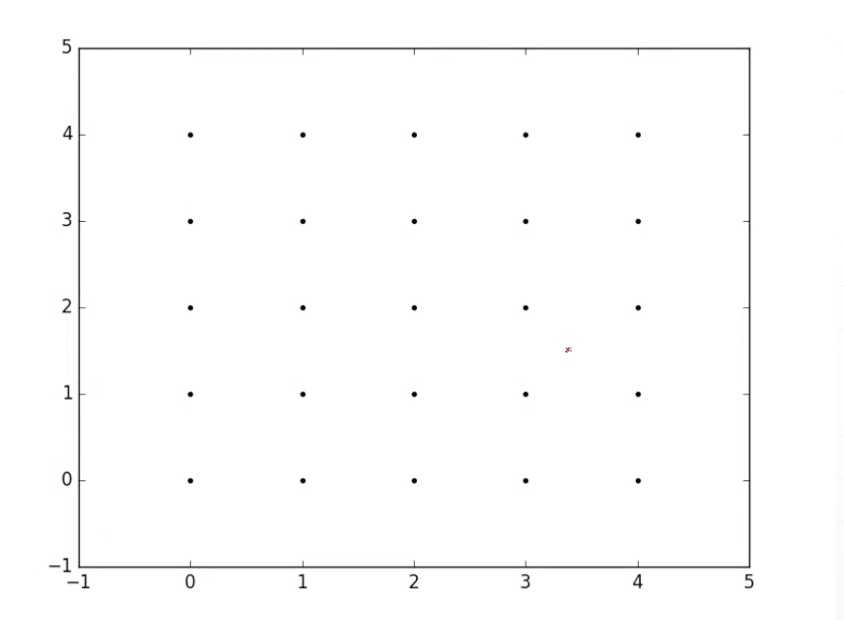
numpy实现
import numpy as nppoints = []
for y in np.linspace(-2, 2, 5):
for x in np.linspace(-2, 2, 5):
points.append([x, y])
np.array(points)array([[-2., -2.],
[-1., -2.],
[ 0., -2.],
[ 1., -2.],
[ 2., -2.],
[-2., -1.],
[-1., -1.],
[ 0., -1.],
[ 1., -1.],
[ 2., -1.],
[-2., 0.],
[-1., 0.],
[ 0., 0.],
[ 1., 0.],
[ 2., 0.],
[-2., 1.],
[-1., 1.],
[ 0., 1.],
[ 1., 1.],
[ 2., 1.],
[-2., 2.],
[-1., 2.],
[ 0., 2.],
[ 1., 2.],
[ 2., 2.]])tensorflow2实现
y = tf.linspace(-2., 2, 5)
y<tf.Tensor: id=81, shape=(5,), dtype=float32, numpy=array([-2., -1., 0., 1., 2.], dtype=float32)>x = tf.linspace(-2., 2, 5)
x<tf.Tensor: id=86, shape=(5,), dtype=float32, numpy=array([-2., -1., 0., 1., 2.], dtype=float32)>points_x, points_y = tf.meshgrid(x, y)
points_x.shapeTensorShape([5, 5])points_x<tf.Tensor: id=130, shape=(5, 5), dtype=float32, numpy=
array([[-2., -1., 0., 1., 2.],
[-2., -1., 0., 1., 2.],
[-2., -1., 0., 1., 2.],
[-2., -1., 0., 1., 2.],
[-2., -1., 0., 1., 2.]], dtype=float32)>points_y<tf.Tensor: id=131, shape=(5, 5), dtype=float32, numpy=
array([[-2., -2., -2., -2., -2.],
[-1., -1., -1., -1., -1.],
[ 0., 0., 0., 0., 0.],
[ 1., 1., 1., 1., 1.],
[ 2., 2., 2., 2., 2.]], dtype=float32)>points = tf.stack([points_x, points_y], axis=2)
points<tf.Tensor: id=135, shape=(5, 5, 2), dtype=float32, numpy=
array([[[-2., -2.],
[-1., -2.],
[ 0., -2.],
[ 1., -2.],
[ 2., -2.]],
[[-2., -1.],
[-1., -1.],
[ 0., -1.],
[ 1., -1.],
[ 2., -1.]],
[[-2., 0.],
[-1., 0.],
[ 0., 0.],
[ 1., 0.],
[ 2., 0.]],
[[-2., 1.],
[-1., 1.],
[ 0., 1.],
[ 1., 1.],
[ 2., 1.]],
[[-2., 2.],
[-1., 2.],
[ 0., 2.],
[ 1., 2.],
[ 2., 2.]]], dtype=float32)>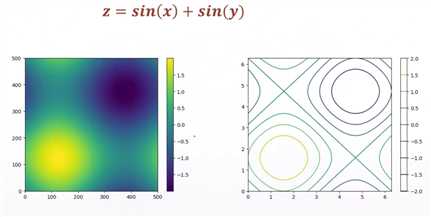
以上是关于高阶操作的主要内容,如果未能解决你的问题,请参考以下文章