rsync+nginx实现公网yum源
Posted forever-x
tags:
篇首语:本文由小常识网(cha138.com)小编为大家整理,主要介绍了rsync+nginx实现公网yum源相关的知识,希望对你有一定的参考价值。
整个过程分3步:
1:nginx提供目录浏览功能
nginx直接yum安装,不废话,直接贴配置文件
[[email protected] ~]# cat /etc/nginx/nginx.conf
worker_processes auto;
events {
worker_connections 1024;
}
http {
include mime.types;
charset utf-8;
default_type application/octet-stream;
sendfile on;
autoindex on; #开启目录浏览功能
keepalive_timeout 65;
server {
listen 80;
listen [::]:80;
server_name localhost;
location / {
root html;
index index.html index.htm;
}
}
}2:从上游yum源同步yum源到本地
直接贴定时任务
# rsync centos6 repos
30 21 * * * /usr/bin/rsync -zaP --exclude-from /usr/share/nginx/html/rsync_exclude2.txt rsync://rsync.mirrors.ustc.edu.cn/centos/7.4.1708 /usr/share/nginx/html/centos
00 22 * * * /usr/bin/rsync -zaP --exclude-from /usr/share/nginx/html/rsync_exclude.txt rsync://rsync.mirrors.ustc.edu.cn/centos/6.9 /usr/share/nginx/html/centos
00 21 * * * /usr/bin/rsync -zaP --exclude-from /usr/share/nginx/html/rsync_exclude.txt rsync://rsync.mirrors.ustc.edu.cn/epel/7/x86_64 /usr/share/nginx/html/epel/7/
30 20 * * * /usr/bin/rsync -zaP --exclude-from /usr/share/nginx/html/rsync_exclude.txt rsync://rsync.mirrors.ustc.edu.cn/epel/6/x86_64 /usr/share/nginx/html/epel/6/从定时任务的配置,可以看出,我同步了centos6、7基础源和epel源,有的同学担心,这样会特别占用空间!是的,如果不启用过滤,全部同步,确实很占用空间!
下面我把rsync里面的--exclude-from文件贴出来,centos6和7稍微不同
centos6
[[email protected] ~]# cat /usr/share/nginx/html/rsync_exclude.txt
centosplus/
cloud/
contrib/
cr/
fasttrack/
isos/
sclo/
storage/
virt/
i386/
debug/
drpms/centos7
[[email protected] ~]# cat /usr/share/nginx/html/rsync_exclude2.txt
atomic/
centosplus/
cloud/
configmanagement/
cr/
dotnet/
fasttrack/
isos/
nfv/
opstools/
paas/
rt/
sclo/
storage/
virt/
debug/
drpms/最终4个源全部同步完,并且可用只占了60G左右
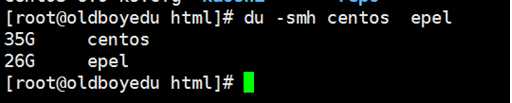
到这里已经能提供yum服务了,但是无法为下游提供同步服务,于是有了第三步
3:开启rsync --daemon模式
[[email protected] ~]# cat /etc/rsyncd.conf
#rsync server
uid = nginx
gid = nginx
use chroot = no
max connections = 2000
timeout = 600
pid file = /var/run/rsyncd.pid
lock file = /var/run/rsync.lock
log file = /var/log/rsyncd.log
ignore errors
read only = true #只提供同步,只读足够
list = true #允许查看列表,认证的什么的不需要配置
hosts allow = 0.0.0.0/0
#####################################
[centos]
path = /usr/share/nginx/html/centos
[epel]
path = /usr/share/nginx/html/epel到这里,一个公网yum该有的功能都有了!
以上是关于rsync+nginx实现公网yum源的主要内容,如果未能解决你的问题,请参考以下文章