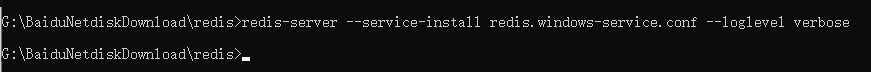1,redis官方下载地址:https://redis.io/download,redis 64位下载地址:https://github.com/ServiceStack/redis-windows,本人测试使用的是redis-64.3.0.503版本。
2,解压redis-64.3.0.503.zip,解压后的文件结构如下:
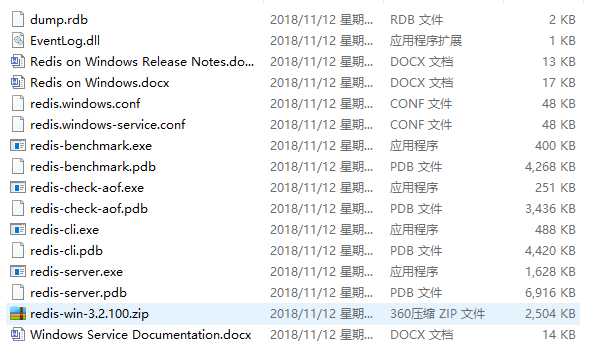
第二步:就是运行redis 命令如下:
redis-server.exe redis.windows.conf

此时显示安装成功了
测试,成功安装:
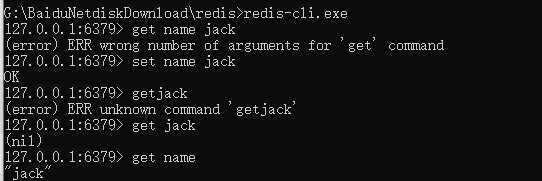
3.将redis加入到windows的服务中(service和loglevel前都是两个-)开机自启动
redis-server --service-install redis.windows-service.conf --loglevel verbose