JavaScript—面向对象 贪吃蛇最终
Posted ruogu
tags:
篇首语:本文由小常识网(cha138.com)小编为大家整理,主要介绍了JavaScript—面向对象 贪吃蛇最终相关的知识,希望对你有一定的参考价值。
效果
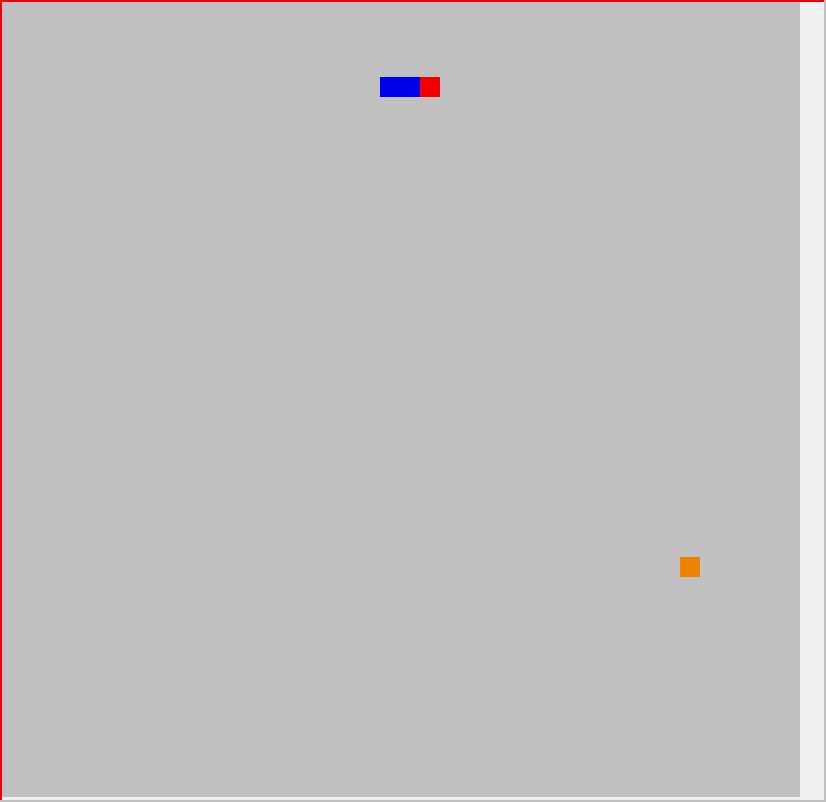
代码
//食物对象 ;(function () { function Food(element) { this.width = 20 this.height = 20 this.backgroundColor = ‘#ff8500‘ this.x = 0 this.y = 0 this.elemen = element this.arr = [] } Food.prototype.remove=function() { for (let i = 0; i < this.arr.length; i++) { this.arr[i].parentNode.removeChild(this.arr[i]) } this.arr=[] } Food.prototype.show = function () { this.remove() this.x = randomNum(0, (this.elemen.offsetWidth - this.width) / this.width) * this.width this.y = randomNum(0, (this.elemen.offsetHeight - this.height) / this.height) * this.height let div = document.createElement(‘div‘) this.elemen.appendChild(div) div.style.width = this.width + ‘px‘; div.style.height = this.height + ‘px‘ div.style.backgroundColor = this.backgroundColor div.style.position = ‘absolute‘ div.style.left = this.x + ‘px‘ div.style.top = this.y + ‘px‘ this.arr.push(div) } //外部访问 window.Food = Food })() //蛇对象 ;(function() { function Snake(element) { this.width = 20 this.height = 20 this.gameif=false //蛇身 位置 颜色 this.body = [ {x: 6, y: 4, bc: ‘red‘}, {x: 5, y: 4, bc: ‘blue‘}, {x: 4, y: 4, bc: ‘blue‘}, ] this.direction = ‘right‘ this.elemen = element //保存当前蛇 this.arr = [] } //吃食物 Snake.prototype.feed = function (food) { // 遇到食物 复制最后一个蛇身 if (this.body[0].x * this.width === food.x && this.body[0].y * this.height === food.y) { let o = this.body[this.body.length - 1] let pro = {x: o.x, y: o.y, bc: o.bc} this.body.push(pro) food.show() } } Snake.prototype.remove = function () { for (let i = 0; i < this.arr.length; i++) { this.arr[i].parentNode.removeChild(this.arr[i]) } this.arr = [] } //蛇出现 Snake.prototype.show = function () { this.remove() //console.log(this.arr) for (let i = 0; i < this.body.length; i++) { let div = document.createElement(‘div‘) this.elemen.appendChild(div) div.style.width = this.width + ‘px‘; div.style.height = this.height + ‘px‘ div.style.position = ‘absolute‘ div.style.backgroundColor = this.body[i].bc div.style.left = this.body[i].x * this.width + ‘px‘ div.style.top = this.body[i].y * this.height + ‘px‘ this.arr.push(div) } } //移动方法 Snake.prototype.udlr = function () { //蛇身移动 根据最后一个的位置等于上一个的位置 for (let i = this.body.length - 1; i > 0; i--) { this.body[i].x = this.body[i - 1].x this.body[i].y = this.body[i - 1].y } // 边界 let herfX = this.body[0].x * this.width >= this.elemen.offsetWidth - this.width || this.body[0].x * this.width <= 0 let herfY = this.body[0].y * this.height >= this.elemen.offsetHeight - this.height || this.body[0].y * this.height <= 0 console.log(herfX,herfY) if (herfX || herfY) { this.gameif=true alert(‘游戏结束‘) return } switch (this.direction) { case "right": { this.body[0].x += 1 break; } case "left": { this.body[0].x -= 1 break; } case "up": { this.body[0].y -= 1 break; } case "down": { this.body[0].y += 1 break; } } } window.Snake=Snake; })() //游戏对象 ;(function() { function Game(map) { this.map = map; this.food = new Food(this.map) this.snake = new Snake(this.map) } Game.prototype.go = function () { let food=this.food let snake=this.snake; food.show() snake.show() let go_time = setInterval(function () { console.log(snake,food) if (snake.gameif){ clearInterval(go_time) } document.addEventListener(‘keydown‘, function (e) { //结束游戏。game over // up:38 down:40 left:37 reight:39 switch (e.keyCode) { case 37: { //禁止反方向 if (snake.direction==‘right‘){ break; } snake.direction=‘left‘ break; } case 38: { if (snake.direction==‘down‘){ break; } snake.direction=‘up‘ break; } case 39: { if (snake.direction==‘left‘){ break; } snake.direction=‘right‘ break; } case 40: { if (snake.direction==‘up‘){ break; } snake.direction=‘down‘ break; } } }, false) snake.udlr() snake.show() snake.feed(food) }, 50) } window.Game=Game; })() let map = document.getElementById(‘map‘) let game = new Game(map) game.go() function randomNum(minNum, maxNum) { return parseInt(Math.random() * (maxNum - minNum + 1) + minNum) }
总结
效果图 速度太快。。。。。。。。
总得来说 并不是毫无头绪。抽象对象 一个个去写 。
收获挺大
以上是关于JavaScript—面向对象 贪吃蛇最终的主要内容,如果未能解决你的问题,请参考以下文章