开始学习python的第二天
Posted zhouanfu
tags:
篇首语:本文由小常识网(cha138.com)小编为大家整理,主要介绍了开始学习python的第二天相关的知识,希望对你有一定的参考价值。
一、练习题
1.使用while循环输入 1 2 3 4 5 6 8 9 10
#第一种方法 count = 0 while count < 10: count += 1 # count = count + 1 if count == 7: print(‘ ‘) else: print(count)
#第二种 count = 0 while count < 10: count += 1 # count = count + 1 if count == 7: continue print(count)
2.输出 1-100 内的所有奇数
#方法一: count = 1 while count < 101: print(count) count += 2 #方法二: count =1 while count <101: if count%2 == 1:#求偶数余0即可 print(count) count +=1
3.求1-2+3-4+5 ... 99的所有数的和
sum =0 count =1 while count <100: if count%2 == 0: sum = sum - count else: sum +=count count += 1 print(sum)
4.用户登陆(三次机会重试)
i = 0 while i < 3: username = input(‘请输入账号:‘) password = int(input(‘请输入密码:‘)) if username == ‘咸鱼哥‘ and password == 123: print(‘登录成功‘) else: print(‘登录失败请重新登录‘) i += 1
二、格式化输出(%s / %d,%—占位符,s—字符串,d—数字)
name = input(‘请输入姓名:‘) age = input(‘请输入年龄:‘) job = input(‘请输入工作:‘) hobbie = input(‘你的爱好:‘) msg = ‘‘‘------------ info of %s ----------- Name : %s Age : %d job : %s Hobbie: %s ------------- end -----------------‘‘‘ %(name,name,int(age),job,hobbie) print(msg)
* 年龄age将其转换为int型
name = input(‘请输入姓名‘) age = input(‘请输入年龄‘) height = input(‘请输入身高‘) msg = "我叫%s,今年%s 身高 %s 学习进度为3%%" %(name,age,height) print(msg)
* 想要在格式化输出中单纯的表示一个%就在其后在加一个%
三、while else(当while语句执行时被break打断就不会在执行else内的语句)
count = 0 while count <= 5 : count += 1 if count == 3:break print("Loop",count) else: print("循环正常执行完啦") print("-----out of while loop ------")
* 将break置换成pass就会明白while else的用法
四、初始编码
1.电报,电脑的传输,存储都是01010101
2.最早的‘密码本‘ ascii 涵盖了英文字母大小写,特殊字符,数字。
1bit 8bit = 1bytes
1byte 1024byte = 1KB
1KB 1024kb = 1MB
1MB 1024MB = 1GB
1GB 1024GB = 1TB
3.ascii 只能表示256种可能,太少。
美国:ASCII码为了解决全球化的文字问题,创办了万国码 unicode
最开始:1个字节 表示所有的英文,特殊字符,数字等
2个字节,16位表示一个中文不够,Unicode一个中文用四个字节表示
Unicode 升级 utf-8 utf-16 utf-32
8位 = 1字节bytes
utf-8 一个字符最少用8位去表示,英文用8位 一个字节
欧洲文字用16位去表示 两个字节
中文用24 位去表示 三个字节
utf-16 一个字符最少用16位去表示
gbk 中国人自己发明的,一个中文用两个字节 16位去表示。
五、运算符
1.算数运算符

2.比较运算符

3.赋值运算符

4.位运算符

5.逻辑运算符
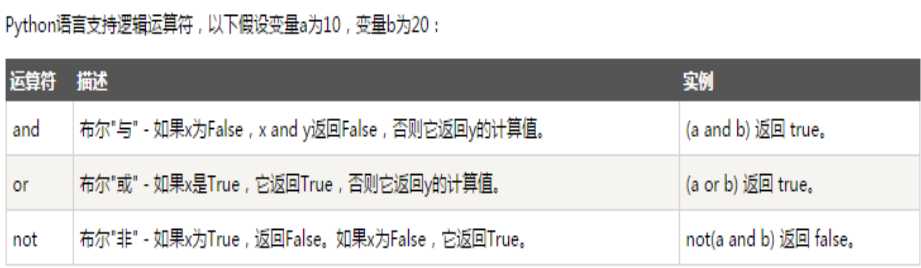
6.运算符优先级

#and or not #优先级,()> not > and > or # print(2 > 1 and 1 < 4) # print(2 > 1 and 1 < 4 or 2 < 3 and 9 > 6 or 2 < 4 and 3 < 2) # T or T or F #T or F # print(3>4 or 4<3 and 1==1) # F # print(1 < 2 and 3 < 4 or 1>2) # T # print(2 > 1 and 3 < 4 or 4 > 5 and 2 < 1) # T # print(1 > 2 and 3 < 4 or 4 > 5 and 2 > 1 or 9 < 8) # F # print(1 > 1 and 3 < 4 or 4 > 5 and 2 > 1 and 9 > 8 or 7 < 6) # F # print(not 2 > 1 and 3 < 4 or 4 > 5 and 2 > 1 and 9 > 8 or 7 < 6) # F
7.ps int ----> bool 非零转换成bool True 0 转换成bool 是False
print(bool(2)) print(bool(-2)) print(bool(0)) #bool --->int print(int(True)) # 1 print(int(False)) # 0
8.‘‘‘x or y x True,则返回x‘‘‘
print(1 or 2) # 1 print(3 or 2) # 3 print(0 or 2) # 2 print(0 or 100) # 100
9.‘‘‘x and y x True,则返回y‘‘‘
print(1 and 2) print(0 and 2) print(2 or 1 < 3) print(3 > 1 or 2 and 2)
以上是关于开始学习python的第二天的主要内容,如果未能解决你的问题,请参考以下文章