Myeclipse 搭建Java Web 项目:Servlet 《二》
Posted
tags:
篇首语:本文由小常识网(cha138.com)小编为大家整理,主要介绍了Myeclipse 搭建Java Web 项目:Servlet 《二》相关的知识,希望对你有一定的参考价值。
上一节,我们使用myeclipse部署了web项目,但那部署的为静态的web项目,下面我们来学习编写动态的web项目,编写动态项目必须要用到的为:servlet.
Servlet是由sun公司命名的,Servlet = Server + Applet(Applet表示小应用程序),Servlet是在服务器端运行的小程序。
编写一个现实登陆的Servlet,并部署访问.
1.编写登录的jsp页面,采用post方式提交。
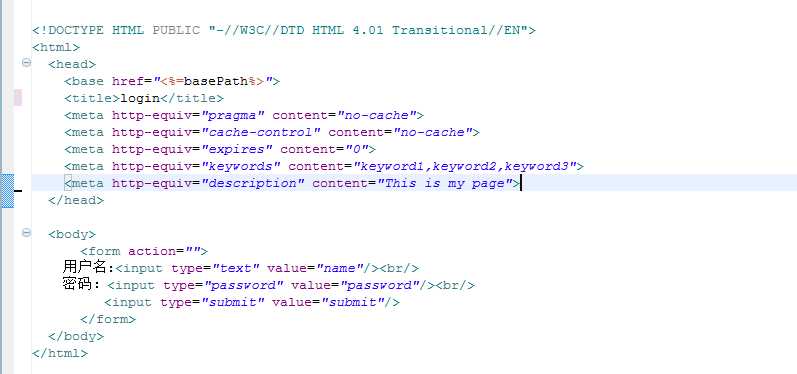
访问此JSP页面:
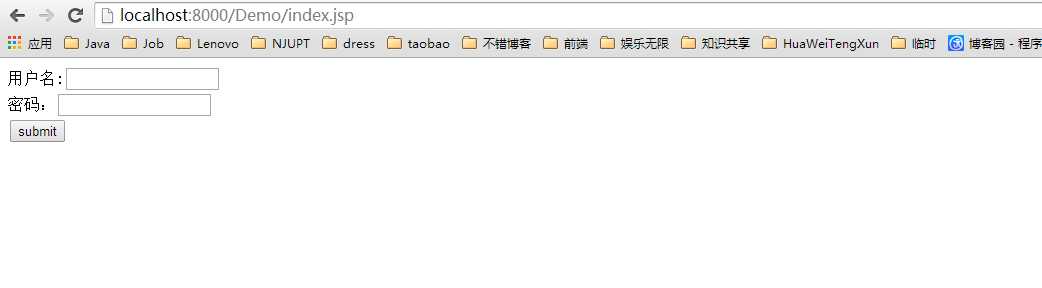
2.编写LoginServlet 来通过后台校验登录的用户名和密码。
package com.njupt.demo; import java.io.IOException; import java.io.PrintWriter; import javax.servlet.ServletException; import javax.servlet.http.HttpServlet; import javax.servlet.http.HttpServletRequest; import javax.servlet.http.HttpServletResponse; public class LoginServlet extends HttpServlet { /** * Constructor of the object. */ public LoginServlet() { super(); } /** * Destruction of the servlet. <br> */ public void destroy() { super.destroy(); // Just puts "destroy" string in log // Put your code here } /** * The doGet method of the servlet. <br> * * This method is called when a form has its tag value method equals to get. * * @param request the request send by the client to the server * @param response the response send by the server to the client * @throws ServletException if an error occurred * @throws IOException if an error occurred */ public void doGet(HttpServletRequest request, HttpServletResponse response) throws ServletException, IOException { response.setContentType("text/html"); PrintWriter out = response.getWriter(); out .println("<!DOCTYPE HTML PUBLIC \\"-//W3C//DTD HTML 4.01 Transitional//EN\\">"); out.println("<HTML>"); out.println(" <HEAD><TITLE>A Servlet</TITLE></HEAD>"); out.println(" <BODY>"); out.print(" This is "); out.print(this.getClass()); out.println(", using the GET method"); out.println(" </BODY>"); out.println("</HTML>"); out.flush(); out.close(); } /** * The doPost method of the servlet. <br> * * This method is called when a form has its tag value method equals to post. * * @param request the request send by the client to the server * @param response the response send by the server to the client * @throws ServletException if an error occurred * @throws IOException if an error occurred */ public void doPost(HttpServletRequest request, HttpServletResponse response) throws ServletException, IOException { response.setContentType("text/html"); PrintWriter out = response.getWriter(); out .println("<!DOCTYPE HTML PUBLIC \\"-//W3C//DTD HTML 4.01 Transitional//EN\\">"); out.println("<HTML>"); out.println(" <HEAD><TITLE>A Servlet</TITLE></HEAD>"); out.println(" <BODY>"); out.print(" This is "); out.print(this.getClass()); out.println(", using the POST method"); out.println(" </BODY>"); out.println("</HTML>"); out.flush(); out.close(); } /** * Initialization of the servlet. <br> * * @throws ServletException if an error occurs */ public void init() throws ServletException { // Put your code here } }
上图为我们使用myeclipse 建立Servlet的时候生成的,我们需要重点关注的为doget 和 dopost 的方法,决定了采用的为get 方式还是post 方式;另外当我们创建完Servlet后,我观察web.xml 发现:
<?xml version="1.0" encoding="UTF-8"?> <web-app version="2.4" xmlns="http://java.sun.com/xml/ns/j2ee" xmlns:xsi="http://www.w3.org/2001/XMLSchema-instance" xsi:schemaLocation="http://java.sun.com/xml/ns/j2ee http://java.sun.com/xml/ns/j2ee/web-app_2_4.xsd"> <servlet> <description>This is the description of my J2EE component</description> <display-name>This is the display name of my J2EE component</display-name> <servlet-name>LoginServlet</servlet-name> <servlet-class>com.njupt.demo.LoginServlet</servlet-class> </servlet> <servlet-mapping> <servlet-name>LoginServlet</servlet-name> <url-pattern>/servlet/LoginServlet</url-pattern> </servlet-mapping> <welcome-file-list> <welcome-file>index.jsp</welcome-file> </welcome-file-list> </web-app>
会进行Servlet 注册和 Servlet 的映射,这也是我们前面讲到的。
下面我进行LoginServlet的编写,改写dopost方法,和编写index.jsp中action 目标和提交方式。
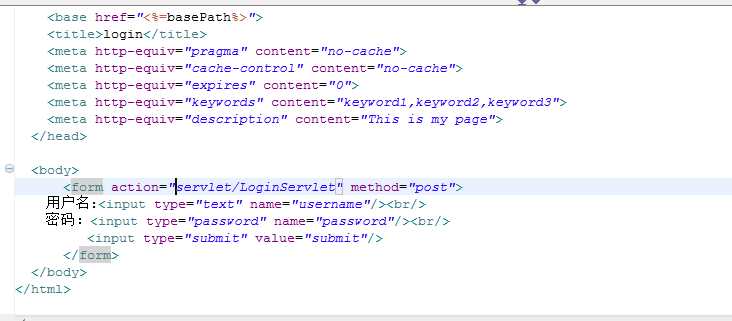
package com.njupt.demo; import java.io.IOException; import java.io.PrintWriter; import javax.servlet.ServletException; import javax.servlet.http.HttpServlet; import javax.servlet.http.HttpServletRequest; import javax.servlet.http.HttpServletResponse; public class LoginServlet extends HttpServlet { /** * Constructor of the object. */ public LoginServlet() { super(); } /** * Destruction of the servlet. <br> */ public void destroy() { super.destroy(); // Just puts "destroy" string in log // Put your code here } /** * The doGet method of the servlet. <br> * * This method is called when a form has its tag value method equals to get. * * @param request the request send by the client to the server * @param response the response send by the server to the client * @throws ServletException if an error occurred * @throws IOException if an error occurred */ public void doGet(HttpServletRequest request, HttpServletResponse response) throws ServletException, IOException { doPost(request,response); } /** * The doPost method of the servlet. <br> * * This method is called when a form has its tag value method equals to post. * * @param request the request send by the client to the server * @param response the response send by the server to the client * @throws ServletException if an error occurred * @throws IOException if an error occurred */ public void doPost(HttpServletRequest request, HttpServletResponse response) throws ServletException, IOException { String username = request.getParameter("username"); String password = request.getParameter("password"); response.setContentType("text/html"); PrintWriter out = response.getWriter(); if("test".equals(username) && "123456".equals(password)) { out .println("<!DOCTYPE HTML PUBLIC \\"-//W3C//DTD HTML 4.01 Transitional//EN\\">"); out.println("<HTML>"); out.println(" <HEAD><TITLE>A Servlet</TITLE></HEAD>"); out.println(" <BODY>"); out.print(" sucess "); out.println(" </BODY>"); out.println("</HTML>"); } else { out .println("<!DOCTYPE HTML PUBLIC \\"-//W3C//DTD HTML 4.01 Transitional//EN\\">"); out.println("<HTML>"); out.println(" <HEAD><TITLE>A Servlet</TITLE></HEAD>"); out.println(" <BODY>"); out.print(" error "); out.println(" </BODY>"); out.println("</HTML>"); } out.flush(); out.close(); } /** * Initialization of the servlet. <br> * * @throws ServletException if an error occurs */ public void init() throws ServletException { // Put your code here } }
即:只有输入正确的用户名和密码,将会显示sucess;否则输出error.
部署项目
结果如下:
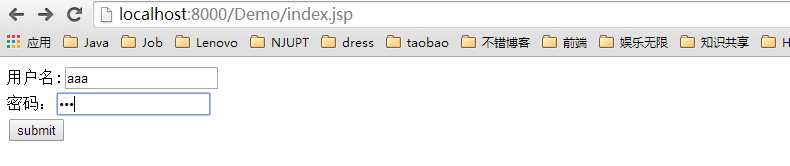
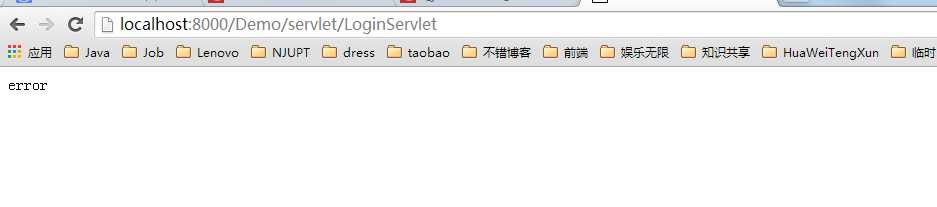
输入正确则:
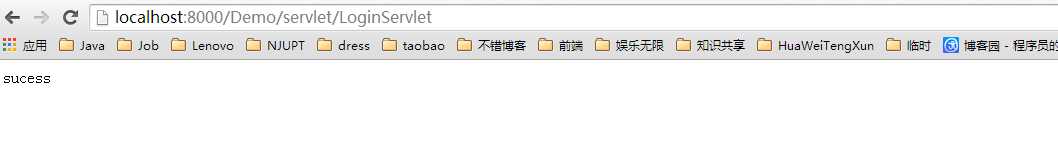
本章结束。
http://blog.csdn.net/jiuqiyuliang/article/details/36424981
以上是关于Myeclipse 搭建Java Web 项目:Servlet 《二》的主要内容,如果未能解决你的问题,请参考以下文章