xargs -i参数详解
Posted xiaofeng666
tags:
篇首语:本文由小常识网(cha138.com)小编为大家整理,主要介绍了xargs -i参数详解相关的知识,希望对你有一定的参考价值。
学习所需,文章装载过来!
xargs与find经常结合来进行文件操作,平时删日志的时候只是习惯的去删除,比如 # find . -type f -name "*.log" | xargs rm -rf * 就将以log结尾的文件删除了,如果我想去移动或者复制就需要使用参数来代替了。
xargs -i 参数或者-I参数配合{}即可进行文件的操作。 -I replace-str Replace occurrences of replace-str in the initial-arguments with names read from standard input. Also, unquoted blanks do not terminate input items; instead the separator is the newline character. Implies -x and -L 1. --replace[=replace-str], -i[replace-str] This option is a synonym for -Ireplace-str if replace-str is specified, and for -I{} otherwise. This option is deprecated; use -I instead. man了一下看的还是不太懂,通过例子,做作实验将我的理解写一下。
[[email protected] tmp]#ls

[[email protected] tmp]# find . -type f -name "*.log" | xargs -i cp {} /tmp/k/
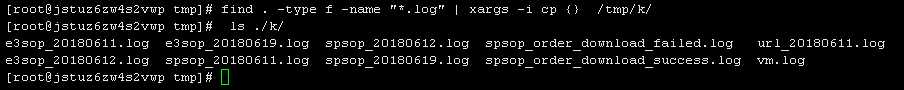
[[email protected] tmp]# find . -type f -name "*.log" | xargs -I {} cp {} /tmp/n/
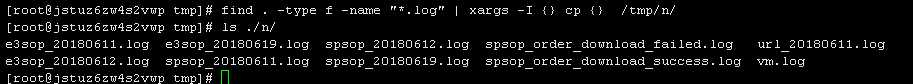
结果出来了,
加-i 参数直接用 {}就能代替管道之前的标准输出的内容;
加 -I 参数 需要事先指定替换字符。以上是关于xargs -i参数详解的主要内容,如果未能解决你的问题,请参考以下文章