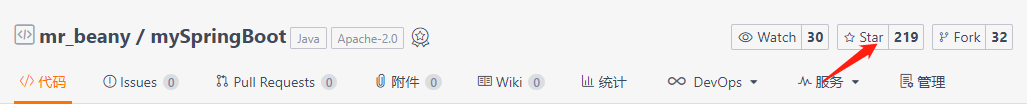SpringBoot2.0系列教程Springboot框架添加Swagger2来在线自动生成接口的文档+测试功能
Posted mrbeany
tags:
篇首语:本文由小常识网(cha138.com)小编为大家整理,主要介绍了SpringBoot2.0系列教程Springboot框架添加Swagger2来在线自动生成接口的文档+测试功能相关的知识,希望对你有一定的参考价值。
Hello大家好,本章我们添加Swagger2来在线自动生成接口的文档+测试功能。有问题可以联系我[email protected]。另求各路大神指点,感谢
一:什么是Swagger
Swagger是一款通过我们添加的注解来对方法进行说明,来自动生成项目的在线api接口文档的web服务。
二:添加Swagger2依赖
然后鼠标右键选择Maven→Reimport进行依赖下载
三:创建Swagger2配置文件
在文件夹configurer中创建SwaggerConfigurer
四:修改Controller,添加API注解
注意参数前需加上@RequestParam
以上注解大家可以查看参考swagger官方注解文档进行自定义添加
五:接口测试
浏览器输入localhost:8080/swagger-ui.html我们可以看到。。哎呀我曹,页面呢??
六:解决问题
继承WebMvcConfigurationSupport之后,静态文件映射会出现问题,需要重新指定静态资源
在WebConfigurer 中添加如下代码
七:接口测试
浏览器输入localhost:8080/swagger-ui.html我们可以看到如下页面
打开POST /userInfo/selectById
请求结果
八:英语看着不爽,怎么办?
根据swagger官方使用手册 找到关于本地化和翻译的说明:
九:添加翻译文件
在resourece目录下创建\META-INF\resourece目录,创建swagger-ui.html
重点为<!--国际化操作:选择中文版 -->下两个js文件
translator.js为翻译器 zh-cn.js为中文脚本语言
十:测试
浏览器输入localhost:8080/swagger-ui.html我们可以看到如下页面
十一:样式丑?更换ui
项目地址
码云地址: https://gitee.com/beany/mySpringBoot
GitHub地址: https://github.com/MyBeany/mySpringBoot
写文章不易,如对您有帮助,请帮忙点下star
结尾
springboot添加Swagger2来在线自动生成接口的文档+测试功能已完成,后续功能接下来陆续更新。另求各路大神指点,感谢大家。
以上是关于SpringBoot2.0系列教程Springboot框架添加Swagger2来在线自动生成接口的文档+测试功能的主要内容,如果未能解决你的问题,请参考以下文章