react-native fastlane自动化构建分发应用管理工具for iOS and Android
Posted wood-life
tags:
篇首语:本文由小常识网(cha138.com)小编为大家整理,主要介绍了react-native fastlane自动化构建分发应用管理工具for iOS and Android相关的知识,希望对你有一定的参考价值。
ReactNative开发企业级电商APP应用,环境搭建->开发工具->重点知识库->基础框架构建->ios/android上线
应用完成开发后,讲讲自动化构建fastlane,react-native fastlane自动化构建分发应用管理工具for iOS and Android

简单来说fastlane能为我们做些什么?
1、通过命令行 fastlane ios appstore / fastlane android google 即可将应用打包上传至App Store或Google应用市场
2、如果还处于内测阶段,fastlane ios debug / fastlane android debug 可以将应用打包上传至蒲公英pgyer上测试
----- -------------------- -------------------- -------------------- ---------------
先来看看我们的RN应用目录
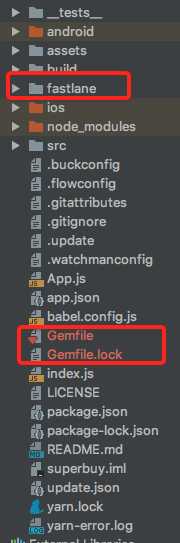
一切开始的第一步:
brew cask install fastlane进入RN项目根目录,执行 fastlane init (fastlane for react-native官方文档)
然后会生成fastlane目录和Gemfile文件,cd fastlane 编辑对于Fastlane文件来自定义打包命令
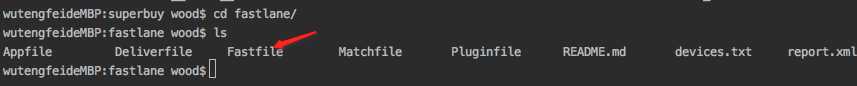
文件说明:
Appfile:设置开发者账号信息,如 Developer Portal Team ID 或 ITunes Connent Team ID等app_identifier("com.wood.appname") # The bundle identifier of your app
apple_id("[email protected]") # Your Apple email address
#itc_team_id("133456152") # iTunes Connect Team ID
team_id("UD5YXYYV23") # Developer Portal Team ID
Fastlane:定义打包动作,例如 lane appstore ,就可以在命令行执行fastlane appstore来做某些事情
# fastlane配置文件,定义fastlane可执行的动作
default_platform(:ios)
def build_sign_app(mode="release")
# register_devices应用内测阶段,注册苹果设备ID,可以扫码下载
register_devices(
devices_file: "./fastlane/devices.txt",
team_id: "UD5YXYYV23",
username: "[email protected]",
platform: "ios"
)
configuration = "Release"
dirPrefix = "Release_"
if mode == "debug"
configuration = "Debug"
dirPrefix = "Beta_"
end
# match应用签名,自动生成证书并上传至私有git仓库,保证安全
match(type: "adhoc", force_for_new_devices: true)
build_app(
export_method: "ad-hoc",
project: "./ios/yourapp.xcodeproj",
configuration: configuration,
scheme: "yourapp",
clean: true,
output_directory: "./build/output/#{dirPrefix}#{Time.now.strftime(‘%Y%m%d%H%M%S‘)}",
output_name: "rn-yourapp.ipa"
)
end
def upload_to_pgyer(desc="", mode="release")
description = "正式环境"
if mode == "debug"
description = "测试环境"
end
# pgyer上传至pgyer进行内测
pgyer(
api_key: "xxxxxxxxxxxxxxxxxxxxxxxxxxx",
user_key: "xxxxxxxxxxxxxxxxxxxxxxxxxxx",
update_description: "#{desc}\\n#{description}"
)
end
def sign_appstore
increment_build_number(xcodeproj: ‘./ios/yourapp.xcodeproj‘)
match(type: "appstore", readonly: true)
end
# 所有lane动作开始前都会执行这里的命令,例如指定打master上的包或执行project clean
before_all do |options|
#ensure_git_branch
#ensure_git_status_clean
#git_pull
end
############################################### iOS #############################################
platform :ios do
desc "构建一个测试环境版本上传至pgyer"
lane :debug do|option|
build_sign_app(mode: "debug")
upload_to_pgyer(desc: option[:desc], mode: "debug")
end
desc "构建一个正式环境版本上传至pgyer"
lane :release do|option|
build_sign_app
upload_to_pgyer(desc: option[:desc])
end
desc "构建一个正式环境版本上传至AppStore"
lane :appstore do|option|
sign_appstore
build_app(
export_method: "app-store",
project: "./ios/yourapp.xcodeproj",
scheme: "yourapp",
clean: true,
output_directory: "./build/output/AppStore_#{Time.now.strftime(‘%Y%m%d%H%M%S‘)}",
output_name: "rn-yourapp.ipa"
)
upload_to_app_store(app_identifier: "com.ddt.yourapp")
commit_version_bump(message: ‘Bump build‘, xcodeproj: ‘./ios/name.xcodeproj‘)
push_to_git_remote
end
end
############################################### Android ##########################################
platform :android do
desc "构建一个测试环境版本上传至pgyer"
lane :debug do|option|
gradle(task: ‘clean‘, project_dir: ‘android/‘)
gradle(task: ‘assemble‘, build_type: ‘Debug‘, project_dir: ‘android/‘)
upload_to_pgyer(mode: "debug")
end
desc "构建一个正式环境版本上传至pgyer"
lane :release do|option|
gradle(task: ‘clean‘, project_dir: ‘android/‘)
gradle(task: ‘assemble‘, build_type: ‘Release‘, project_dir: ‘android/‘)
upload_to_pgyer(desc: option[:desc])
end
desc "构建一个正式环境版本上传至AppStore"
lane :playstore do|option|
gradle(task: ‘assemble‘, build_type: ‘Release‘, project_dir: ‘android/‘)
upload_to_play_store
git_commit(path: [‘./android/gradle.properties‘], message: ‘Bump versionCode‘)
push_to_git_remote
end
end
Deliverfile:它属于fastlane工具集中的一个模块,用于配置上传App Store功能(本教程暂未用到)
Matchfile:证书管理,配置应用信息和git仓库地址,会自动生成签名证书来给应用签名,随后将证书上传至git私有仓库中保证安全。私有仓库这个要特别注意,保证你在命令行git clone your.git 可以download你的证书仓库,需要配置你的git.email/username --global,因为这个命令不会提示你输入密码、要设置username什么的,这些前置工作不到位直接就挂了,如果你有多仓库的话,参考:
git_url("[email protected]:xxx/react-native-fastlane.git")
type("development") # The default type, can be: appstore, adhoc, enterprise or development
type("adhoc")
type("appstore")
app_identifier(["com.ddt.yourapp"])
username("[email protected]") # Your Apple Developer Portal username
Pluginfile:fastlane插件,社区提供了数不清的插件供我们使用
依次添加安装这些插件后会自动生成此文件
fastlane add_plugin versioning
# Autogenerated by fastlane
#
# Ensure this file is checked in to source control!
gem ‘fastlane-plugin-versioning‘
gem ‘fastlane-plugin-appicon‘
gem ‘fastlane-plugin-changelog‘
gem ‘fastlane-plugin-pgyer‘
devices.txt:iOS应用内侧时扫码下载,在内的设备id才可以下载最多设置100台设备,苹果企业级账号没有这个限制,如何获取设备ID和相关信息
Device ID Device Name
a5e2118eebdad4c85011ade6919c22bbcxxxxxxx 我的iPhone X 按照这个格式添加设备
执行命令
fastlane ios debug/release/appstore
fastlane android debug/release/playstore
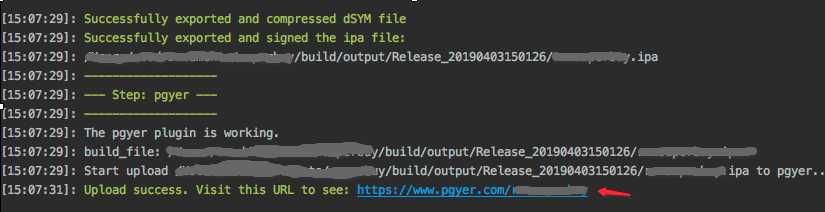
以上是关于react-native fastlane自动化构建分发应用管理工具for iOS and Android的主要内容,如果未能解决你的问题,请参考以下文章
使用 fastlane 截取我的 React-Native 应用程序