Linux第一周考试及答案
Posted
tags:
篇首语:本文由小常识网(cha138.com)小编为大家整理,主要介绍了Linux第一周考试及答案相关的知识,希望对你有一定的参考价值。
ls -a ~
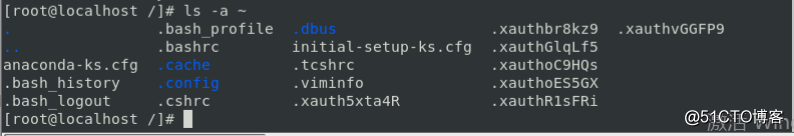
useradd -m -s /bin/bash -u 1300 user1
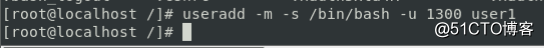
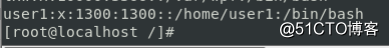
diff test1 test2
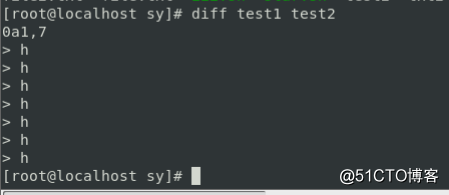
4.有一个文本文件test3,修改权限为属主可读可写,属组可读,其他用户没有权限。
chmod 640 test3
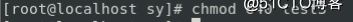
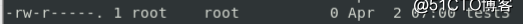
5.统计/etc/fstab当中的单词数。
cat /etc/fstab | wc -w
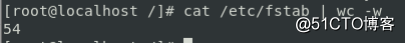
6.修改用户user2组id信息为1300。
usermod -g 1300 user2
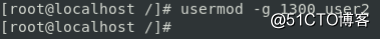
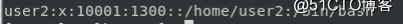
7.新建用户user3,指定gid为1500,附加组为kkk,mmm, 家目录为/var/www。
useradd -g 1500 -G kkk,mmm -d /var/www user3

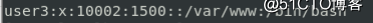
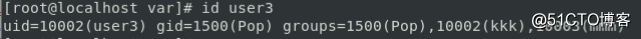
8.打印当前工作路径。
pwd
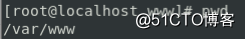
9.复制整个/etc目录到/tmp目录下。
cp -r /etc /tmp
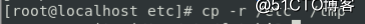
10./tmp下没有名为abc的目录,创建多级目录/abc/def。
mkdir -p /tmp/abc/def
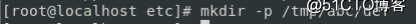
以上是关于Linux第一周考试及答案的主要内容,如果未能解决你的问题,请参考以下文章