Gitlab至版本回滚
Posted minseo
tags:
篇首语:本文由小常识网(cha138.com)小编为大家整理,主要介绍了Gitlab至版本回滚相关的知识,希望对你有一定的参考价值。
gitlab提交错误需要回滚版本
首先查看log找到需要回滚的head
git log
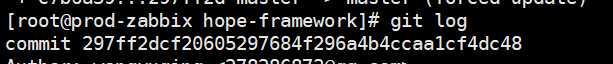
回滚
git reset --hard 297ff2dcf20605297684f296a4b4ccaa1cf4dc48
强制提交
git push -f origin master
强制提交报错
[[email protected] hope-framework]# git push -f origin master Username for ‘http://192.168.1.193‘: root Password for ‘http://[email protected]‘: Total 0 (delta 0), reused 0 (delta 0) remote: GitLab: You are not allowed to force push code to a protected branch on this project. To http://192.168.1.193/hope/hope-framework.git ! [remote rejected] master -> master (pre-receive hook declined) error: 无法推送一些引用到 ‘http://192.168.1.193/hope/hope-framework.git‘
master默认分支是保护状态取消分支保护即可提交
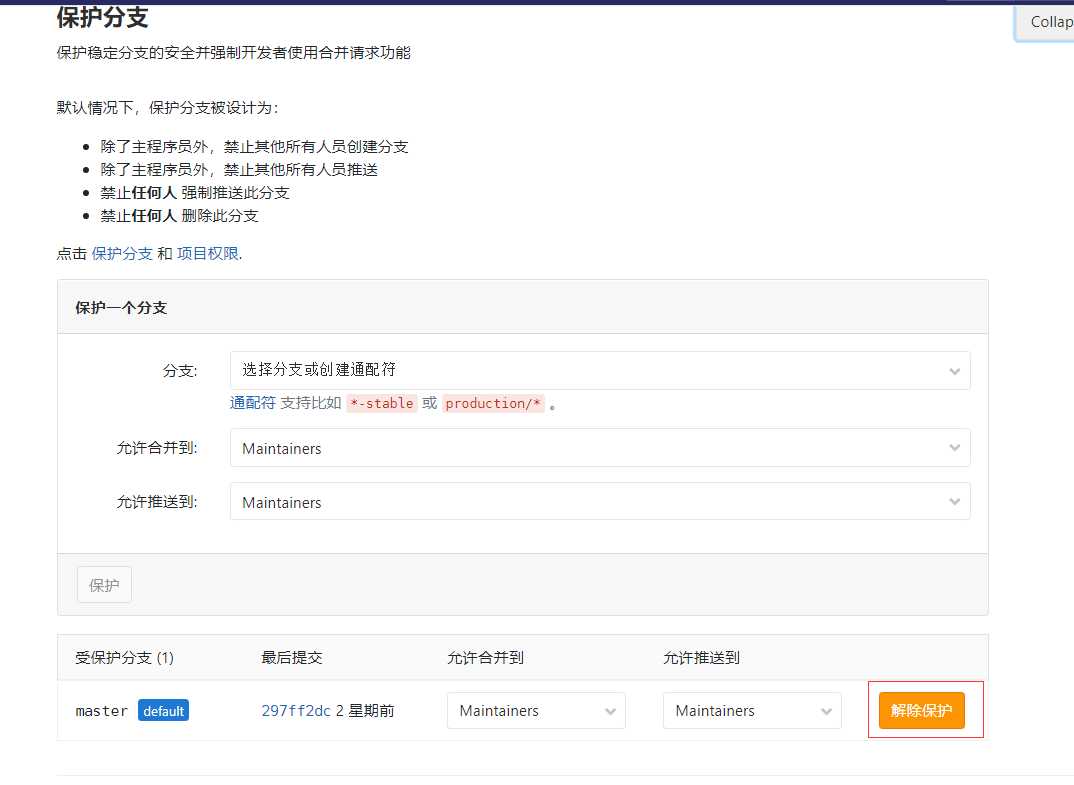
以上是关于Gitlab至版本回滚的主要内容,如果未能解决你的问题,请参考以下文章