IDEL+maven搭建mybatis例子
Posted sm1128
tags:
篇首语:本文由小常识网(cha138.com)小编为大家整理,主要介绍了IDEL+maven搭建mybatis例子相关的知识,希望对你有一定的参考价值。
IDEL+maven搭建mybatis例子
参考于:https://www.cnblogs.com/wvae/p/9607684.html
项目结构
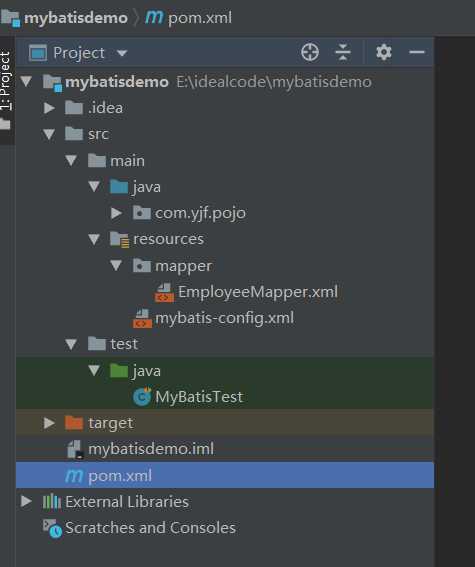
pom.xml
<dependencies>
<dependency>
<groupId>org.mybatis</groupId>
<artifactId>mybatis</artifactId>
<version>3.3.0</version>
</dependency>
<!-- mysql驱动包 -->
<dependency>
<groupId>mysql</groupId>
<artifactId>mysql-connector-java</artifactId>
<version>8.0.11</version>
</dependency>
<!-- junit测试包 -->
<dependency>
<groupId>junit</groupId>
<artifactId>junit</artifactId>
<version>4.11</version>
<scope>test</scope>
</dependency>
</dependencies>Employee.class
package com.yjf.pojo;
public class Employee {
private Integer id;
private String last_Name;
private String email;
private String gender;
public Integer getId() {
return id;
}
public void setId(Integer id) {
this.id = id;
}
public String getLast_Name() {
return last_Name;
}
public void setLast_Name(String last_Name) {
this.last_Name = last_Name;
}
public String getEmail() {
return email;
}
public void setEmail(String email) {
this.email = email;
}
public String getGender() {
return gender;
}
public void setGender(String gender) {
this.gender = gender;
}
@Override
public String toString() {
return "Employee{" +
"id=" + id +
", last_Name='" + last_Name + '\\'' +
", email='" + email + '\\'' +
", gender='" + gender + '\\'' +
'}';
}
}EmployeeMapper.xml
<?xml version="1.0" encoding="UTF-8" ?>
<!DOCTYPE mapper
PUBLIC "-//mybatis.org//DTD Mapper 3.0//EN"
"http://mybatis.org/dtd/mybatis-3-mapper.dtd">
<mapper namespace="com.yjf.pojo.Employee">
<select id="selectEmp" resultType="com.yjf.pojo.Employee">
select * from tbl_employee where id = #{id}
</select>
</mapper>mybatis-config.xml
<?xml version="1.0" encoding="UTF-8" ?>
<!DOCTYPE configuration
PUBLIC "-//mybatis.org//DTD Config 3.0//EN"
"http://mybatis.org/dtd/mybatis-3-config.dtd">
<configuration>
<environments default="development">
<environment id="development">
<transactionManager type="JDBC"/>
<dataSource type="POOLED">
<property name="driver" value="com.mysql.cj.jdbc.Driver"/>
<property name="url" value="jdbc:mysql://localhost:3306/mybatis?characterEncoding=utf8&useSSL=false&serverTimezone=UTC&rewriteBatchedStatements=true "/>
<property name="username" value="root"/>
<property name="password" value="root"/>
</dataSource>
</environment>
</environments>
<mappers>
<mapper resource="mapper/EmployeeMapper.xml"/>
</mappers>
</configuration>MyBatisTest
import com.yjf.pojo.Employee;
import org.apache.ibatis.io.Resources;
import org.apache.ibatis.session.SqlSession;
import org.apache.ibatis.session.SqlSessionFactory;
import org.apache.ibatis.session.SqlSessionFactoryBuilder;
import org.junit.Test;
import java.io.IOException;
import java.io.InputStream;
public class MyBatisTest {
@Test
public void test() throws IOException {
String resource = "mybatis-config.xml";
InputStream inputStream = Resources.getResourceAsStream(resource);
SqlSessionFactory sqlSessionFactory = new SqlSessionFactoryBuilder().build(inputStream);
//能执行已经隐射的sql语句
SqlSession openSession = sqlSessionFactory.openSession();
try {
Employee emp = openSession.selectOne("selectEmp", "1");
System.out.println(emp);
}finally {
openSession.close();
}
}
}mysql
表名 tbl_employee
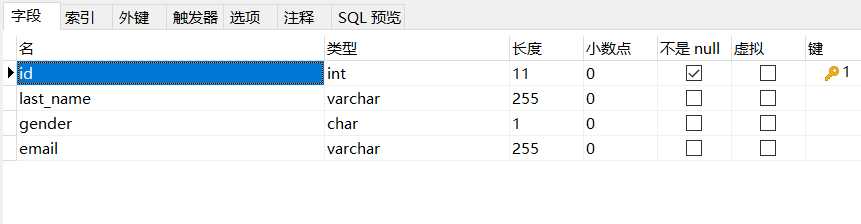
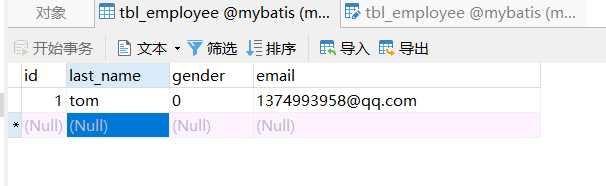
运行结果
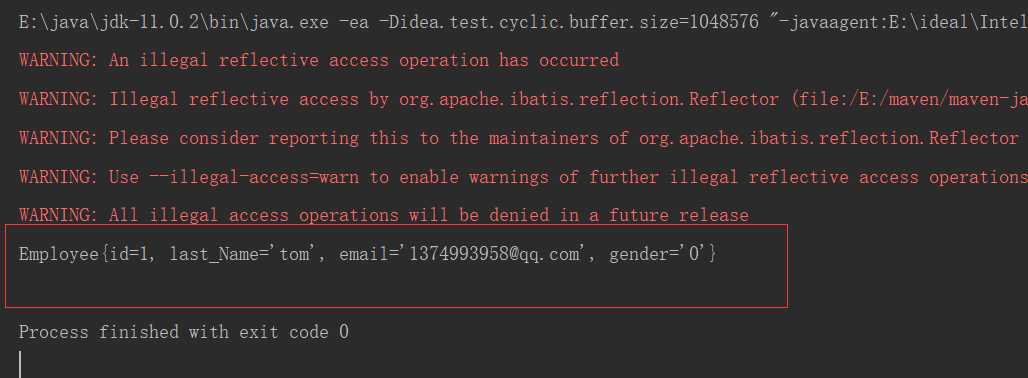
需要注意的地方
mysql-connector 包版本过高需要用这种的driver和url 和以前的不同
<property name="driver" value="com.mysql.cj.jdbc.Driver"/>
<property name="url" value="jdbc:mysql://localhost:3306/mybatis?characterEncoding=utf8&useSSL=false&serverTimezone=UTC&rewriteBatchedStatements=true "/>
引用地址的时候 直接copy reference以上是关于IDEL+maven搭建mybatis例子的主要内容,如果未能解决你的问题,请参考以下文章