使用egg.js和egg-sequelize连接mysql
Posted guangzhou11
tags:
篇首语:本文由小常识网(cha138.com)小编为大家整理,主要介绍了使用egg.js和egg-sequelize连接mysql相关的知识,希望对你有一定的参考价值。
egg-init --type=simple --dir=sequelize-project
cd sequelize-project
npm i
2.安装并配置 egg-sequelize 插件(它会辅助我们将定义好的 Model 对象加载到 app 和 ctx 上)和 mysql2模块:
3.
exports.sequelize = {
enable: true,
package: ‘egg-sequelize‘,
};
-
在 配置数据库信息(在
config/config.default.js中添加 sequelize 配置)
/* eslint valid-jsdoc: "off" */
‘use strict‘;
/**
* @param {Egg.EggAppInfo} appInfo app info
*/
module.exports = appInfo => {
/**
* built-in config
* @type {Egg.EggAppConfig}
**/
const config = {};
// use for cookie sign key, should change to your own and keep security
config.keys = appInfo.name + ‘_1553528793275_7075‘;
// add your middleware config here
config.middleware = [];
config.sequelize = {
dialect: ‘mysql‘,
host: ‘127.0.0.1‘,
port: 3306,
database: ‘egg_test‘, //数据库民
username: ‘root‘, //数据库的用户名
password: ‘root‘ //
}
// add your user config here
const userConfig = {
// myAppName: ‘egg‘,
};
return {
...config,
...userConfig,
};
};
使用model 连接数据表
Model/user.js
‘use strict‘;
module.exports = app => {
const { STRING, INTEGER } = app.Sequelize;
const User = app.model.define(‘user‘,
{
userid: { type: INTEGER, primaryKey: true, autoIncrement: true },
username: STRING(50),
sex: STRING(4),
userpass:STRING(32)
},
{
freezeTableName: true, // Model 对应的表名将与model名相同
timestamps: false,
}
);
return User;
};
5.调用model操作数据库
controller/user.js
‘use strict‘;
const Controller = require(‘egg‘).Controller;
class HomeController extends Controller {
async index() {
const { ctx } = this;
ctx.body = ‘hi, egg‘;
}
}
module.exports = HomeController;
6.创建数据库
ALTER TABLE `user` MODIFY COLUMN `userid` int(11) NOT NULL DEFAULT ‘‘ FIRST , MODIFY COLUMN `sex` char(255) CHARACTER SET utf8 COLLATE utf8_general_ci NOT NULL DEFAULT ‘‘ AFTER `username`;
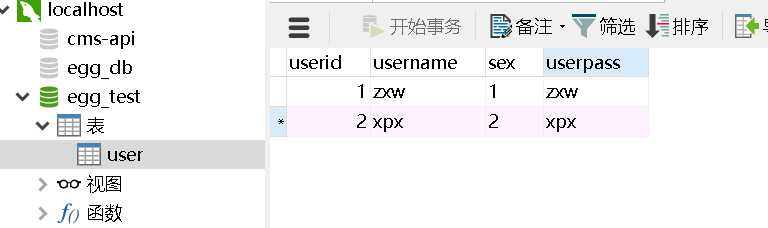
7.添加路由
‘use strict‘;
/**
* @param {Egg.Application} app - egg application
*/
module.exports = app => {
const { router, controller } = app;
router.get(‘/‘, controller.home.index);
router.get(‘/user‘, controller.user.index);
};
以上是关于使用egg.js和egg-sequelize连接mysql的主要内容,如果未能解决你的问题,请参考以下文章