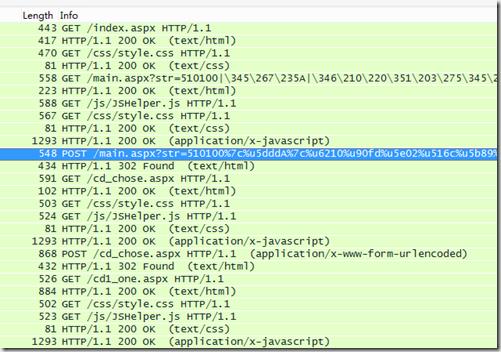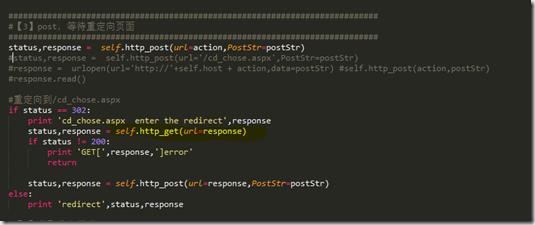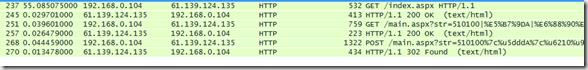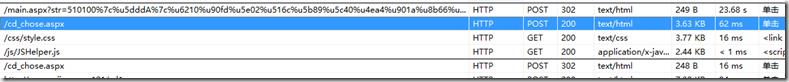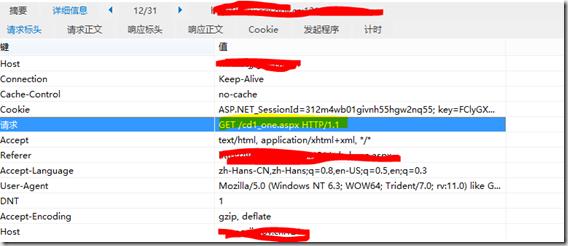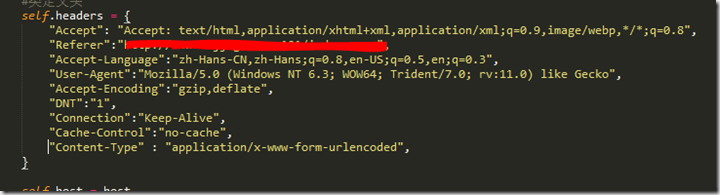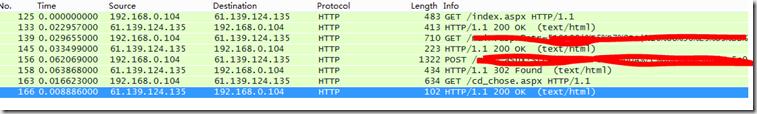Python网页分析httplib库的重定向处理
Posted inns
tags:
篇首语:本文由小常识网(cha138.com)小编为大家整理,主要介绍了Python网页分析httplib库的重定向处理相关的知识,希望对你有一定的参考价值。
1. 网页处理
下图是实际操作抓包分析结果,其他的步骤不再描述。
1、从选定的POST /main.aspx开始
2、后面服务器回复302重定向到/cd_chose.aspx页面
3、抓包数据有GET重定向URL,GET css和js文件不再赘述
4、POST到/cd_chose.aspx
2. Python模拟
2.1 抓包分析,后面的GET方法发送不去
再查看IE上抓包结果
没有出现GET方法
怀疑是需要直接POST,尝试了之后仍然失败,但仔细看了下POST内容,头里面有GET头,由于不太了解IE的头显示,不再深究。
2.2 检查消息格式
由于GET这个重定向页面之前定义了HTTP头,
对比网页上实际操作成功发送的头,发现我在Python中多定义了一个头”Content-Type",主要是前面的POST方法需要和头
实际流程里面,前面其他GET消息需要这个头,但本消息中确实不需要这个头。
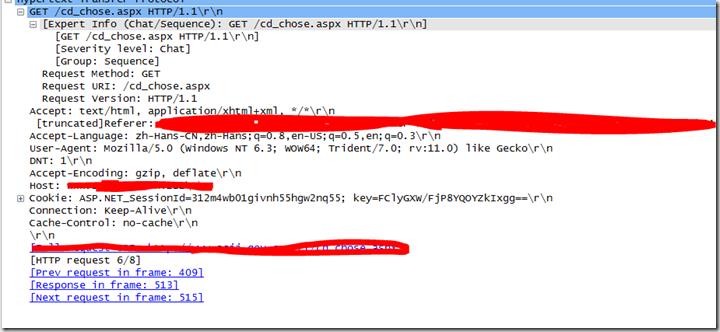
去掉这个头
查看Python的消息流程正常
这个问题由于自己http基础不踏实,遇到问题不太确定方向,总觉得重定向流程有什么其他的复杂处理。耽搁了很多时间,
结果其实就只是一个头的问题。
最后附上封装的http get和post方法,调用的httplib库,比较灵活方便,可以根据前端js代码,模仿自己生成一些特殊字段认证服务器。
def http_get(self,connDefault=None,url=\'\',bodyFlag=False,refererFresh=False,referer = \'\'):
status,infor = 1,\'\'
if connDefault is None:
conn = HTTPConnection(self.host,timeout=60)
else:
conn = connDefault
try:
print \'http_get -> enter to get \',url
start = time.time()
print \'http_get -> connect init OK\'
conn.request(\'GET\',url,headers=self.headers)
print \'http_get -> wait the response...\'
response = conn.getresponse()
end = time.time()
print "http_get -> info:",end - start,response.status
print \'http_get -> response headers\' ,response.getheaders()
#状态码
status = response.status
if status != 200:
print \'http_get -> http status error\',status
infor = \'error\'
else:
#获取Cookie,格式如下ASP.NET_SessionId=pzt0bs55tc2fjrbv0canht45; path=/; HttpOnly
cookie=response.getheader(\'Set-Cookie\',\'\')
#print "http_get -> cookie -> ",cookie
"""
Cookie叠加
"""
if cookie != \'\':
#cookie键值分两种类型
print \'http_get -> peer Set-Cookie\' , cookie
pattern = re.compile(r\'(key=[\\w=+/]+;|ASP.NET_SessionId=[\\w=+/]+;)\')
_list = pattern.search(cookie)
#print \'http_get -> _list\',_list
if _list is not None:
#print \'http_get -> _list\' ,url,_list.groups()
oCookie = self.headers.get(\'Cookie\',\'\')
if oCookie == \'\':
self.headers["Cookie"] = str(_list.groups()[0][:-1])
else:
self.headers["Cookie"] = oCookie + \';\' + str(_list.groups()[0][:-1])
print \'http_get -> request Cookie\' ,self.headers["Cookie"]
else:
pass
else:
pass
"""
更新Referer
"""
if refererFresh:
if referer != \'\':
self.headers["Referer"] = "http://" + self.host + referer
else:
self.headers["Referer"] = "http://" + self.host + url
#获取编码格式,gzip编码会在头中显示定义
content_encoding = response.getheader(\'Content-Encoding\',\'\')
if bodyFlag:
"""
gzip解码
"""
if content_encoding == \'gzip\':
buf = StringIO(response.read())
infor = GzipFile(fileobj=buf).read()
else:
infor = response.read()
except Exception,ex:
print \'http_get -> error:\',ex
status,infor = 1,ex
finally:
if connDefault is None:
conn.close()
return status,infor
def http_post(self,connDefault=None,url=\'\',PostStr=\'\'):
status,response = 1,\'\'
try:
headers = deepcopy(self.headers)
headers["Content-Type"] ="application/x-www-form-urlencoded"
start = time.time()
if connDefault is None:
conn = HTTPConnection(self.host,timeout=60)
else:
conn = connDefault
headers["Content-Length"] = len(PostStr)
conn.request(\'POST\',url,PostStr,headers=headers)
response = conn.getresponse()
end = time.time()
print "http_post info:",end - start,response.status
#重定向
if response.status == 302:
Location=response.getheader(\'Location\',\'\')
status,response = 302,Location
#正常提交
elif response.status == 200:
status,response = 200,\'\'
else:
status,response = response.status,\'does not support\'
except Exception,ex:
print \'http_post -> error:\',ex
status,response = 1,ex
finally:
if connDefault is None:
conn.close()
return status,response
以上是关于Python网页分析httplib库的重定向处理的主要内容,如果未能解决你的问题,请参考以下文章