流浪地球影评爬取
Posted gswyz
tags:
篇首语:本文由小常识网(cha138.com)小编为大家整理,主要介绍了流浪地球影评爬取相关的知识,希望对你有一定的参考价值。


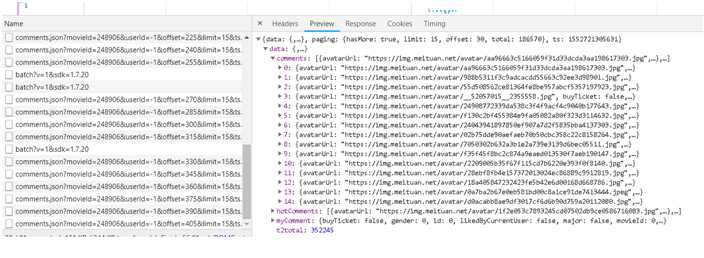
我在网上找到了另外的接口:http://m.maoyan.com/mmdb/comments/movie/248906.json?_v_=yes&offset=0&startTime=2019-02-05%2020:28:22,可以改变offset的值,通过改变startTime的值来获取更
多的评论信息
一、写代码
1.Items.py文件
import scrapy
class MaoyanItem(scrapy.Item):
# define the fields for your item here like:
# name = scrapy.Field()
city = scrapy.Field() #城市
content = scrapy.Field() #评论
user_id = scrapy.Field() #用户id
nick_name = scrapy.Field() #昵称
score = scrapy.Field() #评分
time = scrapy.Field() #评论时间
user_level = scrapy.Field() #用户等级
2.comment.py文件
# -*- coding: utf-8 -*-
import scrapy
import random
from scrapy.http import Request
import datetime
import json
from maoyan.items import MaoyanItem
class CommentSpider(scrapy.Spider):
name = ‘comment‘
allowed_domains = [‘maoyan.com‘]
uapools = [
‘Mozilla/5.0 (Windows NT 6.1; WOW64) AppleWebKit/535.1 (Khtml, like Gecko) Chrome/14.0.835.163 Safari/535.1‘,
‘Mozilla/5.0 (Windows NT 6.1; WOW64; rv:6.0) Gecko/20100101 Firefox/6.0‘,
‘Mozilla/5.0 (Windows NT 6.1; WOW64) AppleWebKit/534.50 (KHTML, like Gecko) Version/5.1 Safari/534.50‘,
‘Opera/9.80 (Windows NT 6.1; U; zh-cn) Presto/2.9.168 Version/11.50‘,
‘Mozilla/4.0 (compatible; MSIE 8.0; Windows NT 6.1; WOW64; Trident/4.0; SLCC2; .NET CLR 2.0.50727; .NET CLR 3.5.30729; .NET CLR 3.0.30729; Media Center PC 6.0; .NET4.0C; InfoPath.3)‘,
‘Mozilla/4.0 (compatible; MSIE 8.0; Windows NT 5.1; Trident/4.0; GTB7.0)‘,
‘Mozilla/4.0 (compatible; MSIE 7.0; Windows NT 5.1)‘,
‘Mozilla/4.0 (compatible; MSIE 6.0; Windows NT 5.1; SV1)‘,
‘Mozilla/5.0 (Windows; U; Windows NT 6.1; ) AppleWebKit/534.12 (KHTML, like Gecko) Maxthon/3.0 Safari/534.12‘,
‘Mozilla/4.0 (compatible; MSIE 7.0; Windows NT 6.1; WOW64; Trident/5.0; SLCC2; .NET CLR 2.0.50727; .NET CLR 3.5.30729; .NET CLR 3.0.30729; Media Center PC 6.0; InfoPath.3; .NET4.0C; .NET4.0E)‘,
‘Mozilla/4.0 (compatible; MSIE 7.0; Windows NT 6.1; WOW64; Trident/5.0; SLCC2; .NET CLR 2.0.50727; .NET CLR 3.5.30729; .NET CLR 3.0.30729; Media Center PC 6.0; InfoPath.3; .NET4.0C; .NET4.0E; SE 2.X MetaSr 1.0)‘,
‘Mozilla/5.0 (Windows; U; Windows NT 6.1; en-US) AppleWebKit/534.3 (KHTML, like Gecko) Chrome/6.0.472.33 Safari/534.3 SE 2.X MetaSr 1.0‘,
‘Mozilla/5.0 (compatible; MSIE 9.0; Windows NT 6.1; WOW64; Trident/5.0; SLCC2; .NET CLR 2.0.50727; .NET CLR 3.5.30729; .NET CLR 3.0.30729; Media Center PC 6.0; InfoPath.3; .NET4.0C; .NET4.0E)‘,
‘Mozilla/5.0 (Windows NT 6.1) AppleWebKit/535.1 (KHTML, like Gecko) Chrome/13.0.782.41 Safari/535.1 QQBrowser/6.9.11079.201‘,
‘Mozilla/4.0 (compatible; MSIE 7.0; Windows NT 6.1; WOW64; Trident/5.0; SLCC2; .NET CLR 2.0.50727; .NET CLR 3.5.30729; .NET CLR 3.0.30729; Media Center PC 6.0; InfoPath.3; .NET4.0C; .NET4.0E) QQBrowser/6.9.11079.201‘,
‘Mozilla/5.0 (compatible; MSIE 9.0; Windows NT 6.1; WOW64; Trident/5.0)‘,
‘Mozilla/5.0 (Windows NT 10.0; WOW64) AppleWebKit/537.36 (KHTML, like Gecko) Chrome/71.0.3578.80 Safari/537.36‘,
‘Mozilla/5.0 (Windows NT 6.1; WOW64; rv:34.0) Gecko/20100101 Firefox/34.0‘
]
thisua = random.choice(uapools)
header = {‘User-Agent‘: thisua}
current_time = datetime.datetime.now().strftime(‘%Y-%m-%d %H:%M:%S‘)
# current_time = ‘2019-02-06 18:01:22‘
end_time = ‘2019-02-05 00:00:00‘ #电影上映时间
url = ‘http://m.maoyan.com/mmdb/comments/movie/248906.json?_v_=yes&offset=0&startTime=‘ + current_time.replace(‘ ‘, ‘%20‘)
def start_requests(self):
current_t = str(self.current_time)
if current_t > self.end_time:
try:
yield Request(self.url, headers = self.header, callback = self.parse)
except Exception as error:
print(‘请求1出错-----‘ + str(error))
else:
print(‘全部有关信息已经搜索完毕‘)
def parse(self, response):
item = MaoyanItem()
data = response.body.decode(‘utf-8‘,‘ignore‘)
json_data = json.loads(data)[‘cmts‘]
count = 0
for item1 in json_data:
if ‘cityName‘ in item1 and ‘nickName‘ in item1 and ‘userId‘ in item1 and ‘content‘ in item1 and ‘score‘ in item1 and ‘startTime‘ in item1 and ‘userLevel‘ in item1:
try:
city = item1[‘cityName‘]
comment = item1[‘content‘]
user_id = item1[‘userId‘]
nick_name = item1[‘nickName‘]
score = item1[‘score‘]
time = item1[‘startTime‘]
user_level = item1[‘userLevel‘]
item[‘city‘] = city
item[‘content‘] = comment
item[‘user_id‘] = user_id
item[‘nick_name‘] = nick_name
item[‘score‘] = score
item[‘time‘] = time
item[‘user_level‘] = user_level
yield item
count += 1
if count >= 15:
temp_time = item[‘time‘]
current_t = datetime.datetime.strptime(temp_time, ‘%Y-%m-%d %H:%M:%S‘) + datetime.timedelta(seconds = -1)
current_t = str(current_t)
if current_t > self.end_time:
url1 = ‘http://m.maoyan.com/mmdb/comments/movie/248906.json?_v_=yes&offset=0&startTime=‘ + current_t.replace(‘ ‘, ‘%20‘)
yield Request(url1, headers=self.header, callback=self.parse)
else:
print(‘全部有关信息已经搜索完毕‘)
except Exception as error:
print(‘提取信息出错1-----‘ + str(error))
else:
print(‘信息不全,已滤除‘)
3.pipelines文件
import pandas as pd
class MaoyanPipeline(object):
def process_item(self, item, spider):
dict_info = {‘city‘: item[‘city‘], ‘content‘: item[‘content‘], ‘user_id‘: item[‘user_id‘], ‘nick_name‘: item[‘nick_name‘],
‘score‘: item[‘score‘], ‘time‘: item[‘time‘], ‘user_level‘: item[‘user_level‘]}
try:
data = pd.DataFrame(dict_info, index=[0]) # 为data创建一个表格形式 ,注意加index = [0]
data.to_csv(‘C:/Users/1/Desktop/流浪地球影评/info.csv‘, header=False, index=True, mode=‘a‘, encoding = ‘utf_8_sig‘) # 模式:追加,encoding = ‘utf-8-sig‘
except Exception as error:
print(‘写入文件出错-------->>>‘ + str(error))
else:
print(dict_info[‘content‘] + ‘---------->>>已经写入文件‘)
二、运行程序
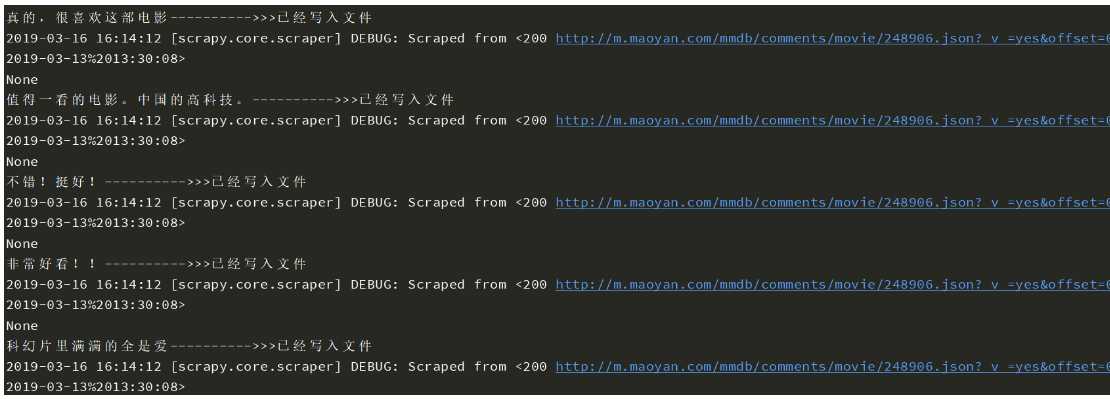
这是在爬取时的截图,爬取过程很长。一共爬取了47万的数据
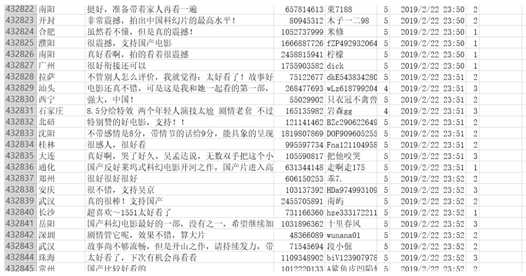
最终效果图,看了一下数据,90%以上都是好评,评分大都是满分,评论中出现很多的好看,不错,很棒之类的词,不愧能在短时间内拿下这么高的票房。
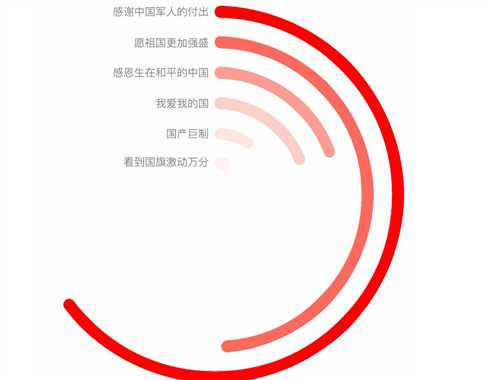
这是爬取了爱国情怀语言,其中图中这几个语言占比最高
以上是关于流浪地球影评爬取的主要内容,如果未能解决你的问题,请参考以下文章