Wordpress 设置后台自定义post 排序
Posted ryanzheng
tags:
篇首语:本文由小常识网(cha138.com)小编为大家整理,主要介绍了Wordpress 设置后台自定义post 排序相关的知识,希望对你有一定的参考价值。
创建新的 Post type时,文章在后台默认使用 Titile 列进行升序排序,但是通常情况下我们需要按日期 Date 进行降序排序,
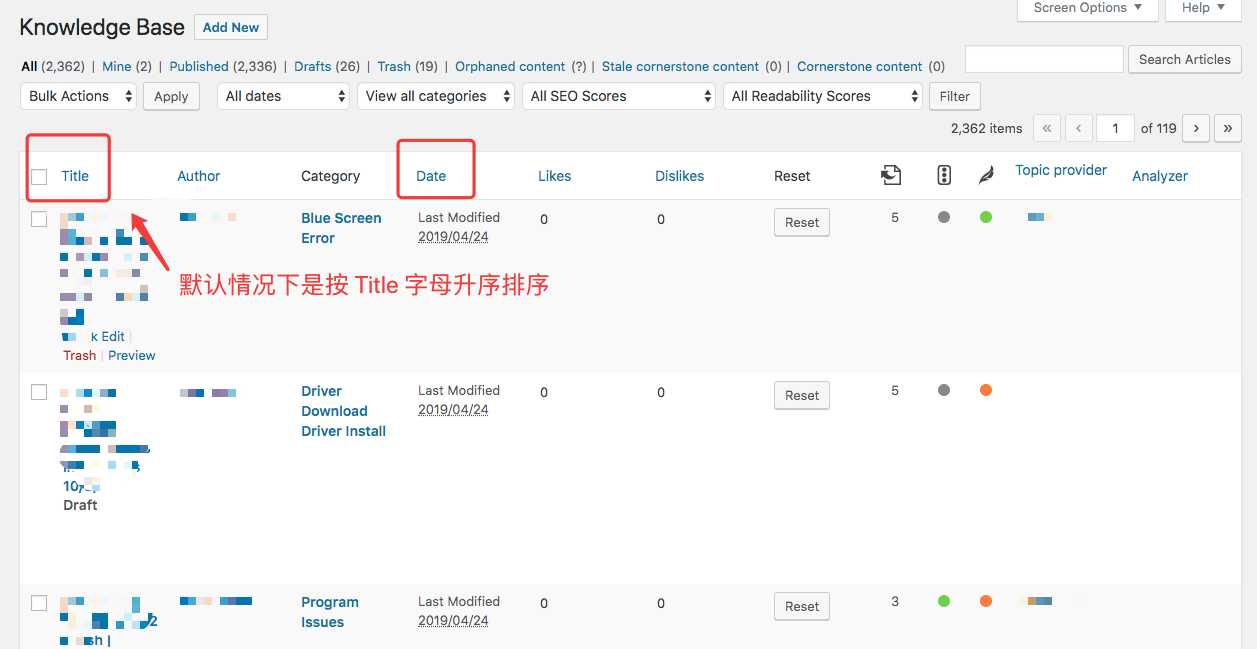
function wpse_81939_post_types_admin_order( $wp_query ) { if (is_admin()) { // Get the post type from the query $post_type = $wp_query->query[‘post_type‘]; if ( $post_type == ‘Videos‘) { // Videos 可以替换为你的 custom post type $wp_query->set(‘orderby‘, ‘date‘); $wp_query->set(‘order‘, ‘DESC‘); } } } add_filter(‘pre_get_posts‘, ‘wpse_81939_post_types_admin_order‘);
参考链接:
以上是关于Wordpress 设置后台自定义post 排序的主要内容,如果未能解决你的问题,请参考以下文章
在 Wordpress 中,如何将自定义帖子类型的默认管理员排序顺序设置为自定义列?