显示pdf
Posted 酱油荷
tags:
篇首语:本文由小常识网(cha138.com)小编为大家整理,主要介绍了显示pdf相关的知识,希望对你有一定的参考价值。
document.all[document.all.PDFNotKnown ? "IfNoAcrobat" : "IfAcrobat"].style.display = "block";
@{ Layout = null; } <!DOCTYPE html PUBLIC "-//W3C//DTD XHTML 1.0 Transitional//EN" "http://www.w3.org/TR/xhtml1/DTD/xhtml1-transitional.dtd"> <html xmlns="http://www.w3.org/1999/xhtml"> <head> <meta charset="utf-8"> <meta name="viewport" content="width=device-width, initial-scale=1, maximum-scale=1"> <title>健康体检网上服务平台</title> <script src="../Scripts/jquery-1.7.1.js"></script> <script> $(function () { if ($(\'#reportUrl\') != null) { var url = $(\'#reportUrl\').val(); if (url == null || url.length == 0) { alert("还未出报告或报告有错误,请联系相关人员"); } } else { alert("还未出报告或报告有错误,请联系相关人员"); } document.all[document.all.PDFNotKnown ? "IfNoAcrobat" : "IfAcrobat"].style.display = "block"; }); </script> </head> <body> <div id="showdiv"> @if (ViewData["ReportUrl"] != null) { <div> <input type="hidden" value="@ViewData["ReportUrl"]" id="reportUrl" /> </div> } @*<iframe src="@ViewData["ReportUrl"]" style="width:100%;height:700px;border:0;"></iframe> *@ <noscript> Cannot determine if you have Acrobat Reader (or the full Acrobat) installed <font size="-1">(because javascript is unavailable or turned off)</font>. </noscript> <div id="IfNoAcrobat" style="display: none"> <a href="http://get.adobe.com/cn/reader/">你需要先安装Adobe Reader才能正常浏览文件,请点击这里下载Adobe Reader.</a> </div> <object type="application/pdf" style="display: none; width: 0; height: 0;"> <div id="PDFNotKnown" style="display: none"> </div> </object> <div id="IfAcrobat"> <object classid="clsid:CA8A9780-280D-11CF-A24D-444553540000" width="100%" height="700px;" border="0" name="pdf"> <param name="toolbar" value="false"> <param name="_Version" value="65539"> <param name="_ExtentX" value="20108"> <param name="_ExtentY" value="10866"> <param name="_StockProps" value="0"> <param name="SRC" id="pdfName" value="@ViewData["ReportUrl"]"> </object> </div> </div> </body> </html>
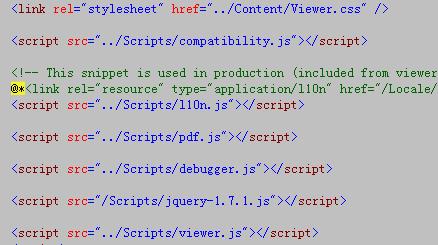
以上是关于显示pdf的主要内容,如果未能解决你的问题,请参考以下文章