jQuery File Upload 单页面多实例的实现
Posted Meadows of Heaven
tags:
篇首语:本文由小常识网(cha138.com)小编为大家整理,主要介绍了jQuery File Upload 单页面多实例的实现相关的知识,希望对你有一定的参考价值。
jQuery File Upload 的 GitHub 地址:https://github.com/blueimp/jQuery-File-Upload
插件描述:jQuery File Upload 是一个 jQuery 图片上传组件,支持多文件上传、取消、删除,上传前缩略图预览、列表显示图片大小,支持上传进度条显示。插件基于开放的标准,如 html5 和 javascript ,不需要额外的浏览器插件(例如使用Adobe 的 Flash ),在旧版浏览器中使用 XMLHttpRequest 上传文件。(参见:http://www.jq22.com/jquery-info230)。
需求:在一个页面中包含多个插件实例。例如在生鲜电商网站后台的食谱添加/编辑页面,需要上传/编辑一道菜的食材和配料,就需要在页面中同时包含两个上传实例。插件的文档中有关于单页面多实例的介绍:Multiple File Upload Widgets on the same page,里面说明很简单,把 demo 中 index.html 的 form 表单的 id 改成 class,再简单修改 js/main.js 就可以了。
在很天真的试过之后,发现根本不是这么回事,index.html 中文件域的 name 是写死的,根本无法满足单页面多实例的需求,只能对插件进行修改...而且在改完之后发现修改的工作量很大。
代码是在 demo 的基础上,后端使用 php,删除了不需要的文件,比如其他后端语言处理程序。没有做数据验证和入库等处理,展示页面直接遍历文件夹读取文件。
最终效果图:
初始界面
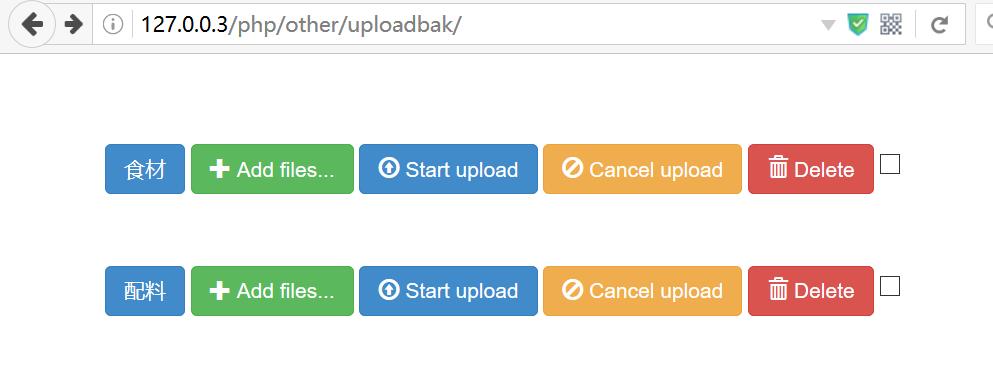
上传图片及刷新页面
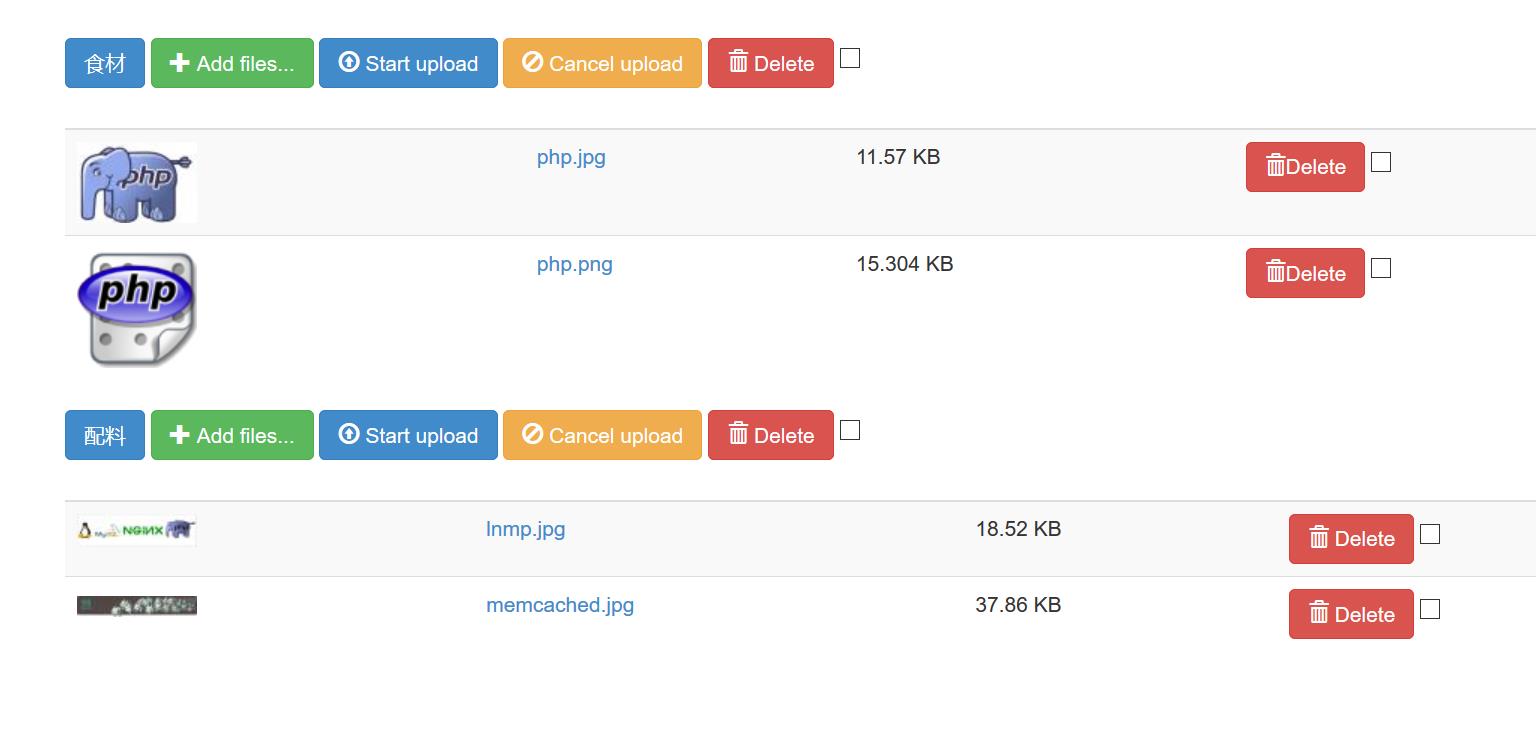
文件结构及主要修改文件
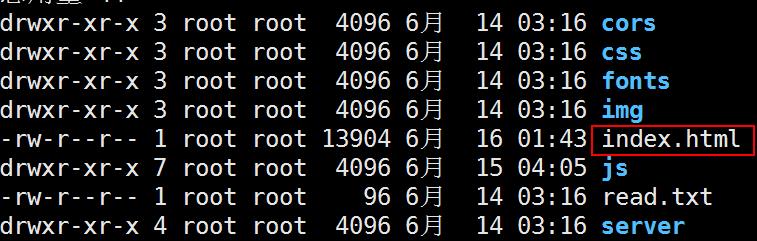
js
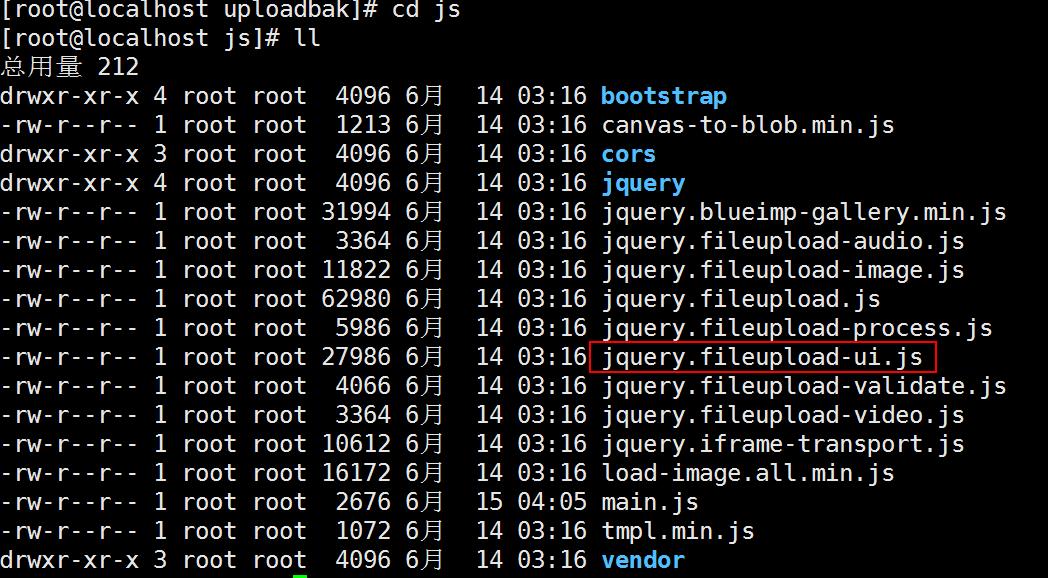
server
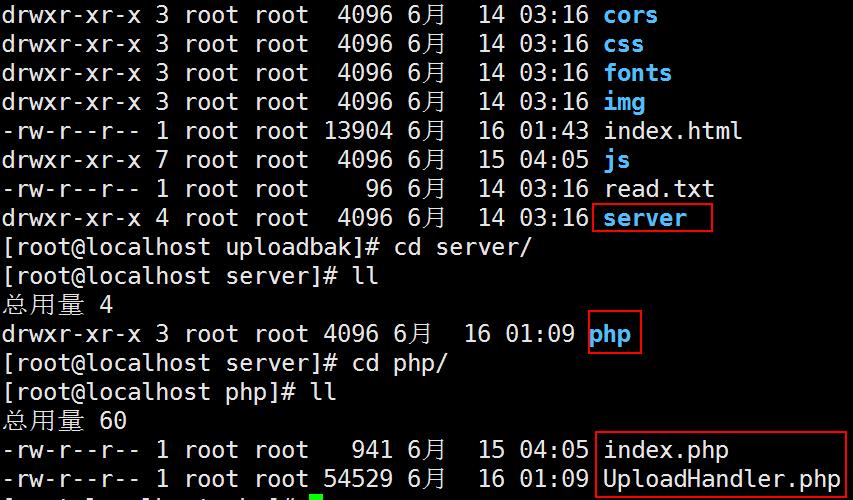
/index.html
<!DOCTYPE HTML>
<!--
/*
* jQuery File Upload Plugin Demo 9.1.0
* https://github.com/blueimp/jQuery-File-Upload
*
* Copyright 2010, Sebastian Tschan
* https://blueimp.net
*
* Licensed under the MIT license:
* http://www.opensource.org/licenses/MIT
*/
-->
<html lang="en">
<head>
<!-- Force latest IE rendering engine or ChromeFrame if installed -->
<!--[if IE]>
<meta http-equiv="X-UA-Compatible" content="IE=edge,chrome=1">
<![endif]-->
<meta charset="utf-8">
<title>jQuery File Upload Demo</title>
<meta name="description" content="File Upload widget with multiple file selection, drag&drop support, progress bars, validation and preview images, audio and video for jQuery. Supports cross-domain, chunked and resumable file uploads and client-side image resizing. Works with any server-side platform (PHP, Python, Ruby on Rails, Java, Node.js, Go etc.) that supports standard HTML form file uploads.">
<meta name="viewport" content="width=device-width, initial-scale=1.0">
<!-- Bootstrap styles -->
<link rel="stylesheet" href="css/bootstrap.min.css">
<!-- Generic page styles -->
<link rel="stylesheet" href="css/style.css">
<!-- blueimp Gallery styles -->
<link rel="stylesheet" href="css/blueimp-gallery.min.css">
<!-- CSS to style the file input field as button and adjust the Bootstrap progress bars -->
<link rel="stylesheet" href="css/jquery.fileupload.css">
<!-- <link rel="stylesheet" href="css/jquery.fileupload-ui.css"> -->
<!-- CSS adjustments for browsers with JavaScript disabled -->
<noscript><link rel="stylesheet" href="css/jquery.fileupload-noscript.css"></noscript>
<noscript><link rel="stylesheet" href="css/jquery.fileupload-ui-noscript.css"></noscript>
</head>
<body>
<div class="container">
<!-- The file upload form used as target for the file upload widget -->
<form class="fileupload" action="server/php" method="POST" enctype="multipart/form-data">
<!-- The fileupload-buttonbar contains buttons to add/delete files and start/cancel the upload -->
<div class="row fileupload-buttonbar">
<div class="col-lg-7">
<!-- The fileinput-button span is used to style the file input field as button -->
<span class="btn btn-primary">食材</span>
<span class="btn btn-success fileinput-button">
<i class="glyphicon glyphicon-plus"></i>
<span>Add files...</span>
<input type="file" name="food[]" multiple>
</span>
<button type="submit" class="btn btn-primary start">
<i class="glyphicon glyphicon-upload"></i>
<span>Start upload</span>
</button>
<button type="reset" class="btn btn-warning cancel">
<i class="glyphicon glyphicon-ban-circle"></i>
<span>Cancel upload</span>
</button>
<button type="button" class="btn btn-danger delete">
<i class="glyphicon glyphicon-trash"></i>
<span>Delete</span>
</button>
<input type="checkbox" class="toggle">
<!-- The global file processing state -->
<span class="fileupload-process"></span>
</div>
<!-- The global progress state -->
<div class="col-lg-5 fileupload-progress fade">
<!-- The global progress bar -->
<div class="progress progress-striped active" role="progressbar" aria-valuemin="0" aria-valuemax="100">
<div class="progress-bar progress-bar-success" style="width:0%;"></div>
</div>
<!-- The extended global progress state -->
<div class="progress-extended"> </div>
</div>
</div>
<!-- The table listing the files available for upload/download -->
<table role="presentation" class="table table-striped"><tbody class="files"></tbody></table>
</form>
<!-- Multiple File Upload Widgets on the same page -->
<form class="fileupload" action="server/php" method="POST" enctype="multipart/form-data">
<!-- The fileupload-buttonbar contains buttons to add/delete files and start/cancel the upload -->
<div class="row fileupload-buttonbar">
<div class="col-lg-7">
<!-- The fileinput-button span is used to style the file input field as button -->
<span class="btn btn-primary">配料</span>
<span class="btn btn-success fileinput-button">
<i class="glyphicon glyphicon-plus"></i>
<span>Add files...</span>
<input type="file" name="batching[]" multiple>
</span>
<button type="submit" class="btn btn-primary start">
<i class="glyphicon glyphicon-upload"></i>
<span>Start upload</span>
</button>
<button type="reset" class="btn btn-warning cancel">
<i class="glyphicon glyphicon-ban-circle"></i>
<span>Cancel upload</span>
</button>
<button type="button" class="btn btn-danger delete">
<i class="glyphicon glyphicon-trash"></i>
<span>Delete</span>
</button>
<input type="checkbox" class="toggle">
<!-- The global file processing state -->
<span class="fileupload-process"></span>
</div>
<!-- The global progress state -->
<div class="col-lg-5 fileupload-progress fade">
<!-- The global progress bar -->
<div class="progress progress-striped active" role="progressbar" aria-valuemin="0" aria-valuemax="100">
<div class="progress-bar progress-bar-success" style="width:0%;"></div>
</div>
<!-- The extended global progress state -->
<div class="progress-extended"> </div>
</div>
</div>
<!-- The table listing the files available for upload/download -->
<table role="presentation" class="table table-striped"><tbody class="files"></tbody></table>
</form>
</div>
<!-- The blueimp Gallery widget -->
<div id="blueimp-gallery" class="blueimp-gallery blueimp-gallery-controls" data-filter=":even">
<div class="slides"></div>
<h3 class="title"></h3>
<a class="prev">‹</a>
<a class="next">›</a>
<a class="close">×</a>
<a class="play-pause"></a>
<ol class="indicator"></ol>
</div>
<!-- The template to display files available for upload -->
<script id="template-upload" type="text/x-tmpl">
{% for (var i=0, file; file=o.files[i]; i++) { %}
<tr class="template-upload fade">
<td>
<span class="preview"></span>
</td>
<td>
<p class="name">{%=file.name%}</p>
<strong class="error text-danger"></strong>
</td>
<td>
<p class="size">Processing...</p>
<div class="progress progress-striped active" role="progressbar" aria-valuemin="0" aria-valuemax="100" aria-valuenow="0"><div class="progress-bar progress-bar-success" style="width:0%;"></div></div>
</td>
<td>
{% if (!i && !o.options.autoUpload) { %}
<button class="btn btn-primary start" disabled>
<i class="glyphicon glyphicon-upload"></i>
<span>Start</span>
</button>
{% } %}
{% if (!i) { %}
<button class="btn btn-warning cancel">
<i class="glyphicon glyphicon-ban-circle"></i>
<span>Cancel</span>
</button>
{% } %}
</td>
</tr>
{% } %}
</script>
<!-- The template to display files available for download -->
<script id="template-download" type="text/x-tmpl">
{% for (var i=0, file; file=o.files[i]; i++) { %}
<tr class="template-download fade">
<td>
<span class="preview">
{% if (file.thumbnailUrl) { %}
<a href="{%=file.url%}" title="{%=file.name%}" download="{%=file.name%}" data-gallery><img src="{%=file.thumbnailUrl%}"></a>
{% } %}
</span>
</td>
<td>
<p class="name">
{% if (file.url) { %}
<a href="{%=file.url%}" title="{%=file.name%}" download="{%=file.name%}" {%=file.thumbnailUrl?\'data-gallery\':\'\'%}>{%=file.name%}</a>
{% } else { %}
<span>{%=file.name%}</span>
{% } %}
</p>
{% if (file.error) { %}
<div><span class="label label-danger">Error</span> {%=file.error%}</div>
{% } %}
</td>
<td>
<span class="size">{%=o.formatFileSize(file.size)%}</span>
</td>
<td>
{% if (file.deleteUrl) { %}
<button class="btn btn-danger delete" data-type="{%=file.deleteType%}" data-url="{%=file.deleteUrl%}"{% if (file.deleteWithCredentials) { %} data-xhr-fields=\'{"withCredentials":true}\'{% } %}>
<i class="glyphicon glyphicon-trash"></i>
<span>Delete</span>
</button>
<input type="checkbox" name="delete" value="1" class="toggle">
{% } else { %}
<button class="btn btn-warning cancel">
<i class="glyphicon glyphicon-ban-circle"></i>
<span>Cancel</span>
</button>
{% } %}
</td>
</tr>
{% } %}
</script>
<script src="js/jquery/1.10.2/jquery.min.js"></script>
<!-- The jQuery UI widget factory, can be omitted if jQuery UI is already included -->
<script src="js/vendor/jquery.ui.widget.js"></script>
<!-- The Templates plugin is included to render the upload/download listings -->
<script src="js/tmpl.min.js"></script>
<!-- The Load Image plugin is included for the preview images and image resizing functionality -->
<script src="js/load-image.all.min.js"></script>
<!-- The Canvas to Blob plugin is included for image resizing functionality -->
<script src="js/canvas-to-blob.min.js"></script>
<!-- Bootstrap JS is not required, but included for the responsive demo navigation -->
<script src="js/bootstrap/3.0.0/js/bootstrap.min.js"></script>
<!-- blueimp Gallery script -->
<script src="js/jquery.blueimp-gallery.min.js"></script>
<!-- The Iframe Transport is required for browsers without support for XHR file uploads -->
<script src="js/jquery.iframe-transport.js"></script>
<!-- The basic File Upload plugin -->
<script src="js/jquery.fileupload.js"></script>
<!-- The File Upload processing plugin -->
<script src="js/jquery.fileupload-process.js"></script>
<!-- The File Upload image preview & resize plugin -->
<script src="js/jquery.fileupload-image.js"></script>
<!-- The File Upload audio preview plugin -->
<script src="js/jquery.fileupload-audio.js"></script>
<!-- The File Upload video preview plugin -->
<script src="js/jquery.fileupload-video.js"></script>
<!-- The File Upload validation plugin -->
<script src="js/jquery.fileupload-validate.js"></script>
<!-- The File Upload user interface plugin -->
<script src="js/jquery.fileupload-ui.js"></script>
<!-- The main application script -->
<script src="js/main.js"></script>
<!-- The XDomainRequest Transport is included for cross-domain file deletion for IE 8 and IE 9 -->
<!--[if (gte IE 8)&(lt IE 10)]>
<script src="js/cors/jquery.xdr-transport.js"></script>
<![endif]-->
</body>
<script>
// $(\'.fileupload\').fileupload({
// // Uncomment the following to send cross-domain cookies:
// //xhrFields: {withCredentials: true},
// url: \'server/php/?fields=shirt,sweater\',
// });
var fields = \'food,batching\';
$(\'.fileupload\').fileupload({
url: \'server/php/?fields=\' + fields,
add: function (e, data) {
// 不用点击直接上传
var jqXHR = data.submit()
.success(function (result, textStatus, jqXHR) {})
.error(function (jqXHR, textStatus, errorThrown) {})
.complete(function (result, textStatus, jqXHR) {});
}
});
$.ajax({
url: \'server/php/?fields=\' + fields,
success(data) {
var dataObj = JSON.parse(data);
$.each(dataObj, function(name, value) {
$.each(value, function(k, v){
var item = \'<tr class="template-download fade in">\';
item += \'<td><span class="preview"><a data-gallery="" download="\' + v.name + \'" title="\' + v.name + \'" href="\' + v.url + \'"><img src="\' + v.thumbnailUrl + \'"></a></span></td><td><p class="name"><a data-gallery="" download="\' + v.name + \'" title="\' + v.url + \'" href="\' + v.url + \'">\' + v.name + \'</a></p></td><td><span class="size">\' + (v.size / 1000) + \' KB</span></td><td>\';
item += \'<button data-url="\' + v.deleteUrl + \'" data-type="\' + v.deleteType + \'" class="btn btn-danger delete" ><i class="glyphicon glyphicon-trash"></i><span>Delete</span></button>\';
item += \' <input type="checkbox" class="toggle" value="1" name="delete"></td></tr>\';
var $item = $(item);
$input_file = eval($("input[type=\'file\'][name=\'" + name + "[]\']"));
$item.appendTo($input_file.parents(\'.fileupload-buttonbar\').siblings(\'.table-striped\').children(\'.files\'));
});
});
}
});
</script>
</html>
说明:
通过 fields 来配置文件中不同的文件域,多个文件域的 name 用逗号 , 隔开。这是修改后 demo 中唯一需要根据页面文件域 name 的不同要做配置地方
var fields = \'food,batching\';
/js/jquery.fileupload-ui.js
修改 $.widget(\'blueimp.fileupload\', $.blueimp.fileupload, {}) 中 的 getFilesFromResponse
getFilesFromResponse: function (data) {
var paramName = JSON.stringify(data.paramName);
if(paramName) {
var files = paramName.slice(2,-4);
}
// console.log(files,eval("data.result."+files));
if (data.result && $.isArray(eval("data.result."+files))) {
return eval("data.result."+files);
}
return [];
},
把写死的 files 改成页面中实际的 name
完整文件:
/*
* jQuery File Upload User Interface Plugin 9.6.0
* https://github.com/blueimp/jQuery-File-Upload
*
* Copyright 2010, Sebastian Tschan
* https://blueimp.net
*
* Licensed under the MIT license:
* http://www.opensource.org/licenses/MIT
*/
/* jshint nomen:false */
/* global define, window */
(function (factory) {
\'use strict\';
if (typeof define === \'function\' && define.amd) {
// Register as an anonymous AMD module:
define([
\'jquery\',
\'tmpl\',
\'./jquery.fileupload-image\',
\'./jquery.fileupload-audio\',
\'./jquery.fileupload-video\',
\'./jquery.fileupload-validate\'
], factory);
} else {
// Browser globals:
factory(
window.jQuery,
window.tmpl
);
}
}(function ($, tmpl) {
\'use strict\';
$.blueimp.fileupload.prototype._specialOptions.push(
\'filesContainer\',
\'uploadTemplateId\',
\'downloadTemplateId\'
);
// The UI version extends the file upload widget
// and adds complete user interface interaction:
$.widget(\'blueimp.fileupload\', $.blueimp.fileupload, {
options: {
// By default, files added to the widget are uploaded as soon
// as the user clicks on the start buttons. To enable automatic
// uploads, set the following option to true:
autoUpload: false,
// The ID of the upload template:
uploadTemplateId: \'template-upload\',
// The ID of the download template:
downloadTemplateId: \'template-download\',
// The container for the list of files. If undefined, it is set to
// an element with class "files" inside of the widget element:
filesContainer: undefined,
// By default, files are appended to the files container.
// Set the following option to true, to prepend files instead:
prependFiles: false,
// The expected data type of the upload response, sets the dataType
// option of the $.ajax upload requests:
dataType: \'json\',
// Error and info messages:
messages: {
unknownError: \'Unknown error\'
},
// Function returning the current number of files,
// used by the maxNumberOfFiles validation:
getNumberOfFiles: function () {
return this.filesContainer.children()
.not(\'.processing\').length;
},
// Callback to retrieve the list of files from the server response:
getFilesFromResponse: function (data) {
var paramName = JSON.stringify(data.paramName);
if(paramName) {
var files = paramName.slice(2,-4);
}
// console.log(files,eval("data.result."+files));
if (data.result && $.isArray(eval("data.result."+files))) {
return eval("data.result."+files);
}
return [];
},
// The add callback is invoked as soon as files are added to the fileupload
// widget (via file input selection, drag & drop or add API call).
// See the basic file upload widget for more information:
add: function (e, data) {
if (e.isDefaultPrevented()) {
return false;
}
var $this = $(this),
that = $this.data(\'blueimp-fileupload\') ||
$this.data(\'fileupload\'),
options = that.options;
data.context = that._renderUpload(data.files)
.data(\'data\', data)
.addClass(\'processing\');
options.filesContainer[
options.prependFiles ? \'prepend\' : \'append\'
](data.context);
that._forceReflow(data.context);
that._transition(data.context);
data.process(function () {
return $this.fileupload(\'process\', data);
}).always(function () {
data.context.each(function (index) {
$(this).find(\'.size\').text(
that._formatFileSize(data.files[index].size)
);
}).removeClass(\'processing\');
that._renderPreviews(data);
}).done(function () {
data.context.find(\'.start\').prop(\'disabled\', false);
if ((that._trigger(\'added\', e, data) !== false) &&
(options.autoUpload || data.autoUpload) &&
data.autoUpload !== false) {
data.submit();
}
}).fail(function () {
if (data.files.error) {
data.context.each(function (index) {
var error = data.files[index].error;
if (error) {
$(this).find(\'.error\').text(error);
}
});
}
});
},
// Callback for the start of each file upload request:
send: function (e, data) {
if (e.isDefaultPrevented()) {
return false;
}
var that = $(this).data(\'blueimp-fileupload\') ||
$(this).data(\'fileupload\');
if (data.context && data.dataType &&
data.dataType.substr(0, 6) === \'iframe\') {
// Iframe Transport does not support progress events.
// In lack of an indeterminate progress bar, we set
// the progress to 100%, showing the full animated bar:
data.context
.find(\'.progress\').addClass(
!$.support.transition && \'progress-animated\'
)
.attr(\'aria-valuenow\', 100)
.children().first().css(
\'width\',
\'100%\'
);
}
return that._trigger(\'sent\', e, data);
},
// Callback for successful uploads:
done: function (e, data) {
if (e.isDefaultPrevented()) {
return false;
}
var that = $(this).data(\'blueimp-fileupload\') ||
$(this).data(\'fileupload\'),
getFilesFromResponse = data.getFilesFromResponse ||
that.options.getFilesFromResponse,
files = getFilesFromResponse(data),
template,
deferred;
if (data.context) {
data.context.each(function (index) {
var file = files[index] ||
{error: \'Empty file upload result\'};
deferred = that._addFinishedDeferreds();
that._transition($(this)).done(
function () {
var node = $(this);
template = that._renderDownload([file])
.replaceAll(node);
that._forceReflow(template);
that._transition(template).done(
function () {
data.context = $(this);
that._trigger(\'completed\', e, data);
that._trigger(\'finished\', e, data);
deferred.resolve();
}
);
}
);
});
} else {
template = that._renderDownload(files)[
that.options.prependFiles ? \'prependTo\' : \'appendTo\'
](that.options.filesContainer);
that._forceReflow(template);
deferred = that._addFinishedDeferreds();
that._transition(template).done(
function () {
data.context = $(this);
that._trigger(\'completed\', e, data);
that._trigger(\'finished\', e, data);
deferred.resolve();
}
);
}
},
// Callback for failed (abort or error) uploads:
fail: function (e, data) {
if (e.isDefaultPrevented()) {
return false;
}
var that = $(this).data(\'blueimp-fileupload\') ||
$(this).data(\'fileupload\'),
template,
deferred;
if (data.context) {
data.context.each(function (index) {
if (data.errorThrown !== \'abort\') {
var file = data.files[index];
file.error = file.error || data.errorThrown ||
data.i18n(\'unknownError\');
deferred = that._addFinishedDeferreds();
that._transition($(this)).done(
function () {
var node = $(this);
template = that._renderDownload([file])
.replaceAll(node);
that._forceReflow(template);
that._transition(template).done(
function () {
data.context = $(this);
that._trigger(\'failed\', e, data);
that._trigger(\'finished\', e, data);
deferred.resolve();
}
);
}
);
} else {
deferred = that._addFinishedDeferreds();
that._transition($(this)).done(
function () {
$(this).remove();
that._trigger(\'failed\', e, data);
that._trigger(\'finished\', e, data);
deferred.resolve();
}
);
}
});
} else if (data.errorThrown !== \'abort\') {
data.context = that._renderUpload(data.files)[
that.options.prependFiles ? \'prependTo\' : \'appendTo\'
](that.options.filesContainer)
.data(\'data\', data);
that._forceReflow(data.context);
deferred = that._addFinishedDeferreds();
that._transition(data.context).done(
function () {
data.context = $(this);
that._trigger(\'failed\', e, data);
that._trigger(\'finished\', e, data);
deferred.resolve();
}
);
} else {
that._trigger(\'failed\', e, data);
that._trigger(\'finished\', e, data);
that._addFinishedDeferreds().resolve();
}
},
// Callback for upload progress events:
progress: function (e, data) {
if (e.isDefaultPrevented()) {
return false;
}
var progress = Math.floor(data.loaded / data.total * 100);
if (data.context) {
data.context.each(function () {
$(this).find(\'.progress\')
.attr(\'aria-valuenow\', progress)
.children().first().css(
\'width\',
progress + \'%\'
);
});
}
},
// Callback for global upload progress events:
progressall: function (e, data) {
if (e.isDefaultPrevented()) {
return false;
}
var $this = $(this),
progress = Math.floor(data.loaded / data.total * 100),
globalProgressNode = $this.find(\'.fileupload-progress\'),
extendedProgressNode = globalProgressNode
.find(\'.progress-extended\');
if (extendedProgressNode.length) {
extendedProgressNode.html(
($this.data(\'blueimp-fileupload\') || $this.data(\'fileupload\'))
._renderExtendedProgress(data)
);
}
globalProgressNode
.find(\'.progress\')
.attr(\'aria-valuenow\', progress)
.children().first().css(
\'width\',
progress + \'%\'
);
},
// Callback for uploads start, equivalent to the global ajaxStart event:
start: function (e) {
if (e.isDefaultPrevented()) {
return false;
}
var that = $(this).data(\'blueimp-fileupload\') ||
$(this).data(\'fileupload\');
that._resetFinishedDeferreds();
that._transition($(this).find(\'.fileupload-progress\')).done(
function () {
that._trigger(\'started\', e);
}
);
},
// Callback for uploads stop, equivalent to the global ajaxStop event:
stop: function (e) {
if (e.isDefaultPrevented()) {
return false;
}
var that = $(this).data(\'blueimp-fileupload\') ||
$(this).data(\'fileupload\'),
deferred = that._addFinishedDeferreds();
$.when.apply($, that._getFinishedDeferreds())
.done(function () {
that._trigger(\'stopped\', e);
});
that._transition($(this).find(\'.fileupload-progress\')).done(
function () {
$(this).find(\'.progress\')
.attr(\'aria-valuenow\', \'0\')
.children().first().css(\'width\', \'0%\');
$(this).find(\'.progress-extended\').html(\' \');
deferred.resolve();
}
);
},
processstart: function (e) {
if (e.isDefaultPrevented()) {
return false;
}
$(this).addClass(\'fileupload-processing\');
},
processstop: function (e) {
if (e.isDefaultPrevented()) {
return false;
}
$(this).removeClass(\'fileupload-processing\');
},
// Callback for file deletion:
destroy: function (e, data) {
if (e.isDefaultPrevented()) {
return false;
}
var that = $(this).data(\'blueimp-fileupload\') ||
$(this).data(\'fileupload\'),
removeNode = function () {
that._transition(data.context).done(
function () {
$(this).remove();
that._trigger(\'destroyed\', e, data);
}
);
};
if (data.url) {
data.dataType = data.dataType || that.options.dataType;
$.ajax(data).done(removeNode).fail(function () {
that._trigger(\'destroyfailed\', e, data);
});
} else {
removeNode();
}
}
},
_resetFinishedDeferreds: function () {
this._finishedUploads = [];
},
_addFinishedDeferreds: function (deferred) {
if (!deferred) {
deferred = $.Deferred();
}
this._finishedUploads.push(deferred);
return deferred;
},
_getFinishedDeferreds: function () {
return this._finishedUploads;
},
// Link handler, that allows to download files
// by drag & drop of the links to the desktop:
_enableDragToDesktop: function () {
var link = $(this),
url = link.prop(\'href\'),
name = link.prop(\'download\'),
type = \'application/octet-stream\';
link.bind(\'dragstart\', function (e) {
try {
e.originalEvent.dataTransfer.setData(
\'DownloadURL\',
[type, name, url].join(\':\')
);
} catch (ignore) {}
});
},
_formatFileSize: function (bytes) {
if (typeof bytes !== \'number\') {
return \'\';
}
if (bytes >= 1000000000) {
return (bytes / 1000000000).toFixed(2) + \' GB\';
}
if (bytes >= 1000000) {
return (bytes / 1000000).toFixed(2) + \' MB\';
}
return (bytes / 1000).toFixed(2) + \' KB\';
},
_formatBitrate: function (bits) {
if (typeof bits !== \'number\') {
return \'\';
}
if (bits >= 1000000000) {
return (bits / 1000000000).toFixed(2) + \' Gbit/s\';
}
if (bits >= 1000000) {
return (bits / 1000000).toFixed(2) + \' Mbit/s\';
}
if (bits >= 1000) {
return (bits / 1000).toFixed(2) + \' kbit/s\';
}
return bits.toFixed(2) + \' bit/s\';
},
_formatTime: function (seconds) {
var date = new Date(seconds * 1000),
days = Math.floor(seconds / 86400);
days = days ? days + \'d \' : \'\';
return days +
(\'0\' + date.getUTCHours()).slice(-2) + \':\' +
(\'0\' + date.getUTCMinutes()).slice(-2) + \':\' +
(\'0\' + date.getUTCSeconds()).slice(-2);
},
_formatPercentage: function (floatValue) {
return (floatValue * 100).toFixed(2) + \' %\';
},
_renderExtendedProgress: function (data) {
return this._formatBitrate(data.bitrate) + \' | \' +
this._formatTime(
(data.total - data.loaded) * 8 / data.bitrate
) + \' | \' +
this._formatPercentage(
data.loaded / data.total
) + \' | \' +
this._formatFileSize(data.loaded) + \' / \' +
this._formatFileSize(data.total);
},
_renderTemplate: function (func, files) {
if (!func) {
return $();
}
var result = func({
files: files,
formatFileSize: this._formatFileSize,
options: this.options
});
if (result instanceof $) {
return result;
}
return $(this.options.templatesContainer).html(result).children();
},
_renderPreviews: function (data) {
data.context.find(\'.preview\').each(function (index, elm) {
$(elm).append(data.files[index].preview);
});
},
_renderUpload: function (files) {
return this._renderTemplate(
this.options.uploadTemplate,
files
);
},
_renderDownload: function (files) {
return this._renderTemplate(
this.options.downloadTemplate,
files
).find(\'a[download]\').each(this._enableDragToDesktop).end();
},
_startHandler: function (e) {
e.preventDefault();
var button = $(e.currentTarget),
template = button.closest(\'.template-upload\'),
data = template.data(\'data\');
button.prop(\'disabled\', true);
if (data && data.submit) {
data.submit();
}
},
_cancelHandler: function (e) {
e.preventDefault();
var template = $(e.currentTarget)
.closest(\'.template-upload,.template-download\'),
data = template.data(\'data\') || {};
data.context = data.context || template;
if (data.abort) {
data.abort();
} else {
data.errorThrown = \'abort\';
this._trigger(\'fail\', e, data);
}
},
_deleteHandler: function (e) {
e.preventDefault();
var button = $(e.currentTarget);
this._trigger(\'destroy\', e, $.extend({
context: button.closest(\'.template-download\'),
type: \'DELETE\'
}, button.data()));
},
_forceReflow: function (node) {
return $.support.transition && node.length &&
node[0].offsetWidth;
},
_transition: function (node) {
var dfd = $.Deferred();
if ($.support.transition && node.hasClass(\'fade\') && node.is(\':visible\')) {
node.bind(
$.support.transition.end,
function (e) {
// Make sure we don\'t respond to other transitions events
// in the container element, e.g. from button elements:
if (e.target === node[0]) {
node.unbind($.support.transition.end);
dfd.resolveWith(node);
}
}
).toggleClass(\'in\');
} else {
node.toggleClass(\'in\');
dfd.resolveWith(node);
}
return dfd;
},
_initButtonBarEventHandlers: function () {
var fileUploadButtonBar = this.element.find(\'.fileupload-buttonbar\'),
filesList = this.options.filesContainer;
this._on(fileUploadButtonBar.find(\'.start\'), {
click: function (e) {
e.preventDefault();
filesList.find(\'.start\').click();
}
});
this._on(fileUploadButtonBar.find(\'.cancel\'), {
click: function (e) {
e.preventDefault();
filesList.find(\'.cancel\').click();
}
});
this._on(fileUploadButtonBar.find(\'.delete\'), {
click: function (e) {
e.preventDefault();
filesList.find(\'.toggle:checked\')
.closest(\'.template-download\')
.find(\'.delete\').click();
fileUploadButtonBar.find(\'.toggle\')
.prop(\'checked\', false);
}
});
this._on(fileUploadButtonBar.find(\'.toggle\'), {
change: function (e) {
filesList.find(\'.toggle\').prop(
\'checked\',
$(e.currentTarget).is(\':checked\')
);
}
});
},
_destroyButtonBarEventHandlers: function () {
this._off(
this.element.find(\'.fileupload-buttonbar\')
.find(\'.start, .cancel, .delete\'),
\'click\'
);
this._off(
this.element.find(\'.fileupload-buttonbar .toggle\'),
\'change.\'
);
},
_initEventHandlers: function () {
this._super();
this._on(this.options.filesContainer, {
\'click .start\': this._startHandler,
\'click .cancel\': this._cancelHandler,
\'click .delete\': this._deleteHandler
});
this._initButtonBarEventHandlers();
},
_destroyEventHandlers: function () {
this._destroyButtonBarEventHandlers();
this._off(this.options.filesContainer, \'click\');
this._super();
},
_enableFileInputButton: function () {
this.element.find(\'.fileinput-button input\')
.prop(\'disabled\', false)
.parent().removeClass(\'disabled\');
},
_disableFileInputButton: function () {
this.element.find(\'.fileinput-button input\')
.prop(\'disabled\', true)
.parent().addClass(\'disabled\');
},
_initTemplates: function () {
var options = this.options;
options.templatesContainer = this.document[0].createElement(
options.filesContainer.prop(\'nodeName\')
);
if (tmpl) {
if (options.uploadTemplateId) {
options.uploadTemplate = tmpl(options.uploadTemplateId);
}
if (options.downloadTemplateId) {
options.downloadTemplate = tmpl(options.downloadTemplateId);
}
}
},
_initFilesContainer: function () {
var options = this.options;
if (options.filesContainer === undefined) {
options.filesContainer = this.element.find(\'.files\');
} else if (!(options.filesContainer instanceof $)) {
options.filesContainer = $(options.filesContainer);
}
},
_initSpecialOptions: function () {
this._super();
this._initFilesContainer();
this._initTemplates();
},
_create: function () {
this._super();
this._resetFinishedDeferreds();
if (!$.support.fileInput) {
this._disableFileInputButton();
}
},
enable: function () {
var wasDisabled = false;
if (this.options.disabled) {
wasDisabled = true;
}
this._super();
if (wasDisabled) {
this.element.find(\'input, button\').prop(\'disabled\', false);
this._enableFileInputButton();
}
},
disable: function () {
if (!this.options.disabled) {
this.element.find(\'input, button\').prop(\'disabled\', true);
this._disableFileInputButton();
}
this._super();
}
});
}));
./js/main.js
注释以下代码
$(\'.fileupload\').fileupload({
// Uncomment the following to send cross-domain cookies:
//xhrFields: {withCredentials: true},
url: \'server/php/\'
});
移至 ./index.html 中
./server/php/index.php
<?php
/*
* jQuery File Upload Plugin PHP Example 5.14
* https://github.com/blueimp/jQuery-File-Upload
*
* Copyright 2010, Sebastian Tschan
* https://blueimp.net
*
* Licensed under the MIT license:
* http://www.opensource.org/licenses/MIT
*/
error_reporting(E_ALL | E_STRICT);
require(\'UploadHandler.php\');
// 添加图片
if(! empty($_FILES)) {
$keys = array_keys($_FILES);
if(! empty($keys)) {
$key = $keys[0];
} else {
$key = null;
}
} else {
// 删除图片时的参数
$pathinfo = pathinfo($_SERVER[\'REQUEST_URI\']);
if(! empty($pathinfo[\'filename\'])) {
$dirname = preg_match(\'/^\\?(.*)=.*$/\', $pathinfo[\'filename\'], $match);
if(! empty($match[1]) && $match[1] != \'fields\') {
$key = $match[1];
} else {
$key = null;
}
} else {
$key = null;
}
}
$upload_handler = new UploadHandler($key);
根据不同的添加/删除的不同情况,传递不同的参数,同时在页面加载时通过 ajax 获取不同文件夹的文件用于展示(并没有做多层目录或者文件存储目录与文件域的 name 不同的情况的考虑,同时实际项目的 url 模式也有可能与程序中的正则表达式不匹配,可在实际项目中根据实际情况修改)
./server/php/UploadHandler.php 上传类
修改了 $this->options 中关于上传路径的参数,原 demo 中是写死的
function __construct($dir = null, $options = null, $initialize = true, $error_messages = null) {
if($dir === null) {
$dir = \'files\';
}
$this->options = array(
\'script_url\' => $this->get_full_url().\'/\',
\'upload_dir\' => dirname($this->get_server_var(\'SCRIPT_FILENAME\')).\'/\'.$dir.\'/\',
\'upload_url\' => $this->get_full_url().\'/\'.$dir.\'/\',
\'user_dirs\' => false,
\'mkdir_mode\' => 0755,
\'param_name\' => $dir,
..........
修改了 get_singular_param_name 方法
protected function get_singular_param_name() {
// return substr($this->options[\'param_name\'], 0, -1);
return $this->options[\'param_name\'];
}
修改了 get 方法
public function get($print_response = true) {
if ($print_response && isset($_GET[\'download\'])) {
return $this->download();
}
if(isset($_GET[\'fields\']) && $_GET[\'fields\'] != \'\') {
$fields = $_GET[\'fields\'];
if(strpos($fields, \',\') === false) { // 只有一个实例
$this->options[\'upload_dir\'] = dirname($this->get_server_var(\'SCRIPT_FILENAME\')).\'/\'.$fields.\'/\';
$this->options[\'upload_url\'] = $this->get_full_url().\'/\'.$fields.\'/\';
$this->options[\'param_name\'] = $fields;
$response = array(
$val => $this->get_file_objects()
);
$return = $this->generate_response($response, $print_response);
} else { // 多个实例
$fields = explode(\',\', $fields);
$return = array();
foreach($fields as $key => $val) {
$this->options[\'upload_dir\'] = dirname($this->get_server_var(\'SCRIPT_FILENAME\')).\'/\'.$val.\'/\';
$this->options[\'upload_url\'] = $this->get_full_url().\'/\'.$val.\'/\';
$this->options[\'param_name\'] = $val;
$response = $this->get_file_objects();
if(! empty($response)) {
$return[$val] = $response;
}
}
}
echo json_encode($return);
}
}
get 方法主要用于刷新页面后展示之前的上传列表,这个只是最简单的实现,实际项目中应该是通过数据库查找
完整文件:
<?php
/*
* jQuery File Upload Plugin PHP Class 8.1.0
* https://github.com/blueimp/jQuery-File-Upload
*
* Copyright 2010, Sebastian Tschan
* https://blueimp.net
*
* Licensed under the MIT license:
* http://www.opensource.org/licenses/MIT
*/
class UploadHandler
{
protected $options;
// PHP File Upload error message codes:
// http://php.net/manual/en/features.file-upload.errors.php
protected $error_messages = array(
1 => \'The uploaded file exceeds the upload_max_filesize directive in php.ini\',
2 => \'The uploaded file exceeds the MAX_FILE_SIZE directive that was specified in the HTML form\',
3 => \'The uploaded file was only partially uploaded\',
4 => \'No file was uploaded\',
6 => \'Missing a temporary folder\',
7 => \'Failed to write file to disk\',
8 => \'A PHP extension stopped the file upload\',
\'post_max_size\' => \'The uploaded file exceeds the post_max_size directive in php.ini\',
\'max_file_size\' => \'File is too big\',
\'min_file_size\' => \'File is too small\',
\'accept_file_types\' => \'Filetype not allowed\',
\'max_number_of_files\' => \'Maximum number of files exceeded\',
\'max_width\' => \'Image exceeds maximum width\',
\'min_width\' => \'Image requires a minimum width\',
\'max_height\' => \'Image exceeds maximum height\',
\'min_height\' => \'Image requires a minimum height\',
\'abort\' => \'File upload aborted\',
\'image_resize\' => \'Failed to resize image\'
);
protected $image_objects = array();
function __construct($dir = null, $options = null, $initialize = true, $error_messages = null) {
if($dir === null) {
$dir = \'files\';
}
$this->options = array(
\'script_url\' => $this->get_full_url().\'/\',
\'upload_dir\' => dirname($this->get_server_var(\'SCRIPT_FILENAME\')).\'/\'.$dir.\'/\',
\'upload_url\' => $this->get_full_url().\'/\'.$dir.\'/\',
\'user_dirs\' => false,
\'mkdir_mode\' => 0755,
\'param_name\' => $dir,
// Set the following option to \'POST\', if your server does not support
// DELETE requests. This is a parameter sent to the client:
\'delete_type\' => \'DELETE\',
\'access_control_allow_origin\' => \'*\',
\'access_control_allow_credentials\' => false,
\'access_control_allow_methods\' => array(
\'OPTIONS\',
\'HEAD\',
\'GET\',
\'POST\',
\'PUT\',
\'PATCH\',
\'DELETE\'
),
\'access_control_allow_headers\' => array(
\'Content-Type\',
\'Content-Range\',
\'Content-Disposition\'
),
// Enable to provide file downloads via GET requests to the PHP script:
// 1. Set to 1 to download files via readfile method through PHP
// 2. Set to 2 to send a X-Sendfile header for lighttpd/Apache
// 3. Set to 3 to send a X-Accel-Redirect header for nginx
// If set to 2 or 3, adjust the upload_url option to the base path of
// the redirect parameter, e.g. \'/files/\'.
\'download_via_php\' => false,
// Read files in chunks to avoid memory limits when download_via_php
// is enabled, set to 0 to disable chunked reading of files:
\'readfile_chunk_size\' => 10 * 1024 * 1024, // 10 MiB
// Defines which files can be displayed inline when downloaded:
\'inline_file_types\' => \'/\\.(gif|jpe?g|png)$/i\',
// Defines which files (based on their names) are accepted for upload:
\'accept_file_types\' => \'/.+$/i\',
// The php.ini settings upload_max_filesize and post_max_size
// take precedence over the following max_file_size setting:
\'max_file_size\' => null,
\'min_file_size\' => 1,
// The maximum number of files for the upload directory:
\'max_number_of_files\' => null,
// Defines which files are handled as image files:
\'image_file_types\' => \'/\\.(gif|jpe?g|png)$/i\',
// Use exif_imagetype on all files to correct file extensions:
\'correct_image_extensions\' => false,
// Image resolution restrictions:
\'max_width\' => null,
\'max_height\' => null,
\'min_width\' => 1,
\'min_height\' => 1,
// Set the following option to false to enable resumable uploads:
\'discard_aborted_uploads\' => true,
// Set to 0 to use the GD library to scale and orient images,
// set to 1 to use imagick (if installed, falls back to GD),
// set to 2 to use the ImageMagick convert binary directly:
\'image_library\' => 1,
// Uncomment the following to define an array of resource limits
// for imagick:
/*
\'imagick_resource_limits\' => array(
imagick::RESOURCETYPE_MAP => 32,
imagick::RESOURCETYPE_MEMORY => 32
),
*/
// Command or path for to the ImageMagick convert binary:
\'convert_bin\' => \'convert\',
// Uncomment the following to add parameters in front of each
// ImageMagick convert call (the limit constraints seem only
// to have an effect if put in front):
/*
\'convert_params\' => \'-limit memory 32MiB -limit map 32MiB\',
*/
// Command or path for to the ImageMagick identify binary:
\'identify_bin\' => \'identify\',
\'image_versions\' => array(
// The empty image version key defines options for the original image:
\'\' => array(
// Automatically rotate images based on EXIF meta data:
\'auto_orient\' => true
),
// Uncomment the following to create medium sized images:
/*
\'medium\' => array(
\'max_width\' => 800,
\'max_height\' => 600
),
*/
\'thumbnail\' => array(
// Uncomment the following to use a defined directory for the thumbnails
// instead of a subdirectory based on the version identifier.
// Make sure that this directory doesn\'t allow execution of files if you
// don\'t pose any restrictions on the type of uploaded files, e.g. by
// copying the .htaccess file from the files directory for Apache:
//\'upload_dir\' => dirname($this->get_server_var(\'SCRIPT_FILENAME\')).\'/thumb/\',
//\'upload_url\' => $this->get_full_url().\'/thumb/\',
// Uncomment the following to force the max
// dimensions and e.g. create square thumbnails:
//\'crop\' => true,
\'max_width\' => 80,
\'max_height\' => 80
)
)
);
if ($options) {
$this->options = $options + $this->options;
}
if ($error_messages) {
$this->error_messages = $error_messages + $this->error_messages;
}
if ($initialize) {
$this->initialize();
}
}
protected function initialize() {
switch ($this->get_server_var(\'REQUEST_METHOD\')) {
case \'OPTIONS\':
case \'HEAD\':
$this->head();
break;
case \'GET\':
$this->get();
break;
case \'PATCH\':
case \'PUT\':
case \'POST\':
$this->post();
break;
case \'DELETE\':
$this->delete();
break;
default:
$this->header(\'HTTP/1.1 405 Method Not Allowed\');
}
}
protected function get_full_url() {
$https = !empty($_SERVER[\'HTTPS\']) && strcasecmp($_SERVER[\'HTTPS\'], \'on\') === 0 ||
!empty($_SERVER[\'HTTP_X_FORWARDED_PROTO\']) &&
strcasecmp($_SERVER[\'HTTP_X_FORWARDED_PROTO\'], \'https\') === 0;
return
($https ? \'https://\' : \'http://\').
(!empty($_SERVER[\'REMOTE_USER\']) ? $_SERVER[\'REMOTE_USER\'].\'@\' : \'\').
(isset($_SERVER[\'HTTP_HOST\']) ? $_SERVER[\'HTTP_HOST\'] : ($_SERVER[\'SERVER_NAME\'].
($https && $_SERVER[\'SERVER_PORT\'] === 443 ||
$_SERVER[\'SERVER_PORT\'] === 80 ? \'\' : \':\'.$_SERVER[\'SERVER_PORT\']))).
substr($_SERVER[\'SCRIPT_NAME\'],0, strrpos($_SERVER[\'SCRIPT_NAME\'], \'/\'));
}
protected function get_user_id() {
@session_start();
return session_id();
}
protected function get_user_path() {
if ($this->options[\'user_dirs\']) {
return $this->get_user_id().\'/\';
}
return \'\';
}
protected function get_upload_path($file_name = null, $version = null) {
$file_name = $file_name ? $file_name : \'\';
if (empty($version)) {
$version_path = \'\';
} else {
$version_dir = @$this->options[\'image_versions\'][$version][\'upload_dir\'];
if ($version_dir) {
return $version_dir.$this->get_user_path().$file_name;
}
$version_path = $version.\'/\';
}
return $this->options[\'upload_dir\'].$this->get_user_path()
.$version_path.$file_name;
}
protected function get_query_separator($url) {
return strpos($url, \'?\') === false ? \'?\' : \'&\';
}
protected function get_download_url($file_name, $version = null, $direct = false) {
if (!$direct && $this->options[\'download_via_php\']) {
$url = $this->options[\'script_url\']
.$this->get_query_separator($this->options[\'script_url\'])
.$this->get_singular_param_name()
.\'=\'.rawurlencode($file_name);
if ($version) {
$url .= \'&version=\'.rawurlencode($version);
}
return $url.\'&download=1\';
}
if (empty($version)) {
$version_path = \'\';
} else {
$version_url = @$this->options[\'image_versions\'][$version][\'upload_url\'];
if ($version_url) {
return $version_url.$this->get_user_path().rawurlencode($file_name);
}
$version_path = rawurlencode($version).\'/\';
}
return $this->options[\'upload_url\'].$this->get_user_path()
.$version_path.rawurlencode($file_name);
}
protected function set_additional_file_properties($file) {
$file->deleteUrl = $this->options[\'script_url\']
.$this->get_query_separator($this->options[\'script_url\'])
.$this->get_singular_param_name()
.\'=\'.rawurlencode($file->name);
$file->deleteType = $this->options[\'delete_type\'];
if ($file->deleteType !== \'DELETE\') {
$file->deleteUrl .= \'&_method=DELETE\';
}
if ($this->options[\'access_control_allow_credentials\']) {
$file->deleteWithCredentials = true;
}
}
// Fix for overflowing signed 32 bit integers,
// works for sizes up to 2^32-1 bytes (4 GiB - 1):
protected function fix_integer_overflow($size) {
if ($size < 0) {
$size += 2.0 * (PHP_INT_MAX + 1);
}
return $size;
}
protected function get_file_size($file_path, $clear_stat_cache = false) {
if ($clear_stat_cache) {
if (version_compare(PHP_VERSION, \'5.3.0\') >= 0) {
clearstatcache(true, $file_path);
} else {
clearstatcache();
}
}
return $this->fix_integer_overflow(filesize($file_path));
}
protected function is_valid_file_object($file_name) {
$file_path = $this->get_upload_path($file_name);
if (is_file($file_path) && $file_name[0] !== \'.\') {
return true;
}
return false;
}
protected function get_file_object($file_name) {
if ($this->is_valid_file_object($file_name)) {
$file = new \\stdClass();
$file->name = $file_name;
$file->size = $this->get_file_size(
以上是关于jQuery File Upload 单页面多实例的实现的主要内容,如果未能解决你的问题,请参考以下文章